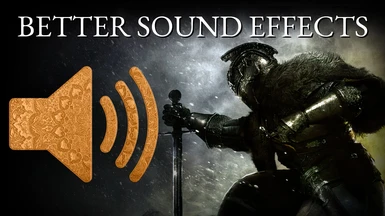About this mod
Improved sound effects for physical actions, player character voices, items, magic, UI and main menu.
- Permissions and credits
- Changelogs
As we all know, development of Dark Souls 2 was troubled, and even had to be restarted mid-way. This left many aspects of its design in a rather unpolished state upon release. In my opinion, audio design in particular is a major problem area — a lot of the sounds are too loud, too shrill, or simply don't fit. Which is exactly the issue I tried to address with this mod. My overall goal was to create a smoother gaming experience with sounds that are less distracting and less annoying to listen to. To accomplish this I directly ported some sounds from DS1 and DS3, edited them when necessary, or (in some cases) created completely news sounds. Now you won't have to bleed from your ears every time your sword hits the wall.
Note: Basic Fireball pyromancy has been infused with the power of Old Iron King himself! What I actually mean is that FromSoftware used the same file for both Fireball impact and heavy weapon impact, so replacing it affects both. Same with axe swings — it's the same file for nearly all heavy weapons swings (also maces and halberds), which limits what can be achieved with my modding skills. Anyway, I don't think the Fireball sound is completely ruined, just be aware that it sounds more hardcore metal than it should.
This mod was built for Scholar of the First Sin edition of the game, it has not been tested on the original release.
Preview:
Features:
Over 100 sound file replacements, all carefully picked and tested for maximum listening pleasure.
UI sounds:
- Main menu button
- Main menu music (used parts of the trailer song from DS1)
- Interface actions
- Area title card
- (optional) Guitar version of Majula music
Magic sounds:
- Lightning casting, buff, projectile, impact
- Soul Arrow, Soul Spear, other sorceries.
- Dark Orb, Dark Hail, other hexes.
- Miracle healing
- Magic impact
- Soul-item consumption
- Human Effigy
- Bonfire
- Soul absorption after kill (default, but quieter)
- Dead body fadeout
Physical sounds:
- Parry, guard break, jump attack
- Successful parry & riposte
- Rolling
- Heavy armor
- Footsteps, rolling (stone, dirt, grass, sand)
- Grass rustling (in some areas)
- Impacts
- Blood spill
- Weapon swings
- Firebomb explosion
- Player character voices
Optional – CLANG Edition:
A special version made by 123on. Contains all main features plus the changes listed below.
Differences:
- Altered small and medium weapons ground impact
- Added crumbling sound to statues breaking, heavy weapons hitting ground
- Made the iron to iron sounds slightly thicker
- Replaced the Dragon Roar with the DS1 roar
- Much heavier swings and impacts
- More pronounced killing blow on an enemy
- Successful parry is louder
- More subtle lightning buff
- Lowered volume of the fire spewing bull heads in Iron Keep
(video preview for CLANG Edition is on the download page)
Installation. Method A – ModEngine:
Features:
👍 Simple installation.
👍 No need to unpack game archives.
👍 Self-contained (doesn't replace anything in the game's folder).
❌ Forces the game offline.
Steps:
- Download the corresponding version of the mod.
- Extract the files into the game's main folder.
(example path: C:\Program Files\Steam\steamapps\common\Dark Souls II Scholar of the First Sin\Game) - Done.
Installation. Method B – UXM:
Features:
👍 Can play online with no risk of getting banned.
❌ Requires more storage space (game archives must be unpacked).
❌ Game executable must be patched.
Steps:
- Download the corresponding version of the mod.
- Unpack the game and patch the executable with UXM Selective Unpacker.
(skip this step if you already did this for another mod) - Back up the following files:
frpg2_main.bnd
frpg2_main2.bnd
frpg2_smain.fsb
(example path: C:\Program Files\Steam\steamapps\common\Dark Souls II Scholar of the First Sin\Game\sound) - Extract the archive you downloaded and put the files into folder specified above.
- Done.
Removal:
For ModEngine version:
- Delete the following folder:
BetterSoundEffects
… and these files:
modengine.ini
dinput8.dll - If you were using Double Click and Borderless QOL mod, rename its file back to dinput8.dll.
- Done.
For UXM version:
- Replace the modded files with the backups
(or use UXM to unpack the game again). - Done.
Compatibility:
Since this mod only replaces sound effects, it can be made compatible with the vast majority of other mods. Below are the instructions for a few specific ones.
Seeker or Fire:
(note: the process is the same for other ModEngine-based mods).
- Put *.bnd and *.fsb files from my mod to SeekerOfFire\sound folder.
- Overwrite conflicting files.
- Done.
DS2LightingEngine SotFS:
👍 Compatible out of the box, no adjustments needed!
Double Click and Borderless QOL:
❌ As of 2023, "Double Click and Borderless QOL" mod no longer works because it hasn't been updated for the latest patch.
(note: this is for ModEngine version of my mod, UXM installation doesn't need this).
- Rename dinput8.dll to qol.dll (or whatever you like).
- Install my mod.
- Make sure modengine.ini has its chainDInput8DLLPath parameter set to the renamed *.dll file.
(example: chainDInput8DLLPath="\qol.dll"). - Done.
F.A.Q.:
Q: My game is crashing, can you fix this?
A: No, and it's likely not caused by the mod. See the pinned comment for troubleshooting tips.
Q: I don't like the player character's voice, can you change it?
A: No. Voices are an absolute pain to work with, and it's not like I can make a special version of the mod for every player.
Q: I don't like a sound effect from this mod, can you change it?
A: Probably not (same reason as above), but if you have a suggestion on how to improve a specific sound, feel free to share it.
Q: Can you point me in the right direction so I can mod the game myself?
A: Yes. See the "Modder's resources" section below.
Q: Some weapon/spell makes a weird or incorrect sound, can you fix this?
A: No. This is not the problem with the mod, but rather with how FromSoftware assigned specific sound files.
Q: The mod doesn't work (completely or partially), what should I do?
A: Try a different installation method (ModEngine/UXM) and see the pinned comment for troubleshooting tips.
Q: Will I get banned if I use this mod?
A: No, unless you change ModEngine settings to let the game go online. If you want to play online, install the mod via UXM.
Modder's resources:
Useful tools and resources for those who want to make their own sound mods.
Sound Identification Spreadsheet
Identify which files correspond to which in-game events using this spreadsheet.
UXM Selective Unpacker
Extracts individual packages (*.bnd, *.dcx, *.fsb) from large archives (*.bdt).
Yabber
Extracts files from individual packages (*.bnd, *.dcx).
FSB Extractor
Extracts sound files in *.wav format from *.fsb packages.
Dark Souls Sound Inserter
Lets you replace and test sounds inside *.fsb packages.
Acknowledgements:
I would like to thank the following people:
- Katalash for "ModEngine"
- TKGP, Meowmaritus, and Nordgaren for "UXM Selective Unpacker"
- TKGP and Katalash for "Yabber"
- RavagerChris37 for "Dark Souls Sound Inserter"
- Kriegerstreiber for "FSB Extractor"
- schizoidpig for doing the ground work on the sound file identification spreadsheet
- 123on for "CLANG Edition"
- Guitar Singularity for Majula song cover
- Audacity Team for their audio editing software
- MLT Multimedia Framework for "Shotcut"
- Morgan Purkis for grass rustling sounds