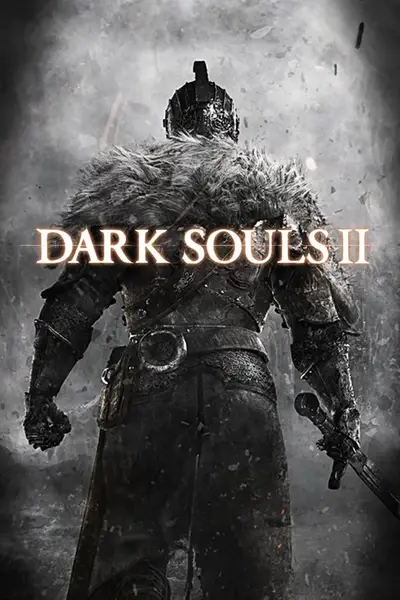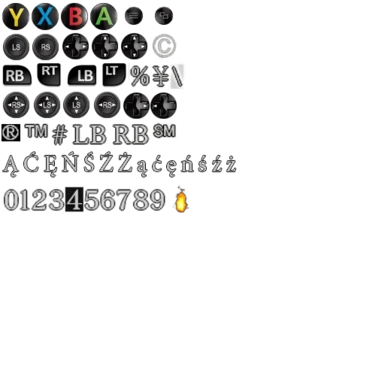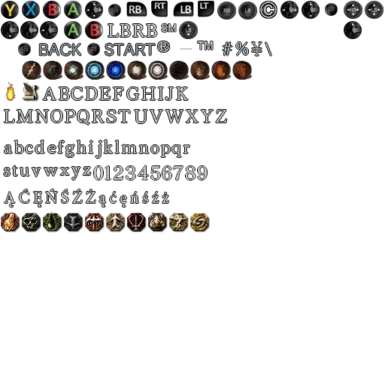About this mod
Dark Souls II SOTFS Xbox One Controller Icons
- Requirements
- Permissions and credits
- Changelogs
(REQUIRES iGP11)
This mod is a conversion of Nepumax mod of the Xbox One Controller Icons for Dark Souls II
This mod will change the button icons to that of the Xbox One Controller Icons for SOTFS
1. Download and install iGP11
2. Once in iGP11 - click on the game selection dropdown menu - choose "Dark Souls II Scholar of the First Sin"
3. Download this file.
4. Put the content of this mod inside of...
C:\Program Files (x86)\BANDAI NAMCO Entertainment\DARK SOULS II - Scholar of the First Sin\Game\tex_override folder OR the tex_override folder inside of iGP11.
DONE!!! :p