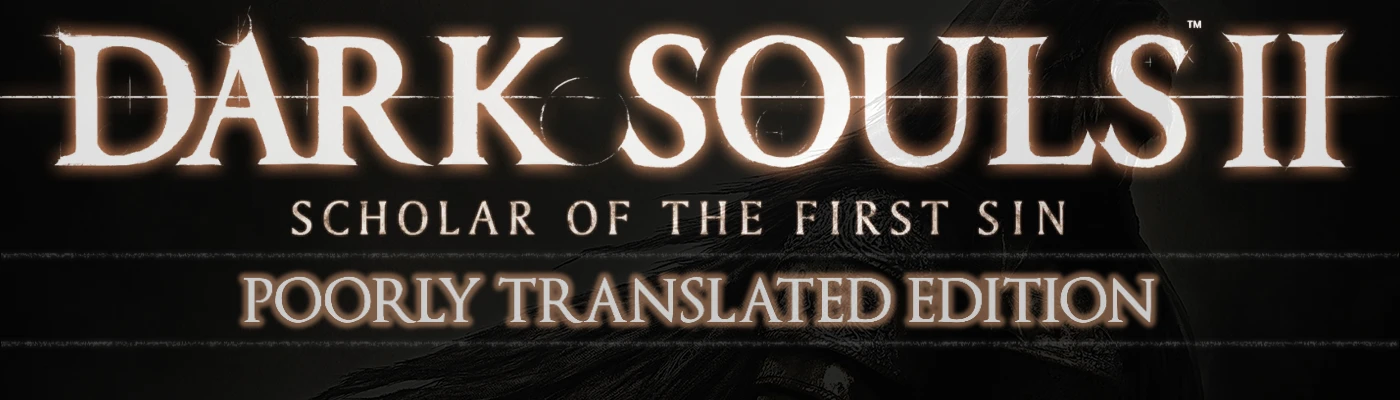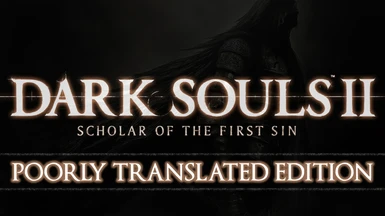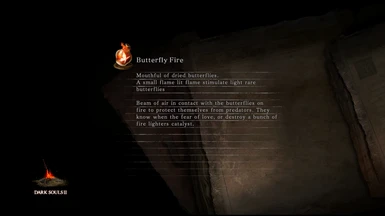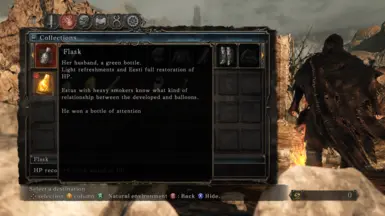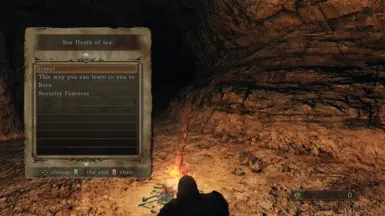About this mod
Do you enjoy reading and listening to largely incomprehensible nothings? Then get ready for the Dark Souls 2 SotFS Poorly Translated Edition mod, which replaces all text and voice files from Dark Souls 2 SotFS with their "poorly" translated analogues.
- Requirements
- Permissions and credits
- Changelogs
This mod replaces all lines of text with those which have been run through a randomly generated sequence of translations selected from a large number of different languages. This mod also replaces all lines of dialogue with text-to-speech renditions of the corresponding text.
(*)An optional mod is also provided, which replaces the area name textures with their corresponding translations. This mod requires iGP11.
{ Pre-installation Notes }
The mod is presented in the format of archives named "DS2SotFS_PTE (Si).zip" (where i is a positive integer) and described by parameters [x, y1, y2, z] where:
- x is the number of languages from which the translations were selected.
- y1 and y2 are the minimum and maximum number of translations to which each input was subjected, respectively.
- z assumes the value of 1 or 0 if repeated selection of any language in the sequence of translations is allowed or disallowed, respectively.
For example, [64,15,15,1] means each input was subjected to a sequence of exactly 15 translations, whose languages which selected from a total of 64 with repetition allowed (meaning any language could appear more than once in the sequence of translations).
Each archive is also associated with an identifier "(Vj)" (where j is a positive integer) of the mapping which corresponds text-to-speech voices to NPCs. Tables of NPCs and their corresponding voices as defined by the mappings (Vj) are given in Miscellaneous files as an archive named "DS2SotFS_PTE (V).zip" containing text files "DS2SotFS_PTE (Vj).txt" for each j.
{ Installation }
To install the main mod:
- If not done already, use UXM to Unpack and Patch the game files.
- Choose, download and extract one of the archives given in the Main Files into your Dark Souls 2 SotFS installation directory (where DarkSoulsII.exe is located).
The main mod adds (or replaces) files listed here, which are contained in your Dark Souls 2 SotFS installation directory.
(*)To install the optional mod:
- If not done already, install iGP11.
- Launch iGP11.Tool.exe.
- In the "Game settings" (topmost) tab, set the game name to "dark souls 2 scholar of the first sin" and ensure the executable file path for Dark Souls 2 SotFS is correct.
- In the "Textures" tab under "Game Profile Settings", ensure override mode is set to "override" and the override path is set to \iGP11\tex_override.
- The other optional effects and settings provided by this tool are not necessary, so enable/disable them as you desire.
- Download the archive given in the Optional Files, which corresponds to the archive you selected in the Main Files (has the same identifier (Si)). Extract this archive into your Dark Souls 2 SoTFS installation directory (where DarkSoulsII.exe is located).
- In order for the texture overrides to take effect, you must launch Dark Souls 2 SotFS from iGP11 (either by selecting Launch Game from iGP11 or via the iGP11.Launcher shortcut).
(*)The optional mod adds (or replaces) the files listed here, which are contained in \iGP11\tex_override directory.
{ Uninstallation }
To uninstall the main mod, use UXM to Restore the game files.
(*)To uninstall the optional mod, delete all the files in the \iGP11\tex_override folder. On the chance that you have other files contained in \iGP11\tex_override folder that you do not want to delete, delete the specific files listed here.
{ Credits and Acknowledgements }
The creation of this mod would not have been possible without the following people and their associated creations:
- TKGP for creating UXM and Yabber
- Luigi Auriemma for creating fsbext
- RavagerChris37 for creating Dark Souls Sound Inserter - DSSI
- S17L for creating iGP11
- SullivanMcBlueberry for creating Dark Souls 3 Poorly Translated Edition
- Mechapope1 for creating Dark Souls Poorly Translated Edition
{ Notes }
- Some elements of the main menu screen are unchanged.
- The introductory cutscene is unchanged with respect to sound.
- If lines of text are longer than their original placeholders, they are sometimes cut short, and the same goes for cutscene voice lines.
- The mod is presented in such a way that enables the creation and uploading of new seeds with different parameters and voice mappings.
{ Bug Notes }
(*)There is a known (fixable) bug which may occur with the optional mod that results in the texture overrides not taking effect. To fix this bug, try the following:
- Empty the folder \iGP11\tex_override (or move the mod textures to a temporary location).
- Launch the game with iGP11.
- Close the game.
- Add the mod textures back into the folder \iGP11\tex_override.
- Launch the game with iGP11, ensuring you press "Connect" in the top-left hand corner of the iGP11.Tool window once the game has launched.