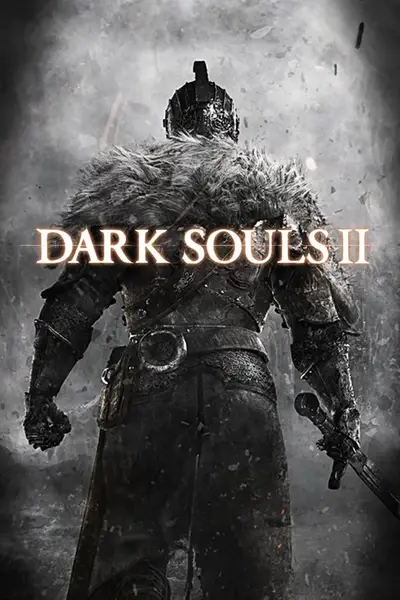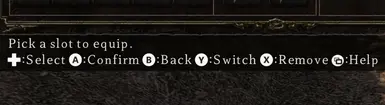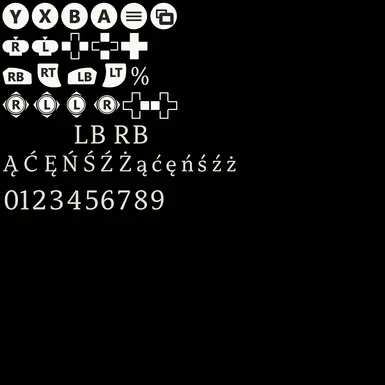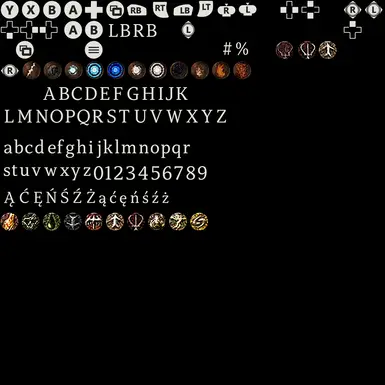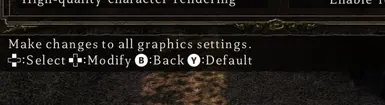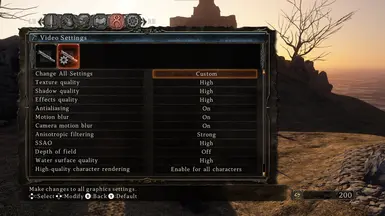About this mod
Updated high quality XBOX controller icons to pair with the rest of Smooth HUD or use independently - your choice!
- Requirements
- Permissions and credits
- Donations
Updated high quality XBOX controller icons to pair with the rest of Smooth HUD or use independently - your choice!
The next module of my Smooth UI series is here. These controller icons were designed to pair with the other modules of Smooth UI, but feel free to use them independently!
How to install:
- Download and install the latest version of DS2LightingEngine by dropping the files into your 'Game' directory (precise instructions on the DS2LightingEngine mod page).
- Install this mod (and any other texture mod designed to be used with DS2LightingEngine) by dropping the .DDS files into the tex_override folder in your 'Game' directory. If this folder doesn't exist, create it.
- Launch the game and press F1 to open the DS2LightingEngine configuration menu. Make sure the Engine mode is set to either 'Editor' (this allows you to swap textures in real-time) or 'Game,' which loads modded textures but does not allow real-time swapping. Also set the texture resolution to 4K to take full advantage of this and other texture packs.
- Save the configuration, restart the game and enjoy!
All Smooth UI components/recommendations:
- Smooth UI - 4K HD PS5 (or PS4) Controller Icons
- Smooth UI - 4K HD XBOX Controller Icons (this mod)
- Smooth UI - Menus
- Smooth UI - 4K HD font
- Smooth UI - HUD
- Smooth UI - Item Selector
- Modern 4K HD Bandai Namco logo and Splash Screens
I have retired from modding but may release the odd patch if necessity calls for it. Probably won’t, though.