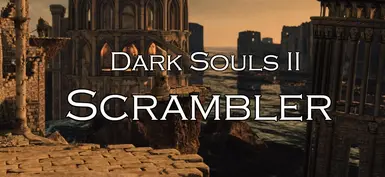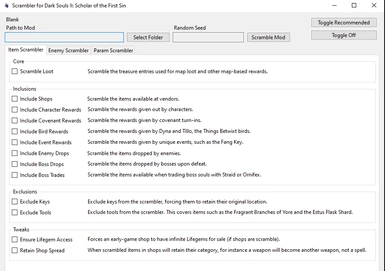About this mod
An item, enemy and param randomiser for Dark Souls II: Scholar of the First Sin.
- Permissions and credits
- Changelogs
- Donations
An item, enemy and param randomiser for Dark Souls II: Scholar of the First Sin. There are numerous options within each of the core scramblers. These allow you to select the extent of the randomisation each of the scramblers perform.
Item Scrambler
The item scrambler allows you to scramble the item placement throughout the game. By default the scrambler will only touch the map treasures, however you can toggle it to include all sources of treasure, including shops.
The scrambler will place important items such as keys in a manner that ensures you will have access to them. Likewise for Estus Flask Shards and Sublime Bone dust, enough will be added so full flask reinforcement.
There are two options, Exclude Keys and Exclude Tools, which can be used if you only want to scramble non-important loot.
Enemy Scrambler
The enemy scrambler allows you to scramble enemy placement throughout the game. Currently however, only Location switching is supported, which means enemy placements are swapped within each map.
In the future, I plan to support swapping the enemy type throughout all maps.
Param Scrambler
The param scrambler allows you to scramble the values of various params used by the game. Params are basically tables that contain values used by the game for numerous in-game elements, such as projectiles, weapons, armor, etc.
Usage
1. Run the application.
2. Select the mod folder you wish to scramble. For example: C:\Users\Name\Documents\Fromsoft\TestMod
3. Toggle the checkboxes to enable the randomiser aspects you want the Scrambler to perform.
4. Press Scramble. A new mod called TestMod-Scrambled will be created in the same directory as the TestMod folder.
For those that just want to randomise vanilla, I have provided a base mod as an optional download. To use it:
1. Extract the the example mod to Dark Souls II Scholar of the First Sin/Game/.
2. You should now have a folder called Test-Mod in the Dark Souls II Scholar of the First Sin/Game/ directory.
3. Run the Scrambler application. Select the Test-Mod directory within the application, and then press Scramble.
4. A new folder called Test-Mod-Scrambled will be created in the Dark Souls II Scholar of the First Sin/Game/ directory.
5. Open the modengine.ini.
6. Change the modOverrideDirectory line so it points to the location of the Test-Mod-Scrambled folder.
For example: modOverrideDirectory="\# Mods\Test-Mod-Scrambled"
7. Running the game should now launch the scrambled mod.
Updating
When updating the application, I recommend you delete the old Asset folder, as the structure may change between updates. If you don't, then you will have remnant files that may cause issues.
Links
Suggestions and feedback can be left in the Vawser's Den discord.
You can view the source code for the program on Github.
If you wish to support me, please use this link: paypal.me/xylozi
Credits
SoulsFormats by TKGP.
Irregulator by TKGP.
DSMS by the DSMS Team.