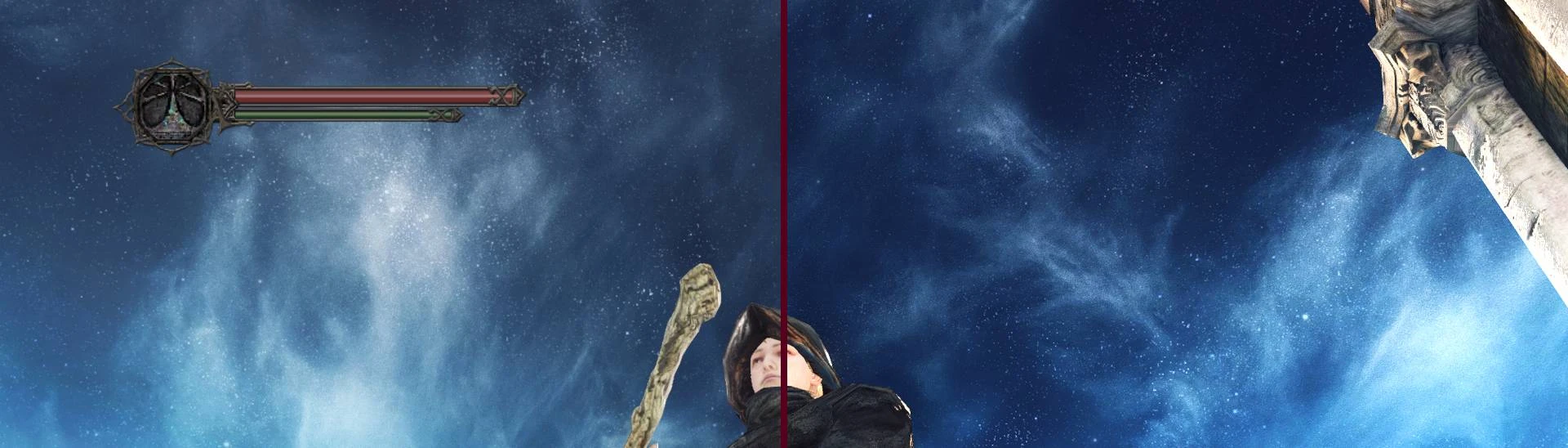
- Games
- Dark Souls 2
- Mods
- ReShade Preset
- Dilla's Dark Souls 2 Sotfs Reshade
Dilla's Dark Souls 2 Sotfs Reshade
-
Endorsements
-
Unique DLs--
-
Total DLs--
-
Total views--
-
Version3.0
- Download:
- Manual
File information
Last updated
Original upload
Created by
nubbeldillaUploaded by
nubbeldillaVirus scan
Safe to use

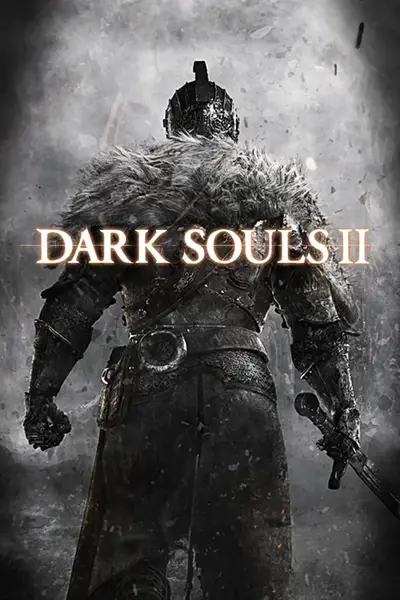


















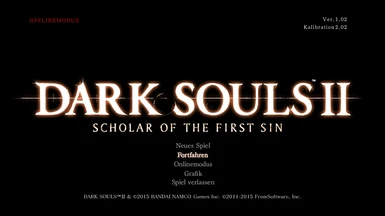









































































































5 comments
There are only 2 areas where i'm still recommending to disable the reshade with a hotkey as long as you are in the area, it is the Majula maintown and the level with the lava, that's it.
This game is incredibly fun with color correction, i've enjoyed it so much.
cya
Just google it on how to do it. While installing reshade choose select all shader.
In the menu, you click on my file and select it.
cya