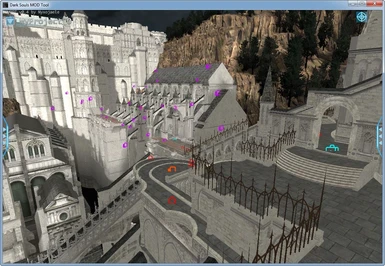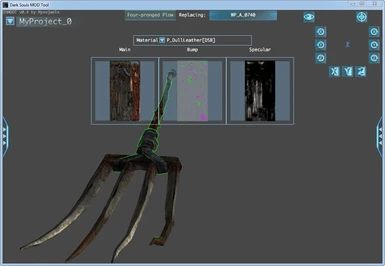Documentation
Readme
View as plain text
DSMODT: Dark Souls MOD Tool
Version 0.4 "Weapon Edit"
==Introduction==
This is the "weapon-edit" release of my Dark Souls Modding Tool, DSMODT.
I am not currently providing support for this tool, however bug reports and realistic change/feature requests are welcome, as I am continuing to work on it. Find the latest version at www.rivernyxx.com
==Disclaimer==
This tool is being provided "as-is" with no promise that it will work in any way whatsoever, for any purpose.
Some of the graphics shown on the DSMODT UIs may appear to be the same as the graphics shown on some of the UIs in Dark Souls. THESE GRAPHICS ARE NOT DISTRIBUTED AS A PART OF THIS APPLICATION! DSMODT reads these graphics from the installed copy of the game and applies them to the DSMODT UI elements during startup.
==Features==
* View all meshes directly from your Dark Souls installation
** Maps
** Characters
** Objects/Props
** Weapons
** Armours
** NPCs/Cosplay/Fashion Souls
* Meshes render with 95% similarity to the actual game
** Diffuse textures
** Bumpmaps (and detail bumpmaps)
** Specularity maps
** Lightmaps
** Colored vertices
** Bone weights/Animations
* Maps
** All pieces are put together- on a rare occassion, this can cause some overlap, usually in areas where lower quality meshes were used when viewing a particular part of the map from a distance.
** Maps have icons marking the location of entities, objects, particle systems, audio sources, and a variety of other things.
* Edit meshes, materials, and textures for weapons and save them directly to your Dark Souls installation
** Basic modifications, such as rotating/flipping the mesh can be performed inside DSMODT to save time
* Undo all changes made by DSMODT to your Dark Souls installation
* Integrated bug reporting
==Known Issues==
Low resolution textures and low LoDs (qualities) are showing in many areas of the maps.
* This is caused by some maps containing overlapping "low detail" versions of portions of the map (Anor Londo is particularly bad) for viewing from a distance. Because of the how this data is stored, there is no way to auto-detect this. Sorry T_T;
In Oolacile, there's a copy of the Kalameet battle area floating above the original
* I have no idea why this is there, but I manually looked at the file, and it actually does contain a copy there.
In Firelink Shrine, there's a copy of some of the distance areas (under the fog) near the cemetary, floating below the original.
* Same as above.
Maps don't show meshes for entities or objects
* This is technically possible, and it was working in an older version, but most maps would cause DSMODT to run out of memory and crash, so it was removed for now.
Ghosts don't render properly
* I haven't dedicated the time to figure this out yet, but it should be possible in the future.
Crossbreed Priscila has a stretched polygon on her tail
* I don't know either.
Modifying a weapon doesn't change the version carried by an enemy
* This is a limitation in DSMODT - it just hasn't been programmed in yet.
Modifying some weapons (ie. Abyss Greatsword) causes the in-game "swoosh" visuals to show up weird.
* This is a lesser evil resulting from a hack that is in place until a real bone-mapping solution is implemented. Rest assured it's temporary.
[Cross]bows are positioned/stretched weird when characters are holding them
* This popped up unexpectedly recently. It will be fixed in a future release.
==Special Thanks==
* Some translations are courtesy of ebiflynageruyo
* Beta testers:
David Toyofuku
Andrew Trax
Cryse_XIII
Angelo Gonzalez
Ebiflynageruyo
Eur0pa
Grapfic
IllusoryWall
Sinister Mephisto
Meowmaritus
1AmV3nom
Querns
Chipgazer
==History==
Version 0.4
* Added new "Free" style camera
* Added Cosplay/NPC viewing section
* Added the concept of "Projects", where you can maintain a collection of edits all together as a single mod.
* Added the ability to [quick] save your changes to your Dark Souls installation
* Added the ability to edit Weapons
** Clicking on individual submeshes, then Drag + Dropping on the previews allows texture replacement
** Drag + Dropping Collada .DAE meshes allows mesh replacement
* Added the ability to replace arbitrary files in Dark Souls (ADVANCED users only!)
* Added the ability to restore Dark Souls to it's original state
* Added the ability to launch Dark Souls directly
* Added feature for maps to display regions info
* Added more file parsing support so that more names are loaded directly from Dark Souls
* Added the ability to jump to an animation by typing an ID
* Added support for unpatched versions of Dark Souls
* Added support for double-sided polygons
* Added ability to report bugs from inside the application
* Changed how version checking is displayed to the user -- the download dialog no longer blocks the changelog
* Removed existing help dialogues
* Improved object loading speed by ~15x
* Changed the camera mode to a camera mode "preference", as some elements must be viewed in a certain way
* Camera's zooming is no longer affected by FPS (causing huge jumps if used while loading a map)
* Disabled the rotating light when a map is loaded (since it has baked lightmaps)
* Improved rendering when the mesh has a lightmap, this should fix the "overbright" issues
* Animations now always play from the start when they're switched to
* Added the ability to pause, frame adjust, and change speed of animations between full backwards to full forwards
* Window for the application is now resizable
* Rotating the camera/etc while the menu is open now works more intuitively
* Fixed the problem of some mesh [pieces] disappearing when moving the camera around
* Fixed a variety of spelling/localization issues
* Improved the visibily of the currently loaded element while the element list menu is open
* Improved the UI so that it takes up less screen real estate
* Fixed a whole bunch of errors with existing functionality
* Improved performance, and fixed a variety of memory leaks
* Changed a bunch of names and translations
Version 0.2c
* A lot of framework changes to support user-modified file loading side-by-side with in-archive file loading.
* Put in some fixes to keep memory usage much lower than it was.
* Removed "Map Pieces" viewability. Individual map piece viewing/editing will be implemented as a part of "Maps" in the future.
* Fixed a bug causing certain meshes to fail to load (this was causing massive load failures on entire maps, such as Anor Londo)
* Fixed a bug in UV calculations, drastically reducing the frequency of "low resolution" texture visibility on some maps.
* Fixed some warnings being sent out unnecessarily.
* Fixed a bug causing certain extremely large meshes to fail to load, and then spam error messages.
* Fixed an error where a texture would fail to load in the Demon Ruins.
Version 0.2b
* Fixed some typos in the readme
* Reworked Dark Souls installation detection- new logic, and added support for more directory combinations.
* Massive reworking of internal file management to use less byte array copies. (Layman: Turned up the load speed knob, and turned down the RAM usage knob)
* Did a project-wide audit for specific code performance concerns and took care of them. (Layman: Turned up the load speed knob some more)
* Added a WASD Camera Mode option.
* Added Mouse Sensitivity option.
* Added Y Axis Flip option.
* Cursor now hides when moving the camera.
* Moved Focus button to the main screen, by the Help button.
* Added Reset to Defaults button to options screen.
* Options now save on quit and load on startup.
* Added Japanese translations for some things that were missing.
* Fixed some bugs where certain UI elements would show incorrect values after changing languages.
* Changed some Japanese translations to not use certain kanji when they are being shown in the Dark Souls font (the font doesn't have those characters, so they appeared to be missing)
* Opening the help screen now auto-closes menus so it will be more readable.
* Many tweaks to scrollbars to act/align correctly.
* Added support for showing the changelog while a new update is loading.
* Started internal preparations for providing support to write files out.
* Lots of internal cleanup and fixing of code.
Verson 0.2a
First public release!
Version 0.2
Beta release
==Contact==
Twitter: @rivernyxx
Email: [email protected]