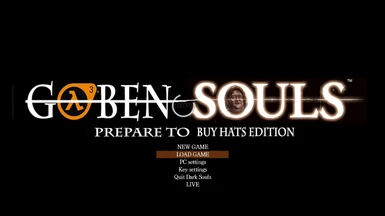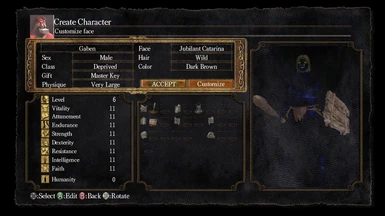Documentation
Readme
View as plain text
============================================================================================
Gaben Souls
Mod created by Gallagador
2013
============================================================================================
Installation: First you must have the "dsfix" mod and have texture overrides enabled. Once
you've downloaded it, go to your Steam Library* folder and find the Dark Souls: Prepare to
Die Edition folder. Go into the DATA folder and open DSfix.ini.
[Note that there may be some other options unrelated to this texture mod that need
reconfiguring before Dark Souls will work with dsfix].
Go down to the # Texture Override Options and look for enableTextureOverride (without a #
next to it). Change the value from 0 to 1. Then, save and close the file.
Now that dsfix is installed and configured, it's time to put in the textures. First, take
files from gaben_souls's movWW folder and paste them into Dark Souls's movWW folder
(located in the DATA folder). Then, take the images from gaben_souls's tex_override folder
and paste them into dsfix's tex_override folder (from Dark Soul's DATA folder, go to the
dsfix folder, then tex_override).
Once all the files have been pasted into their appropriate folders, you are ready to play.
I recommend that you start a new game in order to see the new opening.
[If you are expieriencing problems, a common troubleshoot is to disable intros in dsfix.ini.
If not, try Googling other common problems with dsfix}
Thank you for downloading and have fun. Also, Gaben.
============================================================================================
Credit: I do not own any of the files, pictures, audio, etc. used in the making of this mod.
All files found from the internet from Google or YouTube searches and downloads. Some
remnants from the "Dark Souls 2 Interface" mod remain as that was one of the mods I was
using during the texture dump.
============================================================================================