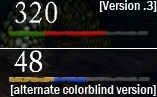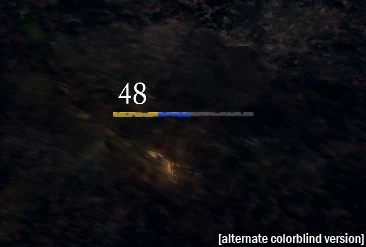Documentation
Readme
View as plain text
Highly Visible Health Bars
(a mod for Dark Souls, by AJane)
~~~
What's it do?
I've always had trouble seeing the enemy health bars in both Demon's and Dark Souls. This mod attempts to make them more readable, particularly against dark backgrounds. Current HP is green, just-inflicted damage is red, and the empty bar is gray.
~~~
What's new in version .3?
Did a much better job of preserving the dirt, notches, etc. Made the colors slightly less bright.
~~~
How to install:
Install DSfix, and make sure to set enableTextureOverride to 1 in dsfix.ini. Copy e3e2582d.png to your data\dsfix\tex_override folder. Squint less.
(DSfix can be found at http://darksouls.nexusmods.com/mods/19)
How to uninstall:
Simply delete, move, or rename e3e2582d.png.
~~~
Future plans?
Considering changes to the HUD's health/stamina/boss bars. IMO the main health bar's red HP color and black background are too dark; the black makes it difficult to see just how much of the bar is empty against dark backgrounds.
The latest version will always be at http://darksouls.nexusmods.com/mods/40/
~~~
Version History
9/19/2012
.3 - Did a much better job of preserving the dirt, notches, etc. Slightly less vibrant colors.
9/13/2012
.2 - First shot at retaining the notches and grit and such. A tad less day-glo.
9/12/2012
.1 - Quick proof of concept. Bright colors, simple solid bars.
Versions .1 and .2 are available on the /DarkSoulsMods Subreddit:
http://www.reddit.com/r/DarkSoulsMods/comments/zr53v/highly_visible_enemy_health_bars/
~~~
Thanks to:
Durante for the indispensable, life-affirming DSfix
Brumbek, Quantum_Shell, and DungFu on /r/DarkSoulsMods for ideas and help
Dark Souls Nexus for file and community hosting