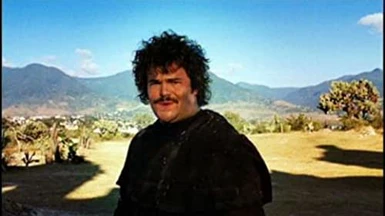Documentation
Readme
View as plain text
For Dark Souls Prepare to Die Edition
1. You will need to unpack your files with UnpackDarkSoulsForModding by HotPocketRemix on NexusMods
2. Unzip sound.zip
3. Navigate to where your DARKSOULS.exe is (C:\Program Files(x86)\Steam\steamapps\common\Dark Souls Prepare to Die Edition\DATA)
4. Locate sound folder where the DARKSOULS.exe is and rename it to soundbackup
5. Drag my sound mod folder into directory with DARKSOULS.exe
For Dark Souls Remastered:
1. Unzip sound.zip
2. Navigate to where your DarkSoulsRemastered.exe is (C:\Program Files(x86)\Steam\steamapps\common\DARK SOULS REMASTERED)
3. Locate sound folder where the DarkSoulsRemastered.exe is and rename it to soundbackup
4. Drag my sound mod folder into directory with DarkSoulsRemastered.exe
To Uninstall:
1. Delete the modded sound folder
2. rename soundbackup to sound