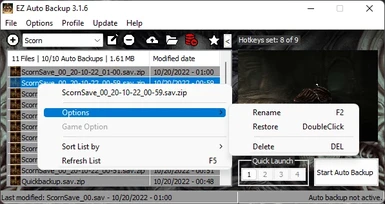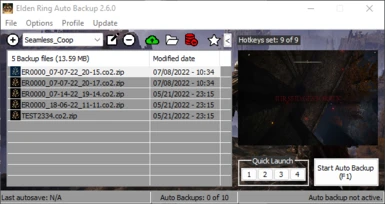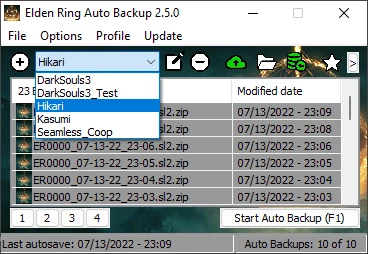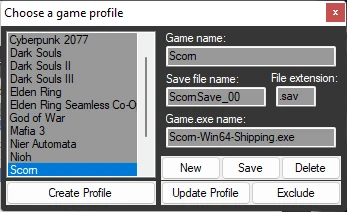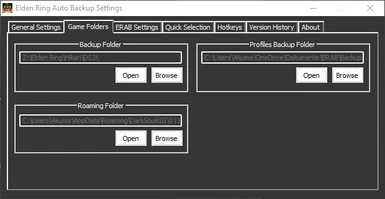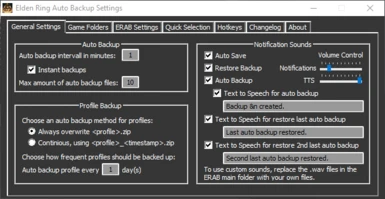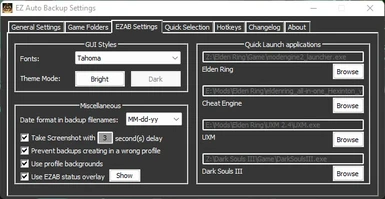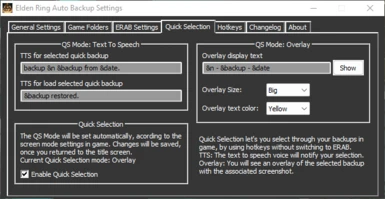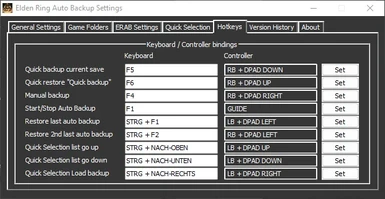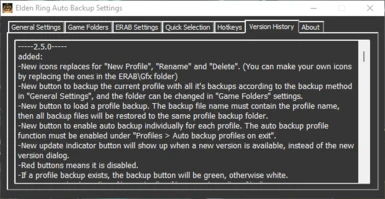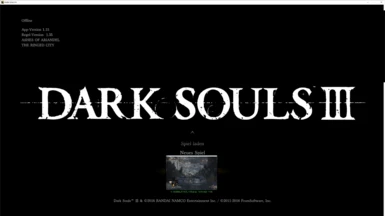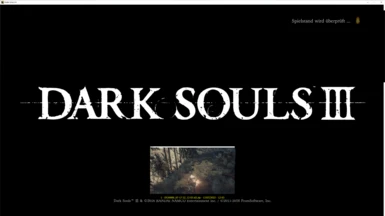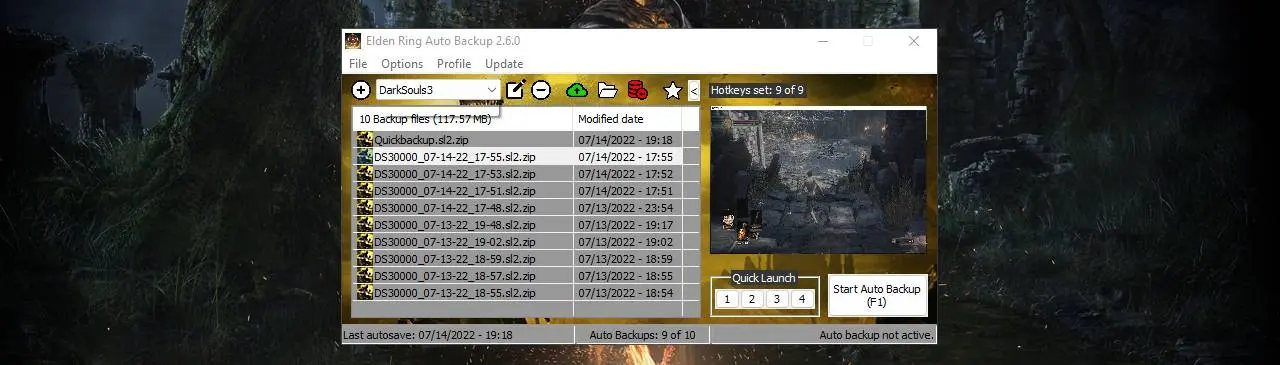
- Games
- Dark Souls
- Mods
- Utilities
- EZ Auto Backup
EZ Auto Backup
-
Endorsements
-
Unique DLs--
-
Total DLs--
-
Total views--
-
Version3.5.3a
File information
Last updated
Original upload
Created by
ai8772Uploaded by
ai8772Virus scan
Tags for this mod
Activity logs
This page was last updated on 11 June 2025, 1:30PM
- Changelogs
-
-
Version 3.2.3
- -Added "Menubar > File > Restart" to quick restart EZAB, if the controller hotkeys stop working.
- -Added an option in the hotkey settings, to auto restart EZAB, after a game is launched. This will reenable the controller bindings, if they stopped working.
- -Added a more user friendly update UI.
- -Added the game icon to the statusbar with a tooltip, which shows up when the game is not running, instead of the game name as text.
- -Added a new Support UI, to make it easier for requests or reporting bugs.
- -Added a red and a green circle icons as indicators, for the auto backup status on the statusbar.
- -Improved "Quick Selection" backup files order, to sync with the listview. Selecting the listview files will also select the files from the "Quick Selection" list.
- -Optimzed the listview loading performance.
- -Reorganized the "Menubar > Help section" with a "Support" category.
- -The tooltip position for the current profile is now fixed.
- -Turning on auto backup will focus the game if it's running.
- -Updated the default ERAB settings.
- -Updated a few tooltips.
- -Removed the "Last:" text on the statusbar. A tooltip is added instead to let you know, that it's the last modified save file.
- -Minor text fixes.
-
Version 3.2.2
- -Game list UI overhaul.
- -Added a list search function for the "Game list".
- -Added an optional save path field, to set a default save folder for the profile. You can use the following variables for the path: <AppData>, <UserName>, <MyDocuments>, <SteamID>. If the <SteamID> is used but not set for the selected game or the folder doesn't exists, the default save path won't be used.
- -Added an option to run EZAB minimized on windows startup in "Menubar > Options". (EZAB must be run as Admin)
- -Added an option in the "Game Folder" settings, where you can enter your Steam ID for the <SteamID> variable, to set a default save folder for creating a new profile.
- -Added the functionality to auto detect the game type from a profile, if the GAME list order changed.
- -Added "Game request" to "Menubar > Help" to send a request of a game, which isn't supported by EZAB.
- -Excluded files can now be multi selected in a file select dialog. The files are now shown in the tooltip.
- -Updated the "Changelog" tab in the settings.
- -Improved overall functionality of managing the game list.
- -Improved invalid characters detection in naming.
- -You can now also double click in the game list, to create a profile for the selected game.
- -When opening the EZAB or Hotkeys Settings, the Edit boxes won't be in focus anymore.
- -Renamed the "Choose a game profile" UI title to "Game List".
- -Updated a few tooltips.
- -Updated the readme (Menubar > Help > Quick guide).
- -Fixed a bug, when editing a game in the "Game list" and the info message of missing save file extension popped up, every game list entry was doublicated.
- -Fixed a bug, in the game list update, where one of the games with the same game.exe names, will be overwritten.
-
Version 3.2.1
- -Added a "Set default backup folder" option in the "Game Folders" settings. If enabled, the default folder will be set as the backup folder when creating new profiles. You can still choose your own folder if you click on browse. The tooltip will show which folder is set.
- -Added missing tooltips for the backup and save file folder paths, in the create new profile window.
- -Added pre save location path in GAME.ERAB, if you create a new profile and the save location is available, it will be preinserted. In some instances the location may be wrong so change accordingly.
- -The list view right click menu "Options" for Rename/Restore and Delete, has been moved to "<selected backup in the list view>".
- -Switching to the mini UI, will now also move the "Hotkeys set" text accordingly.
- -The last and 2nd last backup files are now saved in each <profile>.profile seperately.
- -Code improvements.
- -Changed the Temp unpack folder to "\EZAB\Temp" instead of the "..\<backup folder>\Temp" from each profiles.
- -Custom games with the same <Save file name> and <game>.exe, and also "Elden Ring" since this game is fixed to EZAB, can no longer be added to the game list.
- -For adding custom games, it's now required to enter a save file extension. If the game doesn't have one (e.g. Control) then enter "none".
- -Fixed a bug, (only if no profile existed) where the "turn off auto backup" function was triggered every sec, when hovering the mouse to the minimize or close button, on the top right corner of EZAB while the tooltip showed up, and toggle auto backup was possible through the hotkey.
- -Fixed a bug, where after restoring a backup, the file and timestamp on the statusbar, may not be updated correctly.
- -Fixed a bug, where the "Quick selection" backup list, didn't always match the order of the list view.
- -Fixed a bug, where the "LastSave.jpg" is also included in a profile backup.
- -Fixed a bug, where the "Overwrite" Profile backup function, wasn't overwriting an existing profile backup, but only adding new files to the archive.
- -Fixed a bug, where the auto backup function, didn't create a backup for games with multiple save files. The backup only showed up in the list.
- -I haven't found the issue of not working controller hotkeys yet.. so if this happens, just restart EZAB while the game is running.
-
Version 3.2.0
- -New EZAB splash logo and icon.
- -Profile backup function overhaul, the complete profile including <profile>.profile will now be backed up. The backup icon will now only turn green, if in the profile backup folder a <backup>.zip exists besides the <profile>.profile. If a profile backup already exists from the previous version, EZAB will automatically backup the missing <profile>.profile.
- -Loading a profile backup now doesn't require the profile to be already created, if the profile doesn't exists, the <profile>.profile will then also be copied.
- -Added tooltips for the hotkey functions, and a few other tooltips are updated.
- -Added a Donate button under Menubar > Help, of course EZAB will always stay free, but if you like my work and want to support me you can do it there :).
- -Added a info message for Cyberpunk 2077 profiles, to set the quick save hotkey in game and in EZAB as the same key, in order to use the auto quicksave function, which is enabled by default.
- -If new EZAB gfx files are available, only the EZAB specific files will be updated, instead of including all other games gfx files (icon/background image).
- -Other bugfixes.
-
Version 3.1.9
- -Added a "?" button in the create a new profile browse folders window, to google for the save location from the current game.
- -Added a info message to select the "Zomboid" folder as the save folder for "Project Zomboid", if a sub folder was selected.
- -Minor UI element changes in create a profile dialog.
- -Updated the "Quick backup" and "Manual backup" functions for "Project Zomboid".
- -Fixed a bug, where it took EZAB longer to launch, when no profile exists.
-
Version 3.1.8
- -IMPORTANT: if your profile does not match the game, go to the add a new profile menu and click "Update Profile", after selecting the correct game from the list.
- -Added auto upload GAME.ERAB on exit if a custom game exists which isn't on the default game list, for future updates of the default game list.
- -Added an info message, if the existing backup files does not match the ones from the current profile, which could occur when the game list was updated.
- -Improved game list update handling.
- -fixed a bug, when more than one "Quick launch app" was added for the current profile, the edit boxes in the create game profile window had the values from the quick launch apps, and the dialogs were messed up.
- -fixed a bug, where "Quick launch app 2-4" buttons may not be enabled, if more than 1 QL app exist.
-
Version 3.1.7
- -Added a seperate settings window for hotkeys, to make it easier to add addional hotkey functions in the future. (click on "Hotkeys set:" to open)
- -Added a new hotkey function to delete a backup from the "Quick selection". This hotkey isn't set by default because there will be no confirmation when you use it, so be cautious if you set this hotkey!
- -Added an additional info message to the profile creation and Game folder selection, to not choose the save folder as the backup or profile backup folder.
- -Added auto detection for games with multiple save files like Control, Cyberpunk 20777... to auto enable "Use .zip compression for backups files".
- -"Quick selection" will now also select the backup files through the listview.
- -Added the profile backup folder path to the "Backup current profile" tooltip.
- -Updated the tooltip for "Hotkeys set:" to let you know, that a click will open the hotkey settings.
- -Updated the info text before deleting a profile, to let you know to backup the profile first before deleting the profile with ALL its backup files, if you want to keep the files.
- -Fixed a bug where the keyboard hotkey input in the settings, shows the hotkey from the previous profile, when the profile was switched where that hotkey wasn't set.
- -Fixed a bug where pressing F2 after launching EZAB, would popup the rename dialog with the listview header preinserted, instead of the backup file in the listview.
- -Other minor bug fixes.
-
Version 3.1.6b
- -Changed the info message, for using quick or manual backup, when the game isn't running.
- -Fixed a bug for Cyberpunk 2077, where the backup creation still wasn't always functioned as intended.
-
- Author's activity
-
Load more items
June 2025
-
11 Jun 2025, 1:30PM | Action by: ai8772
Attribute change
'Description changed.'
March 2024
-
17 Mar 2024, 9:12AM | Action by: ai8772
File added
'EZ Auto Backup [version 3.5.3a]'
January 2024
-
24 Jan 2024, 8:51PM | Action by: ai8772
Attribute change
'Description changed.'
December 2023
-
15 Dec 2023, 10:44PM | Action by: ai8772
Attribute change
'Mod version changed to 3.4.8.'
July 2023
-
28 Jul 2023, 6:52PM | Action by: ai8772
Attribute change
'Mod version changed to 3.4.3b.'
-
12 Jul 2023, 7:47AM | Action by: ai8772
Attribute change
'Mod version changed to 3.4.2a.'
May 2023
-
03 May 2023, 11:16AM | Action by: ai8772
Permission change
'Users can now convert this file.
Users can modify this file.
Users can use assets from this file with or without permission.'
March 2023
-
22 Mar 2023, 9:19PM | Action by: ai8772
Attribute change
'Description changed.'
-
02 Mar 2023, 6:56PM | Action by: ai8772
Attribute change
'Mod version changed to 3.3.0.'
February 2023
-
25 Feb 2023, 12:56AM | Action by: ai8772
File added
'EZ Auto Backup [version 3.2.9]'
-
25 Feb 2023, 12:55AM | Action by: ai8772
Attribute change
'Mod version changed to 3.2.9.'
-
17 Feb 2023, 8:46PM | Action by: ai8772
Permission change
'Users can no longer upload this file to other sites.'
-
12 Feb 2023, 12:16PM | Action by: ai8772
Attribute change
'Mod version changed to 3.2.6b.'
January 2023
-
21 Jan 2023, 1:06PM | Action by: ai8772
File added
'EZ Auto Backup [version 3.2.3]'
-
21 Jan 2023, 1:06PM | Action by: ai8772
Changelog added
'Change log added for version 3.2.3'
-
21 Jan 2023, 1:05PM | Action by: ai8772
Attribute change
'Mod version changed to 3.2.3.'
-
16 Jan 2023, 7:14PM | Action by: ai8772
File added
'EZ Auto Backup [version 3.2.2]'
-
16 Jan 2023, 7:13PM | Action by: ai8772
Changelog added
'Change log added for version 3.2.2'
-
16 Jan 2023, 7:13PM | Action by: ai8772
Attribute change
'Mod version changed to 3.2.2.'
-
07 Jan 2023, 6:12PM | Action by: ai8772
Changelog added
'Change log added for version 3.2.1'
-
- Mod page activity
-
Load more items
June 2025
-
21 Jun 2025, 5:49PM | Action by: Sami117
Tracked
'EZ Auto Backup'
April 2025
-
17 Apr 2025, 3:54PM | Action by: wolfen1976
Tracked
'EZ Auto Backup'
February 2025
-
04 Feb 2025, 12:58PM | Action by: tokeimo
Endorsed
'EZ Auto Backup'
October 2024
-
06 Oct 2024, 5:52PM | Action by: Trojan78
Endorsed
'EZ Auto Backup'
September 2024
-
12 Sep 2024, 8:15PM | Action by: dribnytsi
Tracked
'EZ Auto Backup'
August 2024
-
09 Aug 2024, 12:04PM | Action by: SirAlonneSOTFS2
Untracked
'EZ Auto Backup'
-
09 Aug 2024, 12:04PM | Action by: SirAlonneSOTFS2
Tracked
'EZ Auto Backup'
May 2024
-
27 May 2024, 1:29AM | Action by: Aoi35533553
Endorsed
'EZ Auto Backup'
-
21 May 2024, 5:24AM | Action by: ixDarkLorD
Tracked
'EZ Auto Backup'
February 2024
-
23 Feb 2024, 11:42AM | Action by: Jinnaekki
Endorsed
'EZ Auto Backup'
January 2024
-
20 Jan 2024, 9:54PM | Action by: ethurgood
Tracked
'EZ Auto Backup'
December 2023
-
31 Dec 2023, 11:26AM | Action by: hagelfeuer
Tracked
'EZ Auto Backup'
October 2023
-
14 Oct 2023, 12:55PM | Action by: shadowz325
Endorsed
'EZ Auto Backup'
August 2023
-
08 Aug 2023, 5:41PM | Action by: Trojan78
Tracked
'EZ Auto Backup'
-
06 Aug 2023, 7:54PM | Action by: cpassuel
Tracked
'EZ Auto Backup'
-
03 Aug 2023, 5:11PM | Action by: S0N0S
Tracked
'EZ Auto Backup'
July 2023
-
30 Jul 2023, 8:53PM | Action by: Vealtaz
Tracked
'EZ Auto Backup'
-
10 Jul 2023, 5:43PM | Action by: SpecterZane
Tracked
'EZ Auto Backup'
March 2023
-
30 Mar 2023, 9:07PM | Action by: MonolocoMod
Tracked
'EZ Auto Backup'
February 2023
-
01 Feb 2023, 10:52AM | Action by: kolkoll
Endorsed
'EZ Auto Backup'
-