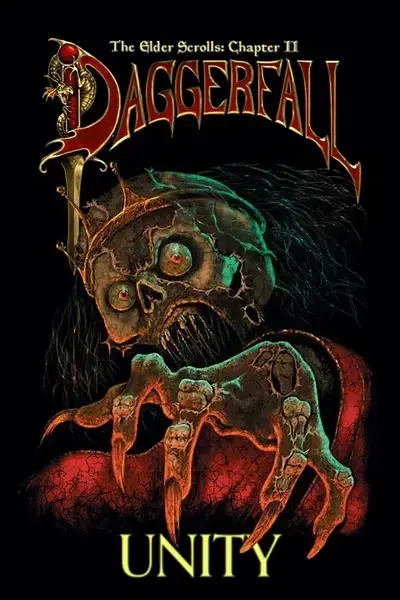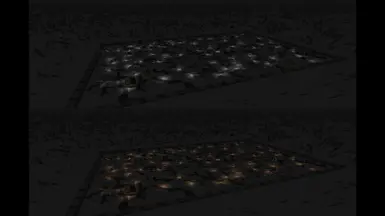About this mod
Gives lights a warmer less office light feel, as well as options to customize these values.
- Permissions and credits
- Changelogs
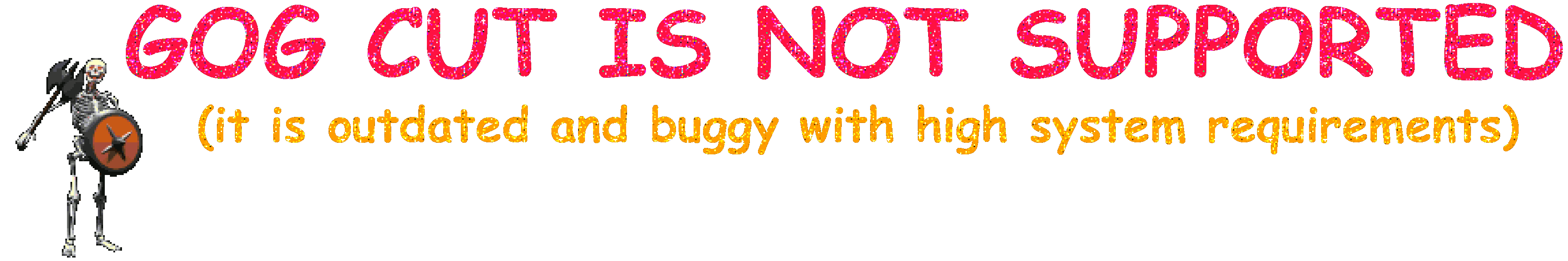
WHAT THIS MOD DOES AND WHY:
- DFU's default light settings don't lend themselves well to a medieval fantasy setting, the colors used (that being pure white) give off a more office LED light feeling than one might expect from the mostly natural fire based light sources, such as torches, campfires, oil lanterns, candles, etc. So this mod attempts to fix that by changing the various light colors to warmer and more natural colors, to fit better with the game's setting. The mod also includes options to change these colors to whatever you would like.
OPTIONS:
--- General Settings:
- Allow Altering Dungeon Lights: If Mod Should Affect Dungeon Light Sources || Default = True
- Dungeon Light Color: Color Dungeon Light Sources Will Emit
- Dungeon Light Intensity: Brightness/Intensity Multiplier For Dungeon Light Sources
- Allow Altering City Lights: If Mod Should Affect Exterior City Lights, Such As Streetlamps || Default = True
- City Light Color: Color Exterior City Lights Will Emit
- City Light Intensity: Brightness/Intensity Multiplier For Exterior City Lights
- Allow Altering Building Interior Lights: If Mod Should Affect Interior Buildings Lights, Such As Taverns And Shops || Default = False
- Building Interior Light Color: Color Interior Building Lights Will Emit
- Building Interior Light Intensity: Brightness/Intensity Multiplier For Interior Building Lights
- Allow Altering Player Torch: If Mod Should Affect The Player Torch || Default = True
- Player Torch Color: Color The Player Torch Will Emit
- Player Torch Intensity: Brightness/Intensity Multiplier For The Player Torch (DOES NOT WORK CURRENTLY)
If you have any questions feel free to contact me on the forums: (https://forums.dfworkshop.net/index.php)
My Forum Account Name Is: Magicono43
Main Forum Post: https://forums.dfworkshop.net/viewtopic.php?t=6864
Github Repository: https://github.com/magicono43/DFU-Mod_No-More-LED-Lights
COMPATIBILITY:
I haven't done enough testing with other mods to really say with confidence, but I can imagine there would likely be some compatibility issues and quirks that will eventually pop up with mods that alter or change various light making objects, so just keep that in mind, and report issues you encounter so I can better document and fix these potential incompatibilities as they arise.
INSTALLATION:
Unzip and open the folder that matches your operating system (Windows/OSX/Linux)
Copy the "nomoreledlights.dfmod" into your DaggerfallUnity_Data\StreamingAssets\Mods folder
Make sure the mod is enabled and "Mod system" is enabled in the starting menu under "Advanced -> Enhancements"
UNINSTALL:
Remove "nomoreledlights.dfmod" from the "StreamingAssets/Mods" folder.
Special Thanks:
King of Worms, for giving me the initial request and inspiration to work on this mod. And the usual suspects I always thank for the help and support in the modding and DFU community in general!