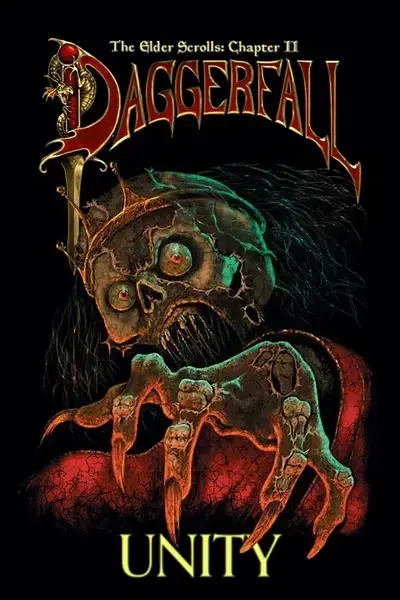Documentation
Readme
View as plain text
Daggerfall Desktop Icon Pack
Compiled and converted by TerynShaw
3-16-2020
Description
======================================================
This pack contains 5 (8 if you count variations) desktop .ico files which you can use
to replace that of your Daggerfall Unity shortcut.
Our main attraction (in my opinion) is the folder titled 'Daggerfall Logo' which
contains 3 versions of the Daggerfall knife logo. Two are crops just which may suit
you more. I also included the original .png I used to make the icons, should you wish
to make your own or use it for whatever.
The folder titled 'Alaisagae' is a repack of that modder's icons, and all credits go
to them for the two logos it contains: a version of the stylized Daggerfall 'D'
and a higher-res Lysandus head. The original readme is included as well.
The folder titled 'Bethesda- ESO' contains 2 versions of the ESO logo as well as one
from the Morrowind expansion, should you wish to use one of them instead.
Install
=============================================================
1. Extract the files wherever.
2. Right-click on your desktop shortcut for Daggerfall Unity (or whatever you're
replacing)
3. Click on 'Properties'
4. On the 'Shortcut' tab, click 'Change Icon'
5. Click 'Browse' and navigate to wherever you extracted the pack
6. Select the icon you wish to use, then 'OK' in the 'change icon' pop-up
7. Click 'Apply'
8. Enjoy!
Uninstall
=================================================================
Delete the pack. To revert to the original icon, do the same as above but go to your
Daggerfall Unity directory rather thsn that of this pack. You should get the original
icon back by simply selecting the application.
Credits n' Legal stuff
==============================================================
***All credit goes to the original artists.***
Pretty much everything in here is intellectual property of Bethesda/ZeniMax and
they own it so don't be stupid and try to include it in anything you're charging money
for. Other than that, do whatever you want with it. If you use anything from the
folder 'Alaisiagae' be sure to give credit to them. I don't care if you credit me, I
really didn't do much but convert and crop some files. Have fun!