About this mod
Adds New Footsteps Sounds That Change Based On What Terrain Is Being Walked On, Also Armor Sway Sounds Based On What Type Of Armor You Have Equipped.
- Permissions and credits
- Changelogs
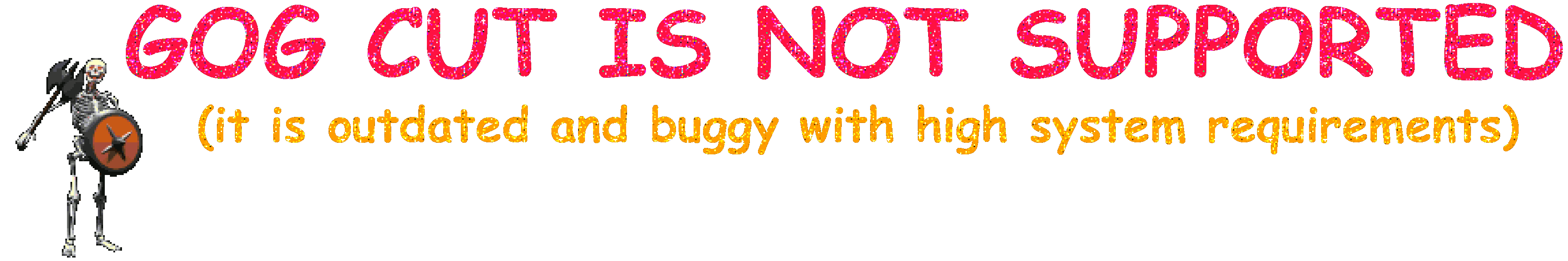
WHAT THIS MOD DOES AND WHY:
- So the vanilla footstep sound effects are actually pretty good, in my opinion. The main issue is they don't change much at all based on the various environments and equipment you can wear. Pretty much the only variants vanilla Daggerfall has is, Snow, Shallow Water, Deep Water, and Everything else. Kinda limited considering how many different types of ground tiles exist in the game.
- This mod intends to fix this by adding more footstep sounds, more variants of each sound, have the types of sound changed based on the terrain being walked on, as well as the types of equipment being worn. So depending on the terrain type being walked on, going barefoot, wearing leather boots, chainmail boots, or plate boots will all have unique footstep sounds.
- Additionally, having different types of armor equipped will also be accompanied by their own variety of sounds, to simulate the armor ruffling and swaying around as you move. So chainmail armor will jangle a bit, plate will clank about, and leather will make a subtle shuffling sound.
- Better yet, these features are highly adjustable using the mod-settings, you can disable the footsteps and armor swaying sounds, change the frequency either occur, and of course adjust the volume levels of either feature.
- You can even swap between "high quality" and "low quality" versions of the sounds, for a more "retro" feel using low quality or a more "crisp" and "modern" feel using high quality.
- Now go and frolic through the mud, snow, and sand like a carefree nymph!
OPTIONS:
--- Audio Quality Settings:
- Sound Clip Quality: What Quality Sound-Clips Get Used || Default = Low-Quality (Retro)
- Allow Footstep Sounds: If Player Footsteps Should Make A Sound || Default = True
- Footstep Volume Multi: The Volume Level Multiplier For Footstep Sounds || Min = 0x, Max = 10x
- Footstep Frequency: How Frequent Footstep Sounds Should Be, Lower = More Often, Higher = Less Often
- Allow Armor Sway Sounds: If Armor Specific Sounds Play When The Player Moves About || Default = True
- Armor Sway Volume Multi: The Volume Level Multiplier For Armor Sway Sounds || Min = 0x, Max = 10x
- Armor Sway Frequency: How Frequent Armor Sway Sounds Should Be, Lower = More Often, Higher = Less Often
- Allow Mod Compat Warnings: If Mod Should Give Warning Messages About Detected Incompatibility Issues || Default = True
- Allow Verbose Error Logging: If Mod Should Print Full & Verbose Error Logs For Debugging || Default = False
- Do Not Spam Exceptions Logs: Only Log Mod Exceptions Once Per Session, To Not Fill Log File || Default = True
If you have any questions feel free to contact me on the forums: (https://forums.dfworkshop.net/index.php)
My Forum Account Name Is: Magicono43
Main Forum Post: https://forums.dfworkshop.net/viewtopic.php?t=6657
Github Repository: https://github.com/magicono43/DFU-Mod_Immersive-Footsteps
COMPATIBILITY:
The "Better Ambience" mod by joshcamas is mostly compatible. But the "Better Footsteps" feature for that mod should always be disabled if using both of these mods at the same time. Otherwise each mod will make their own footstep sounds and it just becomes a mess of sounds. There is a warning message for this, so unless you can't read English, you don't have much excuse when you come crying to me about your ears hurting!
INSTALLATION:
Unzip and open the folder that matches your operating system (Windows/OSX/Linux)
Copy the "immersivefootsteps.dfmod" into your DaggerfallUnity_Data\StreamingAssets\Mods folder
Make sure the mod is enabled and "Mod system" is enabled in the starting menu under "Advanced -> Enhancements"
UNINSTALL:
Remove "immersivefootsteps.dfmod" from the "StreamingAssets/Mods" folder.
Special Thanks:
Joshcamas, for giving a great example of how to do this through his "Better Ambience" mod. And Interkarma for working on the original "PlayerFootsteps" class that I took many examples from in this mod's code implementations. And the usual suspects I always thank for the help and support in the modding and DFU community in general!









