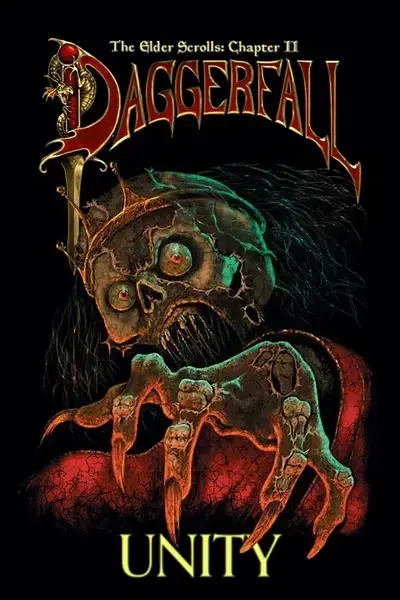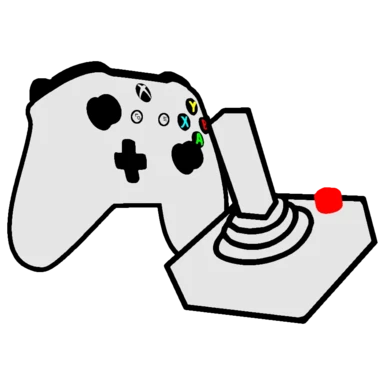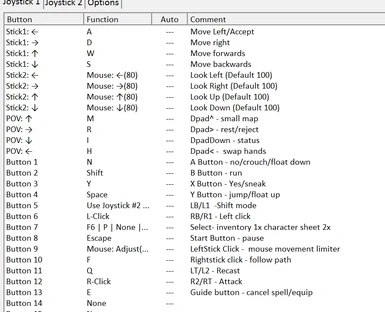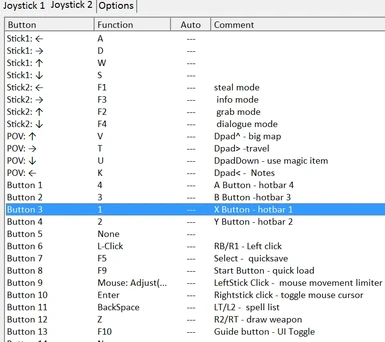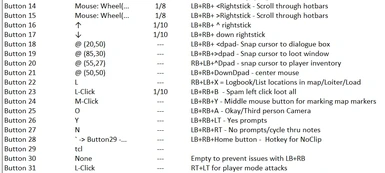About this mod
A controller layout for Daggerfall through the free program JoyToKey with hotkeys for a couple of different mod inputs.
- Requirements
- Permissions and credits
- Changelogs
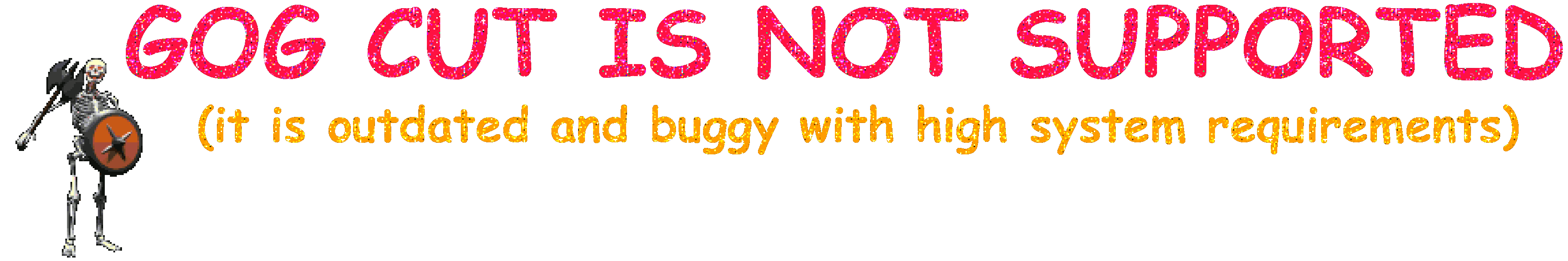
Tested on Daggerfall build 14.4 (Currently testing on 14.5 no issues so far) with an Xbox controller (Playstation controllers will likely have to run DS4 to make it work properly)
You must install JoyToKey to use this. It's an unlimited free trial so no money is needed to use it now or ever. Consider purchasing a license for the program it if you get alot of use out of it.
Welcome to your new obsession.....On controller
Description
This layout was made to play as much of the game on controller as possible without touching your keyboard by utilizing as many menu shortcuts as possible while also giving you access to ALL of the regular functions. A good example is the Right Stick. Right stick is used for Camera control, Player mode switching, Attacking, Mouse cursor control, Cursor toggle, Menu scrolling, Map zooming, Placing the map rotation marker, Hotbar cycling, Inventory tabs, Hitting enter, Changing dialogue tone, and Following paths.
Needless to say, it stacks alot of functions everywhere it can to keep up with keyboard and mouse (Currently over 60 of them!) . With so many ins & outs it's gonna take a lil practice but once you learn you will be sailing through menus, gameplay, and even assigning your own inputs for your favorite mods. Press every button, in every menu, and learn all the shortcuts you never used on Keyboard and Mouse.
Important notes (Install directions in next section)
> This layout can be used with Vanilla, Click, and Hold settings of attack so use whatever feels best for you!
> Leftstick click in regular and shift mode 1 limits the mouse cursor speed. Great for hitting those tiny map dots!
> B Button
Run will run a set distance once released since I gave it a souls like Jump function. I Left the X
button as regular jump to levitate properly. Why add this? Because Claw gripping controller lets you
use camera at the same time and this makes running jumps easier on those poor index fingers.
> Speaking of souls, this layout is setup to work with the dodge mod so tapping B will do dodges. It's
not an exact replication though since the mod treats them quite differently than souls allowing you to
feign them which adds more depth to it's usage.
> LB
While held acts as a shift key changing all the other keys and rightstick
> LB+RB
while held acts as a second shift layering another set of binds and is primarily used for menus
> RT+LT = LMB
For the mode attacks from Penwick papers but also as leftclick HOLD. this is useful for sliders in
settings and some other niche cases.
> tap RB = LMB click for a short duration.
Just hold it a moment longer and it will do nothing. this lets it act as a second shift ontop of a LMB
click.
> Select
Has a double tap and single tap input (inventory 1x Character sheet 2x)
> LB+RB+B = Leftclick spam
A bootleg loot all. If you have the pet the cat mod please pet responsibly!
> LB+RB+Home = No Clip
Make sure to hold down RB till the command is done or it will click away from the console! (Unless you wanted to type in godmode with controller which you can totally do)
> The Shift mode 2 Dpad inputs that snap your cursor to a position
May need slightly adjusted in Joytokey depending on your resolution. Setup for 1280x720. Exit menus with pause after using or quickturn will act funky.
> Y button
Has a single tap and double tap input (Sneak 1x Quick Turnaround 2X)
Note for Vanilla style attack users. If you try to hold RT during a quickturn it will stop it from completing.
> Hold Home button
To access the hotkey bar menu
> Hold LB+<Dpad
To access Bestiary
> Double Tap A
Toss A coin to your Witcher
> Hold LB+>Dpad
Quickly Dismount horse
Install Directions
(Linux users go check out the Forum tab for more notes)
1.) Go to JoyToKey's official website and download a recent version of the application (Setup built on version 6.9.1)
2.) Confirm JoyToKey is reading your controller inputs. If it doesn't, use the config options. There's some examples on their site and plenty of guides on google.
3.) To make it easier to see what your pressing go into Settings>Preferences>And turn on "Highlight pressed buttons for all tabs (regardless of joystick #)
4.) The .cfg file goes into C:\Users\Username\Documents\JoyToKey This setup assumes you DO NOT have steam open or have disabled the native controller support while playing DFU so the guide button can be used for a couple ingame actions. (F8, E, O, and No clip) Make sure controller support is DISABLED ingame.
5.) Click on the Daggerfall profile and your controller should be all set as far as joytokey setup is concerned. Closing the program defaults it to the taskbar so to actually close it right click in taskbar then exit that way. The program needs to be running in the background while playing.
6.) You must change some ingame binds for it to work properly. Otherwise it uses the defaults. Make sure to reset your binds to default.
Make sure mouse smoothing is turned on in the main launcher.
Notes = K
Go into advanced settings, set Mouse Weapon Attack Threshold to 0.007
7.) (OPTIONAL) Some binds are designed for use with these mods but are not required to use this layout. And useless binds for your setup can easily be changed to your liking in the program.
>TravelOptions - Follow paths key = F
> HotkeyBar - Press 0 on the keyboard ingame (or hold the home button) to access the settings menu.Set slots to 4 and as many rows as you want. If you want more than 4 per row i suggest adding in double tap or hold functions to the hotbar buttons in Joytokey.
>Penwick Papers, DarkerDungeons, and Skulduggery recommended to get more out of all of the different modes
> Third person camera = O
>Dodge Mod. You have to type the word (Slash) into the custom input field or it will not work. I personally recommend lowering the stamina cast slightly. I've also set it to always do a running dodge. It freaks out if you have head bob turned off so leave it on while using this. Same issue with cursor mode rolls. Mod Author has been informed of these bugs and updates are being worked on but for now just be aware and you should be fine.
>Bestiary = B
8.) Profit!
Closing statements
Please let me know any issues you run into or improvements you come up with :D Will update this with any really good changes.
Feel free to upload your own configurations in the forums here as to not flood the front modpage with these.
Make sure you include your Daggerfall Unity build version number, the controller it's set for, any mods it is setup to use, and any quirks it may have.
If you would like to update without losing your custom keybinds rename the Daggerfall controller profile then once the new one is installed Right click your custom input, copy, and paste into the updated Daggerfall controller profile.
I've noticed alot of people checking this out but not downloading and I'm assuming that's out of caution. So to try and reassure users this is the real deal here's a link to another setup (technically 3 setups) I recently put out for another game called My Summer Car. Check it out if you like :D
If you liked it and don't have any improvements or suggestions please consider giving it a thumbs up