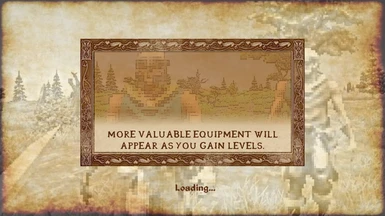Documentation
Readme
View as plain text
LOADING SCREEN
Version: 2.6.1
Description
-----------
A customizable loading screen for Daggerfall Unity.
Prerequisites
-------------
Daggerfall Unity 0.11.3.
Installation
------------
Pick the correct 'loadingscreen.dfmod' for your OS and place it inside the 'StreamingAssets/Mods' folder.
Background
-------------
The default background is full black. If a custom image is wanted, .png textures can be placed inside the folder 'StreamingAssets\Textures\Splash';
one of them is randomly picked every time. Optionally, subfolders can be used to provide images for specific situations:
'Building', 'Dungeon', 'Desert', 'Winter' and 'Summer'.
Settings
--------
- LoadingLabel
A loading label with three dots that show a rough progress of the loading.
You can customize size and color, other than the text itself.
- PressAnyKey
Pause the game until you press a key after the loading screen.
- ShowForMinimum
To avoid an unpleasant blinking when the loading is too fast, you can configure a minimun time,
in seconds, for wich the splash screen will be displayed. Set to 0 to disable this feature.
- DeathScreen
Show a death screen wich was present in the prototype demo but eventually removed from the final game.
By default it appears after the death video, but you can disable the latter with 'DisableVideo'.
To customize the death screen, place 'DIE_00I0.IMG.png' inside 'StreamingAssets\Textures\img\'.
Common settings keys
--------------------
- Position
Affects position on screen of the element in question. The first value is the X (left), the second is the Y (up).
Negatives values are subtracted from the size of the screen: -X is right, -Y is bottom.
The Alignment of the text is determinated automatically.
- Size
The size of the rect that contains the text. The first value is the Width, the second is the Height.
The Width affects where is the endline, meaning that determines the width of the paragraph.
- Font
A numerical index that determines the font used, among the various included in Daggerfall Unity:
* 1-5 are variations of OpenSans, a popular and classical font (ExtraBold, Bold, Semibold, Regular, Light).
* 6-11 are from the TESFonts, a font pack with very interesting styles, excellent for a game like Daggerfall
(Kingthings Exeter, Kingthings Petrock, Kingthings Petrock light, MorrisRomanBlack, oblivion-font, Planewalker).
* 0, or above 12, means Unity default font (Arial if available, otherwise Liberation Sans).
- FontStyle
A number from 0 to 4 -> 0:Normal, 1:Bold, 2:Italic, 3:BoldAndItalic.
- Color
A color in hexadecimal format.
The first six digits affects RGB, the last two affect alpha; 00 is full transparency, ff is full opacity.
Changelog
---------
* 2.6.1
- Compatibility upgrade.
* 2.6.0
- Improvements to Model Viewer.
* 2.5.1
- Compatibility upgrade.
* 2.5.0
- Support live changes to mod settings.
- Update presets.
* 2.4.1
- Fixed an issue that caused an infinite loading screen when the game failed to layout transition target.
For example this happened when the game shows "This house has nothing of value.".
* 2.4
- Skyrim preset is now the default.
- Fixed level progress bar that was incorrect when loading a new save.
- Fixed rotation for a few models.
* 2.3
- Splash textures are imported from StreamingAssets/Textures/Splash/. If no textures are found, the default black background is used without logging errors.
- Tips file is now included with the mod for an easier installation. If you want to make a translation send me a PR!
- Fixed incorrect models used by Model Viewer for building transitions.
- Loading screen is now also shown on fast travel.
* 2.2.1
- Compatibility upgrade for Pre-Alpha 0.7.
* 2.2
- Added ModelViewer
- Compatiblity upgrade for Legacy Stable 0.5.
* 2.1
- Added EnemyShowcase.
- General improvements.
- Compatibility upgrade.
* 2.0
- Improvements on code design.
- Migrated from ini to json for tips import.
- More tips by Jay_H and Tealy Wolf.
* 1.5
- Improvements.
- (optional) Show active quests messages
- (optional) Show progress bar for next level
* 1.4
- Improvements
- (optional) Show tips
- (optional) Use Location
* 1.3
- Minor improvements.
- (optional) Death screen.
* 1.2
- Support for Daggerfall Unity 0.4.12
- More customization
- As suggested by Lypyl, every loading screen will last for a minimum of x.y seconds
to avoid unpleasant blinking. Set to 0 to disable this feature.
- (optional) Press-any-key-to-continue after loading.
* 1.1
- Added animated Loading label.
- Use ini file for customization.
- (optional) Use different images for Summer, Winter and Desert.
Credits
-------
TheLacus - developer
Jay_H - tips contributor
Tealy Wolf - tips contributor