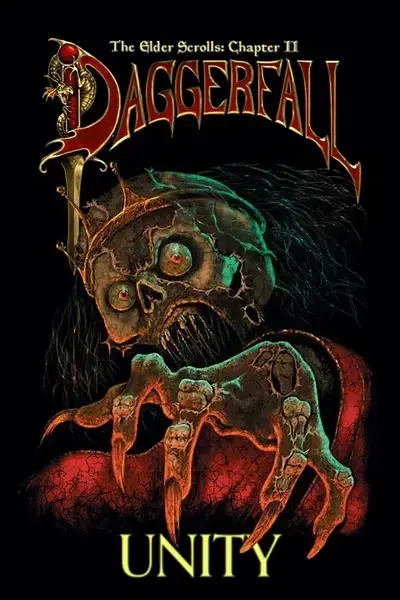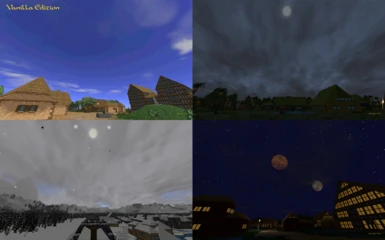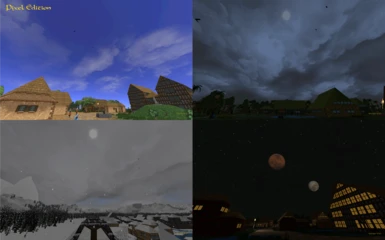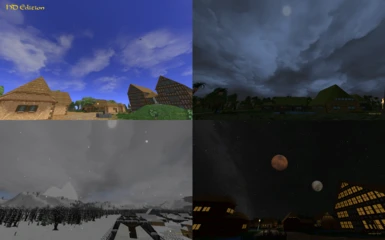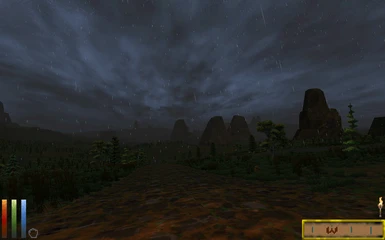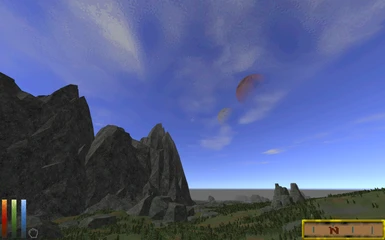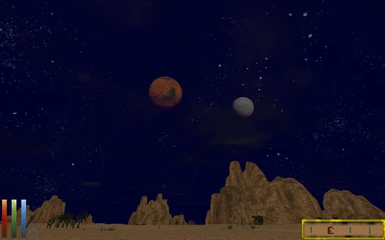- Games
- Daggerfall Unity
- Mods
- Visuals and Graphics
- Dynamic Skies
Dynamic Skies
-
Endorsements
-
Unique DLs--
-
Total DLs--
-
Total views--
-
Version2.3.4
- Download:
- Manual
File information
Last updated
Original upload
Created by
BadLuckBurt and carademonoUploaded by
carademonoVirus scan
Tags for this mod
Archived files
The files in this section are for reference only and are no longer supported by the mod author. Please ensure you are using the latest version before asking for support with this mod.
-
The main file. Includes the default Vanilla Preset.
-
The main file. Includes the default Vanilla Preset.
-
The main file. Includes the default Vanilla Preset.
-
-
The main mod with the default preset (carademono's Pixel Clouds) is in the Mods folder. The two optional presets can be found in the Alternative Presets folder.
-
The main mod with the default preset (carademono's Pixel Clouds) is in the Mods folder. The two optional presets can be found in the Alternative Presets folder.
-
The main mod with the default preset (carademono's Pixel Clouds) is in the Mods folder. The two optional presets can be found in the Alternative Presets folder.
-
The main mod with the default preset (carademono's Pixel Clouds) is in the Mods folder. The two optional presets can be found in the Alternative Presets folder.
-
The main file. Includes the default Vanilla Preset.
-
The main mod with the default preset (carademono's Pixel Clouds) is in the Mods folder. The two optional presets can be found in the Alternative Presets folder.
-
The main file. Includes the default Vanilla Preset.
-
The main file. Includes the default Vanilla Preset.
-
-
The main mod with the default preset (carademono's Pixel Clouds) is in the Mods folder. The two optional presets can be found in the Alternative Presets folder.
-
The main file. Includes the default Vanilla Preset.
-
The main mod with the default preset (carademono's Pixel Clouds) is in the Mods folder. The two optional presets can be found in the Alternative Presets folder.
-
The main file. Includes the default Vanilla Preset.
-
The main file. Includes the default Vanilla Preset.
-
-
The main file. Includes the default Vanilla Preset.
-
The main mod with the default preset (carademono's Pixel Clouds) is in the Mods folder. The two optional presets can be found in the Alternative Presets folder.
-
The main mod with the default preset (carademono's Pixel Clouds) is in the Mods folder. The two optional presets can be found in the Alternative Presets folder.
-
The main file. Includes the default Vanilla Preset.
-
Dynamic Skies for DFU Android. Includes both optional presets. Make sure to select only the one you want in the Mods options!
-
Dynamic Skies for DFU Android. Includes both optional presets. Make sure to select only the one you want in the Mods options!
-
Dynamic Skies for DFU Android. Includes both optional presets. Make sure to select only the one you want in the Mods options!
-
Dynamic Skies for DFU Android. Includes both optional presets. Make sure to select only the one you want in the Mods options!
-
Dynamic Skies for DFU Android. Includes both optional presets. Make sure to select only the one you want in the Mods options!
-
Dynamic Skies for DFU Android. Includes both optional presets. Make sure to select only the one you want in the Mods options!
-
The HD Edition preset for Dynamic Skies. Requires the main file above.
-
The HD Edition preset for Dynamic Skies. Requires the main file above.
-
The HD Edition preset for Dynamic Skies. Requires the main file above.
-
The main file for OSX. Includes the default Vanilla Preset.
-
The main file for OSX. Includes the default Vanilla Preset.
-
The main file for OSX. Includes the default Vanilla Preset.
-
The main file for OSX. Includes the default Vanilla Preset.
-
Version for OSX.
-
The main mod with the default preset (carademono's Pixel Clouds) is in the Mods folder. The two optional presets can be found in the Alternative Presets folder.
-
The main mod with the default preset (carademono's Pixel Clouds) is in the Mods folder. The two optional presets can be found in the Alternative Presets folder.
-
The main mod with the default preset (carademono's Pixel Clouds) is in the Mods folder. The two optional presets can be found in the Alternative Presets folder.
-
The main file for OSX. Includes the default Vanilla Preset.
-
The main mod with the default preset (carademono's Pixel Clouds) is in the Mods folder. The two optional presets can be found in the Alternative Presets folder.
-
Version for OSX.
-
The main file for OSX. Includes the default Vanilla Preset.
-
The main file for OSX. Includes the default Vanilla Preset.
-
The main mod with the default preset (carademono's Pixel Clouds) is in the Mods folder. The two optional presets can be found in the Alternative Presets folder.
-
The main file for OSX. Includes the default Vanilla Preset.
-
The main mod with the default preset (carademono's Pixel Clouds) is in the Mods folder. The two optional presets can be found in the Alternative Presets folder.
-
The main file for OSX. Includes the default Vanilla Preset.
-
The main file for OSX. Includes the default Vanilla Preset.
-
Version for OSX.
-
The main file for OSX. Includes the default Vanilla Preset.
-
The main file for OSX. Includes the default Vanilla Preset.
-
The Pixel Edition preset for Dynamic Skies. Requires the main file above.
-
The Pixel Edition preset for Dynamic Skies. Requires the main file above.
-
The Pixel Edition preset for Dynamic Skies. Requires the main file above.
-
The Pixel Edition preset for Dynamic Skies. Requires the main file above.
-
The Pixel Edition preset for Dynamic Skies. Requires the main file above.