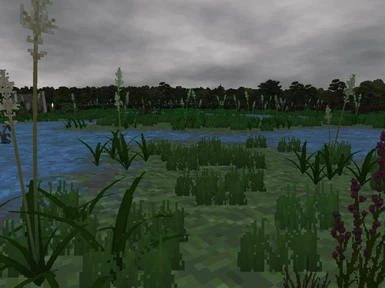File information
Created by
haloterm based on work of Uncanny_Valley and VMBlastUploaded by
halotermVirus scan
About this mod
These are low-resolution replacement textures for TheLacus' Real Grass mod. I have pixelated them and reduced their color depth to 256 colors This gives a much more consistent look when not using HD textures or when using retro rendering.
- Requirements
- Permissions and credits
These are replacement textures for TheLacus' Real Grass mod. The original Real Grass mod adds grass throughout the Iliac Bay. It fits best if using Daggerfall in HD resolutions and together with HD graphics like D.R.E.A.M package, but feels out of place when not using HD textures or in retro rendering.
Therefore, I modifed the textures. I have pixelated them and reduced their color depth to 256 colors This gives a much more consistent look when not using HD textures or when using retro rendering.
If you use HD textures, you don't need these replacements.
2. Permission
The original Real Grass textures have been created by Uncanny_Valley and VMBlast. I just changed them in GIMP to a pixel look. The Real Grass mod's original readme forbids to modify or share the textures without their creator's permission. Therefore, I have asked both creators for permission (in the Daggerfall Unity forum with personal messages). Thankfully, they gave their okay:
Uncanny_Valley's permission (December 3rd 2021):
"Yeah, you can go ahead and share it. No problem. Really like your pixel grass. It looks great!"
VMBlast's permission (message sent to me on November 16th 2021):
"Sry for my late reply, Im quite busy and rarely checking DFU anymore. Yeah go ahead and use my textures as you see fit. Good work on the pixel art variant btw."
3. Installation
To install the textures, copy the two included folders into your
"DaggerfallUnity_Data\StreamingAssets"
folder. Merge with existing folders. This will install textures into the Textures subfolder and two settings presets for Real Grass into the Presets subfolder.
After installation, go to the Real Grass mod settings in Daggerfall Unity. There, in the "Advanced" section, make sure that the checkbox "texture override" is ticked, otherwise the mod won't load the textures.
While you are at it, you can also select a preset in your Real Grass mod setting. There is one preset with a lower amount of grass and one with a higher amount of grass. Use the one you like most and feel free to make changes to the settings. The presets are just my personal preferences,
shared for convenience.
(I also suggest to increase the range of grass textures to 500, but that may depend on your computer power, so I did not include that in the presets.)
4. Un-Installation
To remove, delete the folders
"DaggerfallUnity_Data\StreamingAssets\Textures\Grass"
and
"DaggerfallUnity_Data\StreamingAssets\Presets\realgrass"