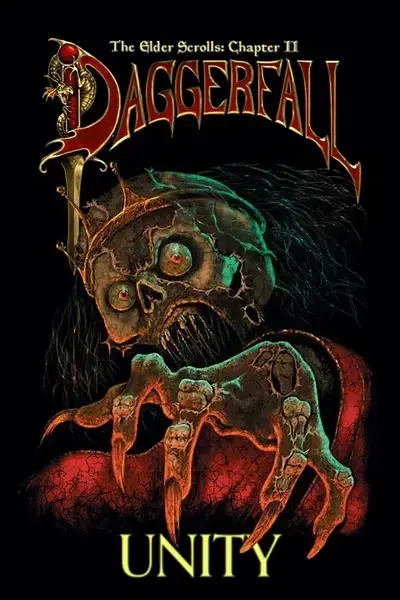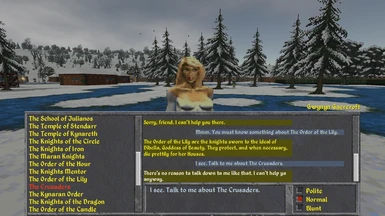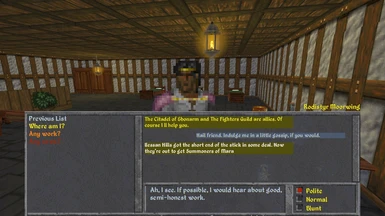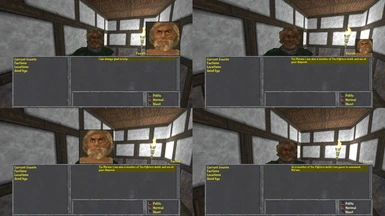Documentation
Readme
View as plain text
Name: Uncanny UI
Author: Uncanny
Version: 1.2
Brief overview
Improves and changes the Daggerfall UI while still keeping the style of the original
DESCRIPTION
Makes some improvements and changes to the inventory while still keeping the style of the original.
Currently the Dialogue window, rest window and Inventory window has been changed. NOTE: The trade window has not been changed, while it looks very similar to the inventory it is its own unique interface.
Dialogue UI
Reduced the number of special dialogue buttons and made them into selectable topics
Removed the copy to logbook button, instead you can double click on a dialogue to copy it
Reduced the size of the dialogue window to about half and moved some elements around to achieve this
Portrait is now optional with a few selectable options, but is disabled by default
Removed any text written on the UI texture and made them to labels
Inventory UI
Increased the size of the inventory
Removed the large text category buttons and moved them to a more sensible position
Removed the "remove" button, removing items is now exclusively done by the right mouse button
Moved the gold button to the top of the interface, showing your current gold.
Moved the wagon button next to the "ground" button and changed them to toggle between the different modes
If you click "equip" on a item that is not equipable, it will always try to "use" the item instead
Removed any text written on the UI texture and made them to labels
RestUI
Added message on rest window to indicate if you can rest or not
Added a slider, similar to newer TES games to set how long to rest
See the current time while resting or waiting
Automatically hides buttons that you can't current do, or would be illegal to do
Overall
Mod Options to enable/disable each UI separately.
Option to override all textures used. Place any texture you wish to override with the correct name in "StreamingAssets\Textures\UI".
Version History
1.00
- Initial Release
1.1
- Made description text in inventory larger
- Added options for portrait on dialogue window
- Reversed conversation alignment for to make it fit better with the UI structure
- Slightly reduced the height of the dialogue UI
- Fixed some clipping issues with topic list on dialogue UI
- Added color options for buttons and text labels
- Fixed typos
1.2
-Added Rest Window
-Fixed compatibility issues with hotkeybar mod
-Added name above character in inventory window
-Removed money in inventory, the money icon will now handle all money functions
-Some minor tweak here and there
INSTALLATION
Download the correct version for your operating system (Windows/OSX/Linux)
Copy the "uncannyui.dfmod" into your StreamingAssets\Mods folder
UNINSTALL
Remove "uncannyui.dfmod" from the "StreamingAssets/Mods" folder.