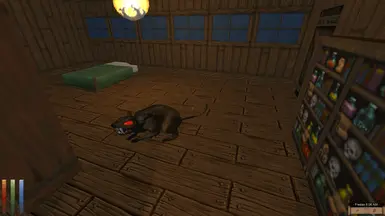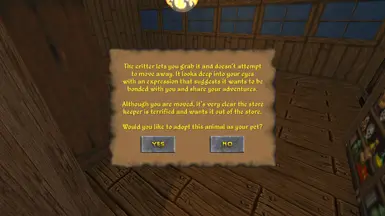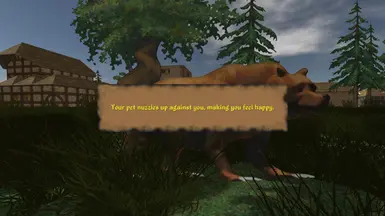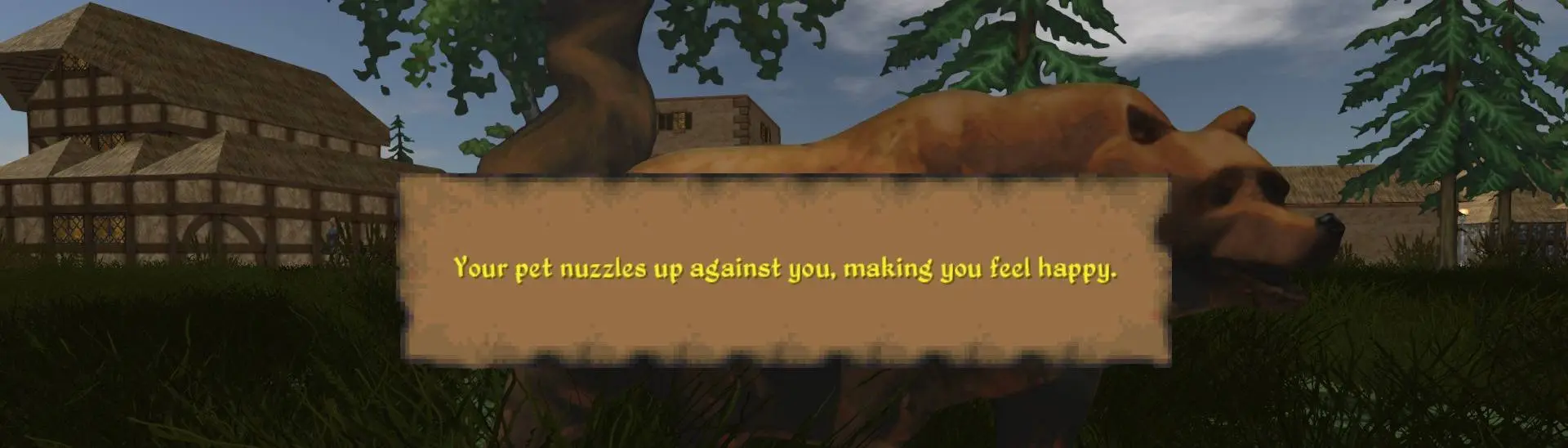
Optional files
-
Unzip the file inside StreamingAssets/Questpacks. If you're starting a new game, it should start working right away. If you're using it on a game you already started, you'll need to open up the console and type startquest BABYWYV000 to get it running.
-
Unzip the file inside StreamingAssets/Questpacks. If you're starting a new game, it should start working right away. If you're using it on a game you already started, you'll need to open up the console and type startquest BAT000 to get it running.
-
Unzip the file inside StreamingAssets/Questpacks. If you're starting a new game, it should start working right away. If you're using it on a game you already started, you'll need to open up the console and type startquest BEAR000 to get it running.
-
Unzip the file inside StreamingAssets/Questpacks. If you're starting a new game, it should start working right away. If you're using it on a game you already started, you'll need to open up the console and type startquest CAT000 to get it running.
-
Unzip the file inside StreamingAssets/Questpacks. If you're starting a new game, it should start working right away. If you're using it on a game you already started, you'll need to open up the console and type startquest RAT000 to get it running.
-
Unzip the file inside StreamingAssets/Questpacks. If you're starting a new game, it should start working right away. If you're using it on a game you already started, you'll need to open up the console and type startquest SPIDER000 to get it running.
-
Unzip the file inside StreamingAssets/Questpacks. If you're starting a new game, it should start working right away. If you're using it on a game you already started, you'll need to open up the console and type startquest STINGER000 to get it running.
-
Unzip the file inside StreamingAssets/Questpacks. If you're starting a new game, it should start working right away. If you're using it on a game you already started, you'll need to open up the console and type startquest WWCUB000 to get it running.