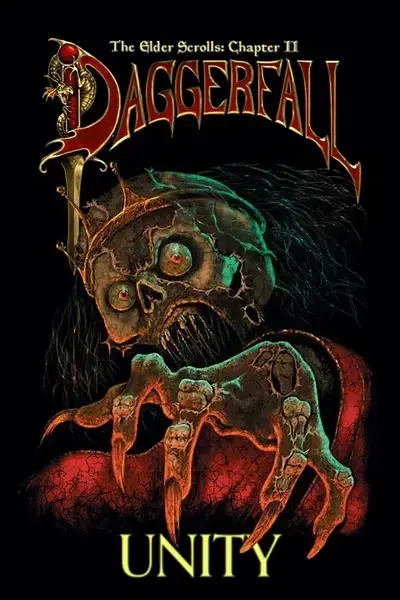About this mod
This mod automatically sets the talk_npcbehavior console command to your preferred setting.
- Permissions and credits
This mod automatically sets the "talk_npcbehavior" console command:
- When starting a new game
- When loading a saved game
- When changing the setting via the in-game Mod Settings menu
This sets your preferred NPC dialogue behavior without needing to manually enter console commands every session.
Options
You can configure your preferred NPC behavior using the in-game Mod Settings UI.
- 0 = Default NPC behavior (vanilla)
- 1 = NPCs "know everything"
- 2 = NPCs are always friendly
- 3 = Both: know everything & always friendly
(Know everything means when speaking to an NPC they will no longer not know where any specific location. Always friendly means you can speak to any NPC with "Polite" "Normal" and "Blunt" and they will not react negatively.)
Installation
Manual Install:
- Place the .dfmod file in your DaggerfallUnity_Data/StreamingAssets/Mods folder.
- Launch DFU and enable the mod via the Mods menu.
- Optionally adjust the setting via Mod Settings in the pause menu.
This project is licensed under the MIT License. You are free to use, modify, and distribute it.
Credits
Inspired by the Daggerfall Unity mod EasyTimeScale by [Magicono43].
Chat GPT greatly helped this project, as prior to this I had no C# knowledge, only C++.