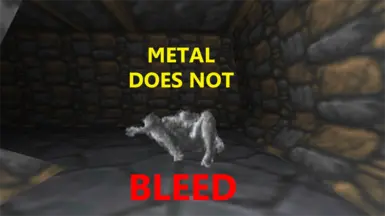About this mod
Blood Effects Make More Sense To What Enemies It Applies To, Also Less Blood On Some Corpse Textures
- Permissions and credits
- Changelogs
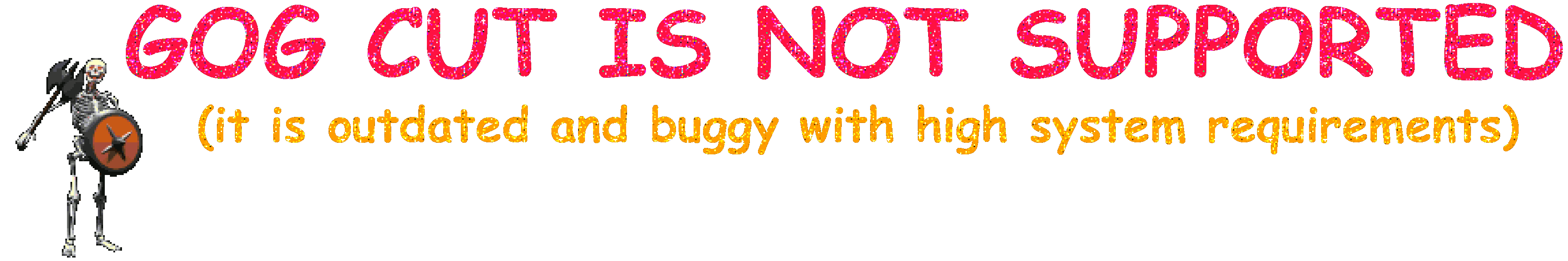
WHAT DOES THIS MOD CHANGE AND WHY?
- Changes the "Blood Splash" texture for enemies that it made no sense to have spilling out blood, such as the Elemental Atronachs, Spriggan, Gargoyle, etc.
- Alters the sprites of a good few corpse textures to make the amount of blood more believable and less obtrusive, the idea is less is more. Also changes a few corpse sprites that had clear mistakes, such as some of the Daedra corpses. As well as removing the blood from the corpses of enemies that it makes not sense to have blood at all.
If you have an questions feel free to contact me on the forums: (https://forums.dfworkshop.net/index.php)
My Forum Account Name Is: Magicono43
Main Forum Post: https://forums.dfworkshop.net/viewtopic.php?f=14&t=3960
Github Repository: https://github.com/magicono43/DFU-Mod_Reasonable-Blood
COMPATIBILITY:
This mod should be completely compatible with all other mods out there, that don't also change the same textures.
INSTALLATION:
Copy the "reasonableblood.dfmod" into your DaggerfallUnity_Data\StreamingAssets\Mods folder
Copy the textures from the included "Textures" folder into your DaggerfallUnity_Data\StreamingAssets\Textures folder
Make sure the mod is enabled and "Mod system" is enabled in the starting menu under "Advanced -> Enhancements"
UNINSTALL:
Remove "reasonableblood.dfmod" from the "StreamingAssets/Mods" folder.
Remove the included textures from your Textures folder.