
- Games
- Cyberpunk 2077
- Mods
- Appearance
- Proxima's Apartment Emporium
Proxima's Apartment Emporium
-
Endorsements
-
Unique DLs--
-
Total DLs--
-
Total views--
-
Version1.0
- Download:
- Manual
File information
Last updated
Original upload
Created by
Proxima DustUploaded by
ProximaDustVirus scan
Safe to use












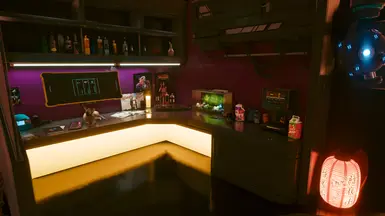










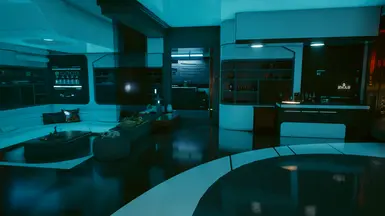










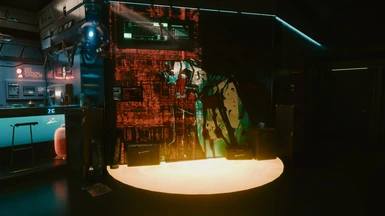



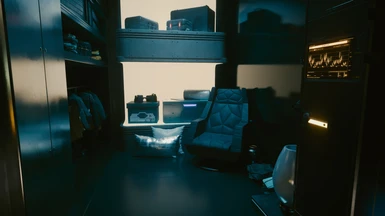






















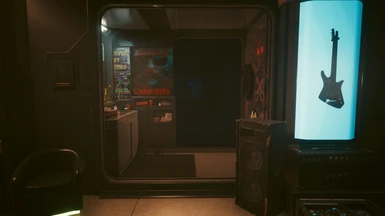
























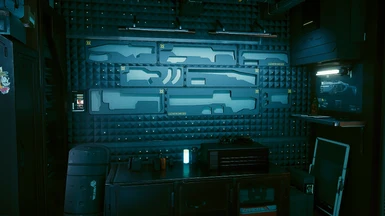




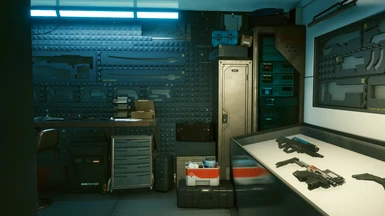










































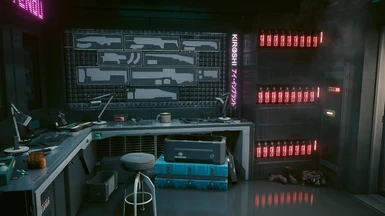














































734 comments
UPDATES
NC Orbital - APRIL 2025
Has now been fixed to remove all broken objects from the last game update.
Sound Bug - MARCH 2025
If you're experiencing weird sound bugs, check for the mod V's Sierra Sonora Villa and disable if you have it installed. Apparently that fixed the problem for another user. If you're still experiencing the bug, try looking for mods similar to the aforementioned and disable them.
If that doesn't fix the issue, check if you have the file basegame_AMM_SoundEffects.archive installed, and remove it if so (you may want to keep the file as a backup). If this fixes the problem, please let me know in the posts section so I can let the AMM folks know.
Older apartment / world edit mods (especially archive ones) may not be updated with the OS fix and thus it's possible any of them could cause this issue. Mod creators should just need to re-process the mod through World Builder (formerly called objectSpawner) to fix the problem.
Archives - FEBRUARY 2025
Prop archive files have been removed from all presets. Now, you just need to install the archive files once by visiting my archive mod. You should no longer see duplicates when downloading presets, and my presets will play nicer with Vortex.
NOTE: Check out the below mod if you want to mute TVs, it should work with AMM.
https://www.nexusmods.com/cyberpunk2077/mods/14149
Hi, this probably gets asked alot but what do you do if things are floating? Some tables have been missing for me in the Nova and Drifter suite.Just tried redownloading everything and it worked, my bad.
Still, ty!
Edit: Oh, and how do I turn off the music coming from the Wardrobe in the Nova suite?
Can you also let me know what's wrong with Chrome?
First of all, thank you for your wonderful job! Then, I wanted to install Dogtown Hideout - ArchiveXL along with your mods but Vortex gave me this error:
So, I was wondering:
1. Is it possible to use both mods or are they irremediably incompatible?
2. If yes, which one should be loaded first?
Thanks!
If there are issues, you could try just deleting the PropShop_v1.archive file and let the V4 file do all the work.
There's also a newer version of removing props using Red Hot Tools and Removal Editor, if you want to get them from Github.
firstly, thank you for such awesome mods, these look great.
Sadly however, I can't get them to run on my new RTX5090, as soon as I enable them the game just closes.
I am wondering if anyone else has reported issues with the 5090, just so I can start to do some more in-depth troubleshooting.
Thank you :)
I'd make sure you have all of the required mods installed and up to date.
I'll shut down the other page at some point to avoid confusion. I just left it up because the one here doesn't seem to be getting much visibility/downloads.
The Proximas_PhantomLiberty_PropShop_v1.archive file hosted on my archives mod should be the same one hosted by Prop Paradise. I've never even attempted to change that file since it was created and they're both the exact same size (3.8MB).
Concerning audio bugs, I've heard one bug may be related to AMM itself, and another existed for World Builder but was squashed long ago. I've seen multiple people coming up with different solutions but there doesn't seem to be anything universal about this stuff. And I've never personally experienced an audio bug (though I don't always have music on while building).
It's just chaos really. I think some folks are trying to move on from AMM building because of this, as I haven't seen anyone reporting audio bugs if they don't have AMM installed and only use archive builds made with World Builder (formerly called OS or Object Spawner). But really nobody seems to know the actual cause. :(
I'm basically just a decorator at the end of the day.
Today I came to update my mods to 2025, but, saw the old mod was no longer available and the new one was pointing to this, so I came here, and must apologize, because I am so confused, the old variant was just one file the prop v3 archive, this one just to install Nova Apartments requires:
If I can ask -
Why are there so many files instead of just 1 or 2 simple files? It went from simple to install to complex.
Do all the 2025 Apartments require the 3 Prop Archives files - or can they be left out?
Where do I put the XL file - it is not clear looking at ArchiveXL or the instructions here on where to put it. Does it get mixed in with all my pc/mod archives?
Which ones for sure need the Appearance Mod Menu?
Thank you for taking the time to create such an awesome mod, I hope for some clarity if you have the time to give it. I really appreciate this mod and love it, it greatly increases the quality of the Cyberpunk game, and imagining a playthrough without it is a bummer.
But in the end, it's still really simple and boils down to: install required dependencies, then install your chosen apartments.
The only thing that kinda requires thought is ensuring you don't install multiple archive versions that change the same place. For example, don't use H10 Chrome (ARCHIVE) with H10 Bubblegum Remix (ARCHIVE) or you will end up with both mods' objects spawned at the same time. But for AMM you can install as many as you want since you just activate one at a time in-game.
In depth:
Hope this helps!
That said, if you want you can convert the AMM file yourself using Wolvenkit. I have a tutorial video on the description page (scroll down).