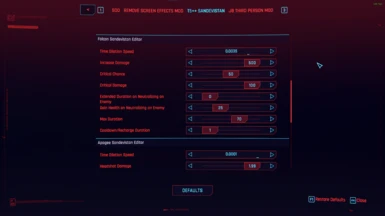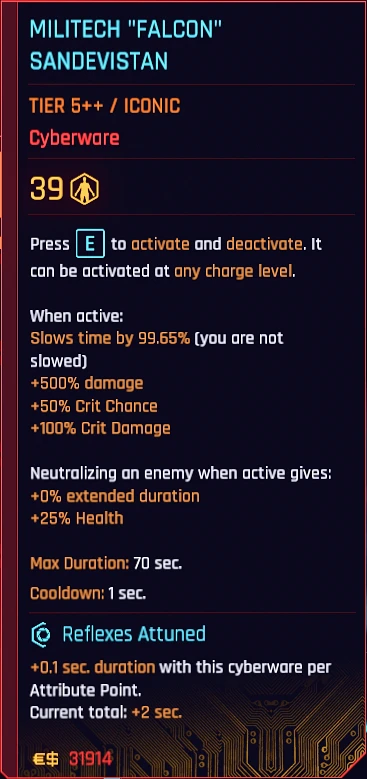About this mod
Customize your Sandevistan to have very slow speeds
- Requirements
- Permissions and credits
-
Translations
- Turkish
- Russian
- Polish
- Mandarin
Requirements:
Ability to Read
Mods required are Cyber Engine Tweaks and Native Settings UI
Installation:
Choose and Install Sandevistan (Max Level) you'll use:
If you have Phantom Liberty choose the "Tier 5 Plus Plus" Version
If you don't have Phantom Liberty choose the "Tier 5 Plus" Version
To install just drop the bin folder to your cyberpunk main folder or just use Vortex
How to Update:
You have to delete old files and old folders then Install the Update (Sorry but this will reset your settings to default)
Important:
Read Sticky in Comments
How to Use:
You'll find the Mods button below the Load Game button in the Main menu and Pause Menu
Then you'll find the T5++/T5+ Sandevistan tab (Depends on what you downloaded)
Use the sliders however you like, most of the sliders are self explanatory
To make the Time Dilation at very low speed -> One of the settings is called "Time dilation speed" and there you'll be able to change the speed of that Sandevistan.
Speed - The lower of the value, the slower it is
Here's some Example:
- 0.8 slows time by 20%
- 0.5 slows time by 50%
- 0.01 slows time by 99%
- 0.0001 slows time by 99.99% - (not recommended because its buggy)
Optional mod:
Removes the blue screen effect of the Sandevistan - works with the main mod
The optional of this mod is the same as the other mod I've published: Remove Sandevistan - Berserk - Kerenzikov Screen Effect (though this one is more updated)
Base game Vanilla issues with this mod:
FYI: these problems occurs because this mod allows you to have very very slow speeds - the sandevistan is not meant to be that slow in the base game, so these problems shows up, ask CDPR why
- Can't see bullets of most guns (smart gun bullets and HMG bullets are visible) - Can be fixed with Visible Bullets Mod
- Power guns bullets and - Can be fixed with Visible Bullets Mod
- Tech guns bullets instantly hits enemies
- Gets blurry sometimes
- The slower you get, the slower the rate of fire of the gun (you can't even shoot 2 times in the slowest time dilation)
- Driving a Vehicle is buggy while in Very slow Time Dilation
- Finishers being buggy while in Very slow Time Dilation
- Light adaptation is buggy while in Very slow Time Dilation
- ADS gets delayed after Switching Weapons: The delay gets amplified the slower you set your time dilation speed
Things to know:
Just don't set the Time Dilation Speed to 0.0001 - It's extra buggy
I recommend using 0.075 or 0.0065 or 0.005 if you want it very slow
(I use 0.0065 for my gameplay)
Recommended Mods to make Sandevistan Customization Better:
Link: VIsible Bullets - Lets you see the bullets of Power Weapons
Here's the CET Console Commands to get the Sandevistan for Free:
You'll find the item in your inventory after putting the console command in CET Console, then just go to any Ripperdoc and install/equip the cyberware
Tier 5++ (If you downloaded Tier 5 Plus Plus - All in One)
Militech Apogee Tier 5++ (Available with Phantom Liberty Only)
Game.AddToInventory("Items.AdvancedSandevistanApogeePlusPlus", 1)
QianT Warp Dancer Tier 5++ (Available with Phantom Liberty Only)
Game.AddToInventory("Items.AdvancedSandevistanC3MK5PlusPlus", 1)
Militech Falcon Tier 5++ (Available with Phantom Liberty Only)
Game.AddToInventory("Items.AdvancedSandevistanC4MK5PlusPlus", 1)
Dynalar Tier 5++ (Available with Phantom Liberty Only)
Game.AddToInventory("Items.AdvancedSandevistanC2MK4PlusPlus", 1)
Zetatech Tier 5++ (Available with Phantom Liberty Only)
Game.AddToInventory("Items.AdvancedSandevistanC1MK4PlusPlus", 1)
Tier 5+(if you downloaded Tier 5 Plus - All in One)
Militech Apogee Tier 5+
Game.AddToInventory("Items.AdvancedSandevistanApogeePlus", 1)
QianT Warp Dancer Tier 5+
Game.AddToInventory("Items.AdvancedSandevistanC3MK5Plus", 1)
Militech Falcon Tier 5+
Game.AddToInventory("Items.AdvancedSandevistanC4MK5Plus", 1)
Dynalar Tier 5+
Game.AddToInventory("Items.AdvancedSandevistanC2MK4Plus", 1)
Zetatech Tier 5+
Game.AddToInventory("Items.AdvancedSandevistanC1MK4Plus", 1)
For Translation Modders: Feel Free to translate this mod, Just look at the Language.lua file you'll find info inside of the file