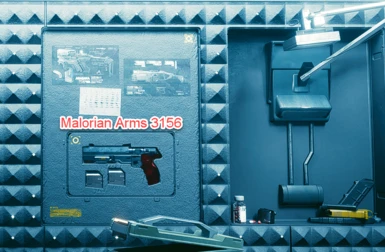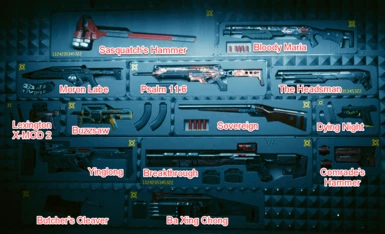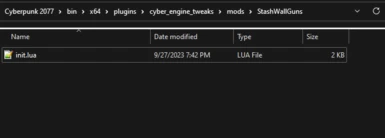About this mod
Get weapons to fill all of the slots in your updated stash.
- Requirements
- Permissions and credits
- Changelogs
Simple CET keybind mod to allow you to press 1 button and get all of the weapons needed to fully populate your Stash Wall.
Requires Cyber Engine Tweaks
3 Ways to download depending on your preferences:
The first 2 methods require you to go into the Bindings section of CET and set a binding for "Stash Wall Guns" Once in-game, simply press the keybind you set and get all of the items to fill up the stash wall.
09/30/23: The Keybind method no longer includes the Dying Night gun. Spawning the gun into your inventory prior to completing Wilson's quest that requires you to purchase it from the vendor prevents you from being able to complete that quest. Thanks Grubbs008 for catching this issue.
For anyone wanting to re-add it after completing that quest (maybe you sold it, or just want a 2nd copy) the code is:
Game.AddToInventory("Items.Preset_Lexington_Wilson_Legendary", 1)
Important Notes:
Installation:
Vortex:
Uninstallation:
Vortex:
Requires Cyber Engine Tweaks
3 Ways to download depending on your preferences:
- Vortex
- Manual
- Item Codes txt file
The first 2 methods require you to go into the Bindings section of CET and set a binding for "Stash Wall Guns" Once in-game, simply press the keybind you set and get all of the items to fill up the stash wall.
09/30/23: The Keybind method no longer includes the Dying Night gun. Spawning the gun into your inventory prior to completing Wilson's quest that requires you to purchase it from the vendor prevents you from being able to complete that quest. Thanks Grubbs008 for catching this issue.
For anyone wanting to re-add it after completing that quest (maybe you sold it, or just want a 2nd copy) the code is:
Game.AddToInventory("Items.Preset_Lexington_Wilson_Legendary", 1)
Important Notes:
- The Stash Wall is currently bugged. Some weapons require a specific upgrade level (or lack thereof) to show up on the wall, others are seemingly random, and others still seem to require being spawned from the console as the ones naturally rewarded throughout the game don't count. The Bloody Maria as an example - the one I received naturally in game wouldn't show up on the wall, and it took spawning one (same upgrade level) via CET and that one would show up on the wall.
- Skippy will have the quest flag and be unable to be stashed until you remove it. As of the time of this writing, Simple Menu is not updated for 2.0/PL but DOES work enough to install it, use it to remove the quest flag (while having Skippy equipped), then uninstall it so you can stash Skippy. Leaving the current version of SM installed seems to cause regular choppiness in the game.
On the right side wall, the pistol on the left side next to Buzzsaw somehow ended up requiring a 2nd Seraph at a different upgrade level. I assume this is a bug and will be addressed at some point by CDPR but for the time being, the script accounts for this and provides you 2 so that visually it looks complete.- The quality of the items spawned in will be mostly random (but loosely based around your character's level, so a low level may get a bunch of t1 t2 etc, but a higher level should get mostly t5).
- Items lower than t5 will show up with different item colors (meaning not orange) - but they ARE still Iconics. You can use the in-game Upgrades system to level them from wherever they are all the way up to t5 ++.
- Based on my observations, there are a few weapons that have strict upgrade level requirements in order to show up on the wall.
- Seraph (+): Using a regular non-upgraded version puts it in the right side wall and using a ++ won't display it on the wall at all.
- Byakko (+): Using a regular non-upgraded version or a ++ version won't display it on the wall at all.
- Dying Night: I upgraded the one I had in my save file when 2.0 launched to ++, depositing in the stash would not show up. Required spawning a new one in that had not been upgraded. Might be an issue of item conversion not working properly during the update, not sure.
Installation:
Vortex:
- Install with Vortex
- Download Zip
- Unzip the folder to your Cyberpunk 2077 root folder
Uninstallation:
Vortex:
- Remove using Vortex
- Delete the StashWallGuns folder from ...\Cyberpunk 2077\bin\x64\plugins\cyber_engine_tweaks\mods\