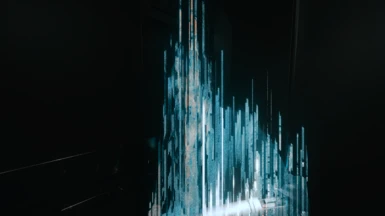About this mod
Fixes the persistent relic glitches introduced in V2.0! Just install, load game, save, quit, uninstall the mod, load save, BOOM! One and done!
- Permissions and credits
- Changelogs

Stuck with that annoying Johnny or relic glitch? Here is the remedy. Get rid of that static altogether!
⚠️ Usage: ONE AND DONE!
Just install this mod, load your game, make a new save, quit, uninstall this mod, load newest save, BOOM! One and done!
Installation:
Use Vortex (recommended) or manually install by just dragging and dropping the entire contents of the zip to the Cyberpunk 2077 root folder.
- For GOG it should be something like "C:\Games\Cyberpunk 2077\[it goes here]
- For Steam it should be something like "C:\Games\Steam\steamapps\common\Cyberpunk 2077\[it goes here]
The .archive file HAS TO go inside of the ...pc\mod folder. If it's not there, create it and move the archive inside. I would also suggest using Vortex to automatically install it for you.
Having Trouble?
The folder "Cyberpunk 2077/mods" is the mod folder used by REDmod.. 'Old-Style' archive mods still belongs into the archives folder. Vortex automatically converts 'Old-Style' archive mods into REDmods, but you can (and should) disable it in Vortex (Settings > V2077 Settings).
"X:\Vortex Mods\cyberpunk2077" is your mod staging folder, where Vortex installs mods first, and moves them to the game folder on deployment.
If you're still having trouble, try to reinstall your Vortex Cyberpunk extension (remove and reinstall):
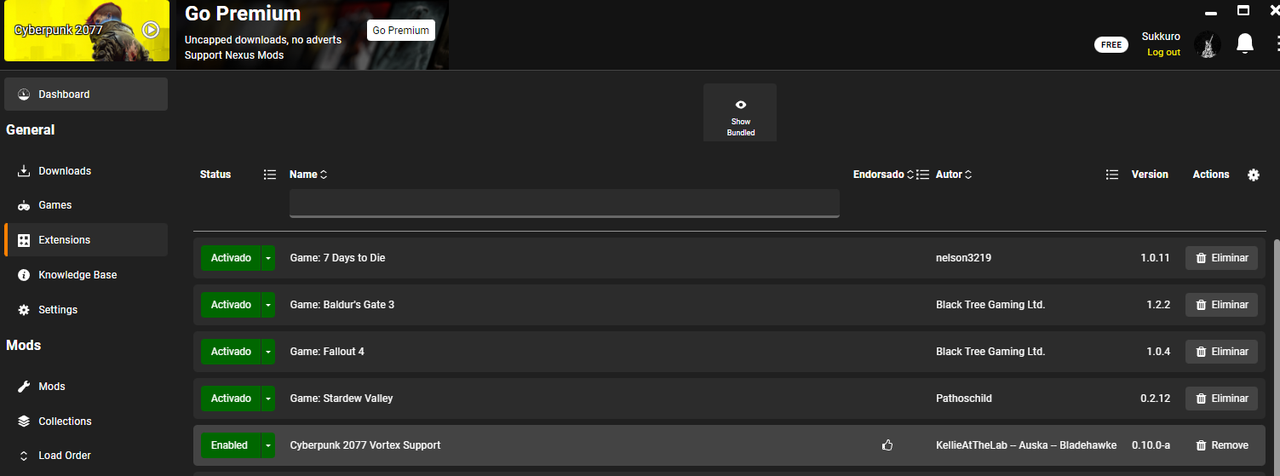
For issues after installing with Vortex:
Disable the switch in Vortex > Settings > V2077 Settings that auto converts to redmod.
~ ~ ~ ~