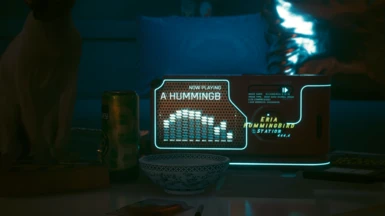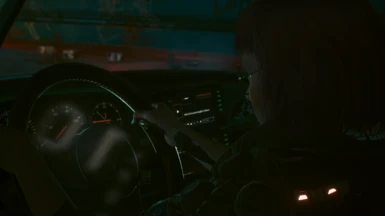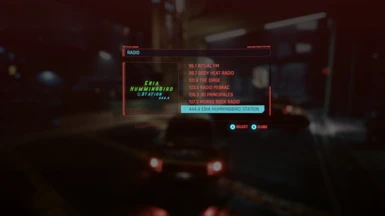Documentation
Readme
View as plain text
INSTALLATION:
Only install my mod with the “Manual Installation” way.
It’s very easy, don’t panic, you just need to drag and drop things to the right place.
WARNING: Cyber Engine Tweaks, RED4Text and Radio Ext are not optional; you’ll need them if you want my radio. Download and install them before installing my mod.
Steps:
1. Download the file on the “download section”.
2. Unzip the file with 7-Zip or WinRar.
3. Enter “Eria_HummingBird_Station”. Inside you’ll find “archive” and “bin” files.
4. Simply Copy / Paste or drag and drop into Cyberpunk 2077 directory.
5. Replace files if you’re asked.
6. Check that the game is launching and that the mod is working. To do so, just go into a car and open the radio list and search for mine.
7. Enjoy! Hope you’ll like my music.
UNINSTALLATION:
First, I’m very sorry to hear that you weren’t satisfy with my radio and music, and hope to see you elsewhere, for another kind of musical adventure together.
If you want to remove the mod, just delete the bold files:
Cyberpunk 2077\archive\pc\mod\ eriahummingbirdstation.archive
Cyberpunk2077\bin\x64\plugins\cyber_engine_tweaks\mods\radioExt\radios\Eria HummingBird Station