Cool mod! The Virtual Atelier shop is working fine, watching showing in the shop, purchasable, and look fine in preview. It also look good in Third Person via Photo Mode.
A little trouble in First Person though. With Better First Person, I can see the watch clearly and it is placed correctly on my wrist. It looks great when roaming about. Looks great when driving a motorcycle. Looks great when driving a car. The issue happens when I draw a weapon (or my melee hands). At that point the watch is placed incorrectly on the wrist and floating off center, and it also doesn't seem to move or be rooted properly to the wrist when I aim my weapon. Example: https://pasteboard.co/IMykOqCP3CeQ.png I suspect that CDPR has a separate arm used for combat, because other than that situation it's rigged correctly.
Other than that, this is great and, when fixed, will definitely be a Must Have for me!
hiii i hope i'm not imposing, but this is actually super easy to fix :) in the garment's ent you just change the renderingPlaneAnimationParam from none to renderPlane. I only tested it on the femV samurai watches (because those are the ones I use) but it should work for them all
example in the ent: https://imgur.com/GMfJuqs results in game: https://imgur.com/a/GRNex9A
@zzdevyn...thanks so much for the tip mate! It was driving me crazy.
Can you please just tell me how to save your edit? I'm new to wolvenkit so after I boot it up and go to "editor" and edit it to "renderplane" how do I actually save and implement that change? Do I have to create it as a new mod or can I somehow save my changes within oneslowzz mod?
@Dan7ePrim3 hi, sure thing! here's a quick video, cause sometimes it's easier to just watch someone do the thing. just make sure you name the .archive file in a way that it loads ahead of the original mod, adding 0_ to the front is a easy way. You can either do it from the mod folder directly after you've packed/installed with wkit, or in wkit itself you can use project > project config and change the mod name before you pack and install.
Just wanted to drop in and say thank you @zzdevyn. First time in my life using wolvenkit and i did it easily thanks to your directions. I'm curious tho. Is it possible to edit the og archive file directly instead of creating a fix? (our 0_file act as a fix basically right?)
Thank you so much zzdevyn to put in the track about the “renderplane” into your video "wolvenkit” which you don't need anymore to do anything as far as concerning him.
All you need is downloading the mod, the link is above, normally it will do automatically but if isn't working to see down below.
Once you get into your game select the watch you want to add in the “component selector” you will see in the section “patch manager” make sure to register (R), save it and voilà.
Spoiler:
Show
I made 2 screenshots to let you see for example.
Quick question: when aiming a gun, my left-wrist watch kinda bugs out and flots above my arm. Not a big deal but was wondering if this was something on my end or something you're aware of and there's no solution to?
Hey there, a similar issue with the right arm (male character). only in first person. looks like it's positioned wrong in fp view. image attached. https://postimg.cc/Y4zypTVj
33 comments
The Virtual Atelier shop is working fine, watching showing in the shop, purchasable, and look fine in preview.
It also look good in Third Person via Photo Mode.
A little trouble in First Person though.
With Better First Person, I can see the watch clearly and it is placed correctly on my wrist.
It looks great when roaming about.
Looks great when driving a motorcycle.
Looks great when driving a car.
The issue happens when I draw a weapon (or my melee hands). At that point the watch is placed incorrectly on the wrist and floating off center, and it also doesn't seem to move or be rooted properly to the wrist when I aim my weapon.
Example: https://pasteboard.co/IMykOqCP3CeQ.png
I suspect that CDPR has a separate arm used for combat, because other than that situation it's rigged correctly.
Other than that, this is great and, when fixed, will definitely be a Must Have for me!
cheers
example in the ent: https://imgur.com/GMfJuqs
results in game: https://imgur.com/a/GRNex9A
ty for the mod it's wonderful <3
Can you please just tell me how to save your edit? I'm new to wolvenkit so after I boot it up and go to "editor" and edit it to "renderplane" how do I actually save and implement that change? Do I have to create it as a new mod or can I somehow save my changes within oneslowzz mod?
https://streamable.com/mmnkb1
I'm curious tho. Is it possible to edit the og archive file directly instead of creating a fix? (our 0_file act as a fix basically right?)
Heyyy guyyss hope you're doing well,
 .
.
 .
.
First at all, thank you so much for mod.
Also, I have good news for you guys and especially to you slushyyr haha
So everything you need in this wonderful nexus Agora
There's a mod calling “Render Plane Fix - Clothing (Sleeves) behind hands fix” which is mandatory to get functioning with the watch it wont clipping anymore.
Thank you so much zzdevyn to put in the track about the “renderplane” into your video "wolvenkit” which you don't need anymore to do anything as far as concerning him.
All you need is downloading the mod, the link is above, normally it will do automatically but if isn't working to see down below.
Spoiler: Show
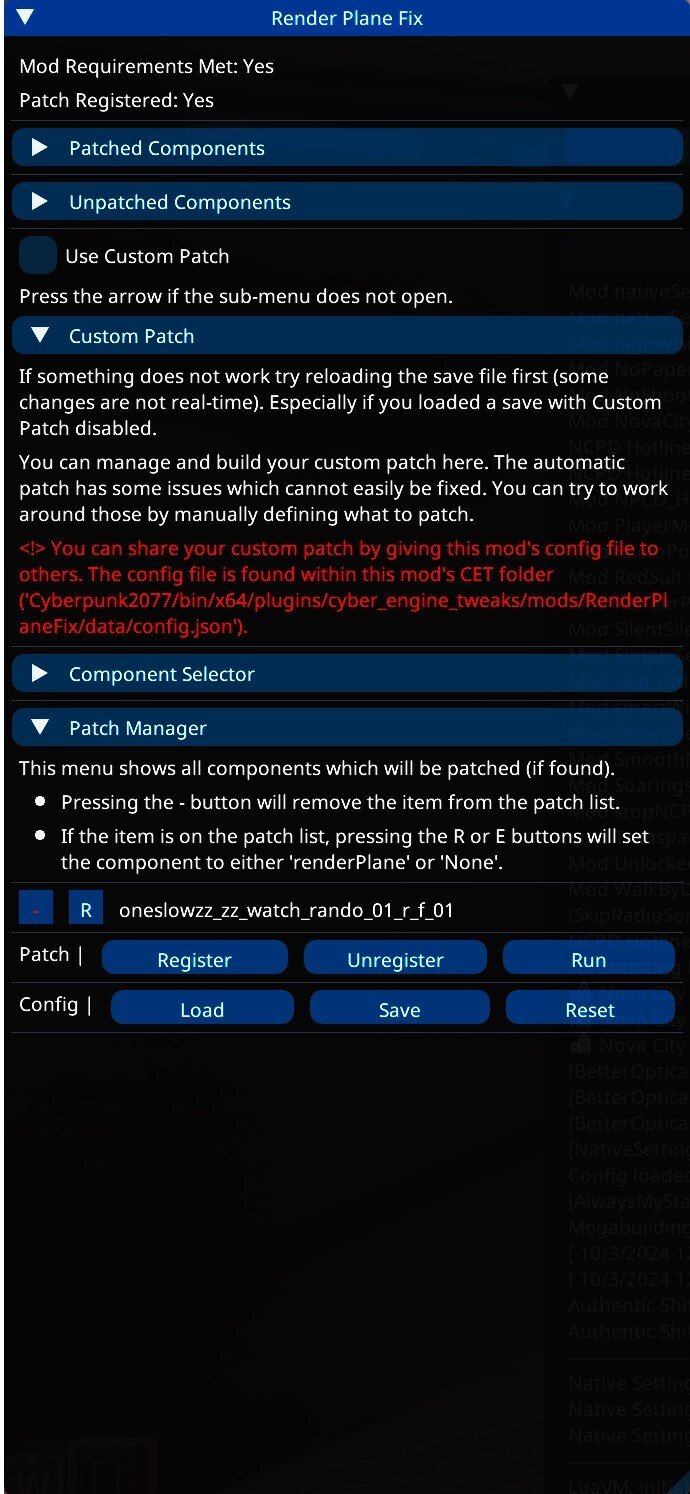
Spoiler: Show

Spoiler: Show

I made 2 screenshots to let you see for example.
Take care 🔥✨.
https://i.imgur.com/NBAJc2T.png
Was wondering if you can create varients of the Dex watch to wear like in this mod:
https://www.nexusmods.com/cyberpunk2077/mods/6752?tab=bugs
Quick question: when aiming a gun, my left-wrist watch kinda bugs out and flots above my arm. Not a big deal but was wondering if this was something on my end or something you're aware of and there's no solution to?
Thank you for sharing! :)
Thank you for the beautiful watches, great mod.
Best regards...