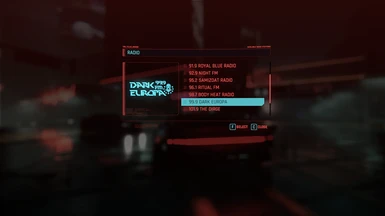About this mod
RadioEXT Radio Station for Dark & Industrial Techno, almost 3hrs of runtime. Tense techno carefully picked for the Cyberpunk feel.
- Requirements
- Permissions and credits
>>> YOUTUBE SONG PREVIEW PLAYLIST <<<
Notice for the game update 2.0
This mod depends on the status of RadioEXT.
It will either still work or will need an update.
Either way it will be up and running again for update 2.0 as soon as the status of RadioEXT is known.
Before installing you must have the following mods:
RadioEXT
Cyber Engine Tweaks
INSTALLATION
- Extract bin & archive folders from zip
- Place bin & archive folders into Cyberpunk 2077 game directory.
Cyberpunk 2077\bin\x64\plugins\cyber_engine_tweaks\mods\radioExt\radios should contain:
- DarkEuropa folder with songs
- radiosInfo.json
Cyberpunk 2077\archive\pc\mod should contain:
- DarkEuropaICON.archive
ADJUSTING SOUND LEVEL OF RADIO STATION (OPTIONAL)
- Go to Cyberpunk 2077\bin\x64\plugins\cyber_engine_tweaks\mods\radioExt\radios\DarkEuropa\metadata.json
- Find "volume" : 1.3 in metadata.json
- Adjust volume value anywhere from 1.3 to 1.0 to lower volume; and insert value from 1.3+ for higher volume
- Save edited metadata.json
IF YOU ALREADY USE OTHER RADIOEXT RADIOS
DON'T FORGET TO INSERT Dark Europa RADIO PATH TO radiosInfo.json
Default radiosInfo.json included in zip looks like this:
{
"paths": [
"DarkEuropa"
]
}
Edit radiosInfo.json accordingly to include "DarkEuropa"