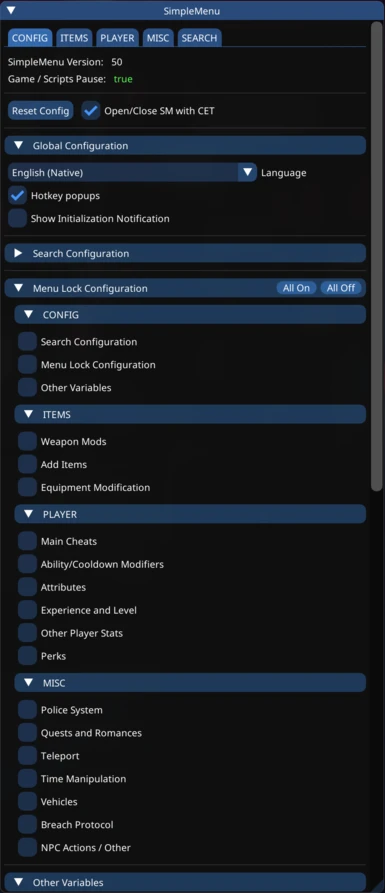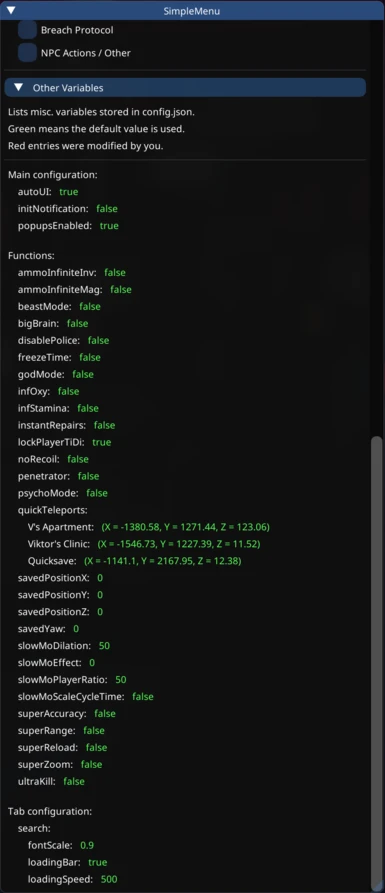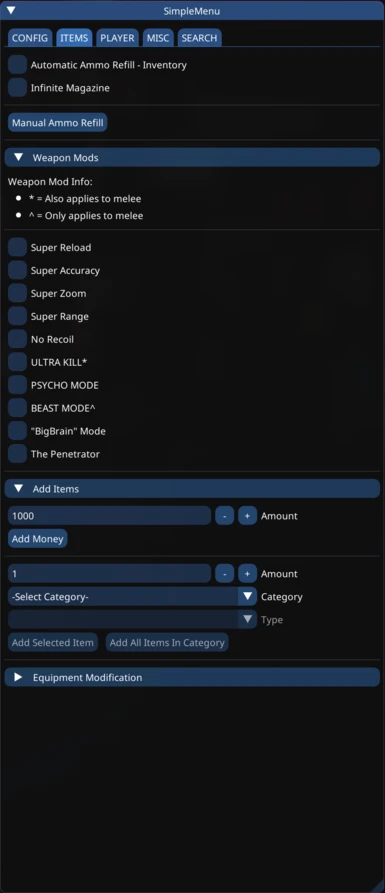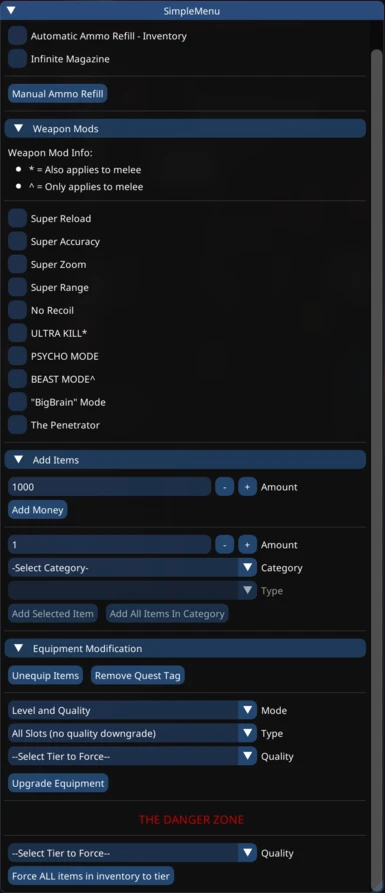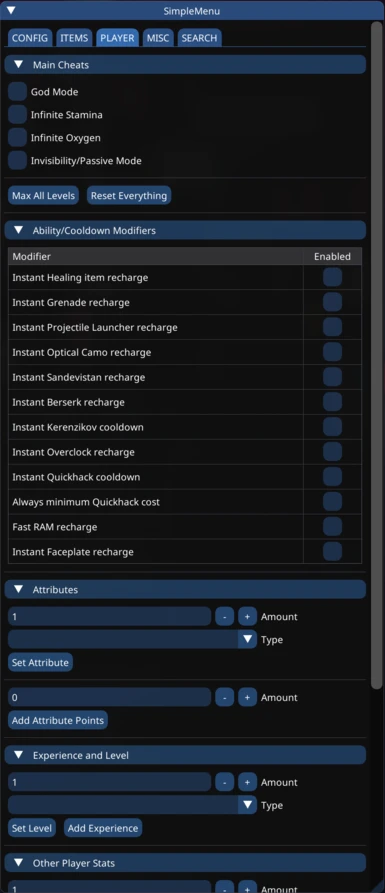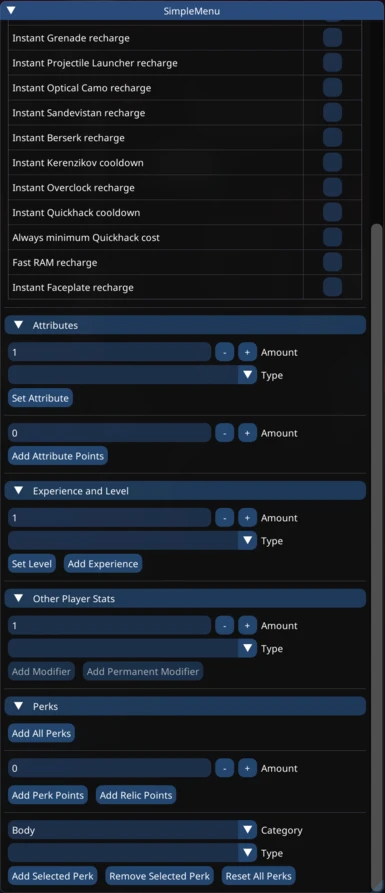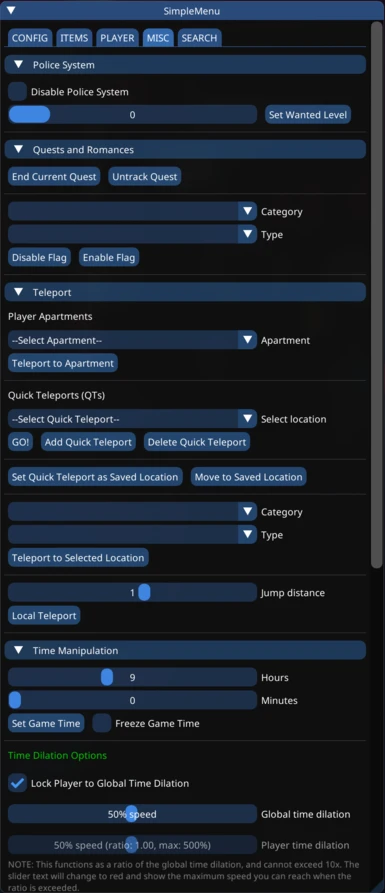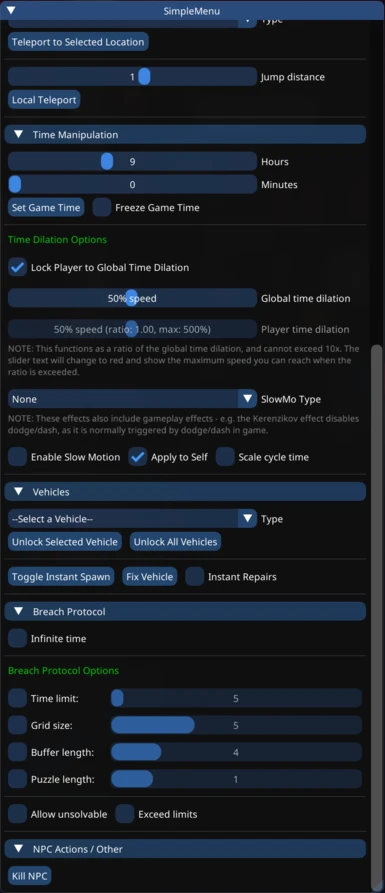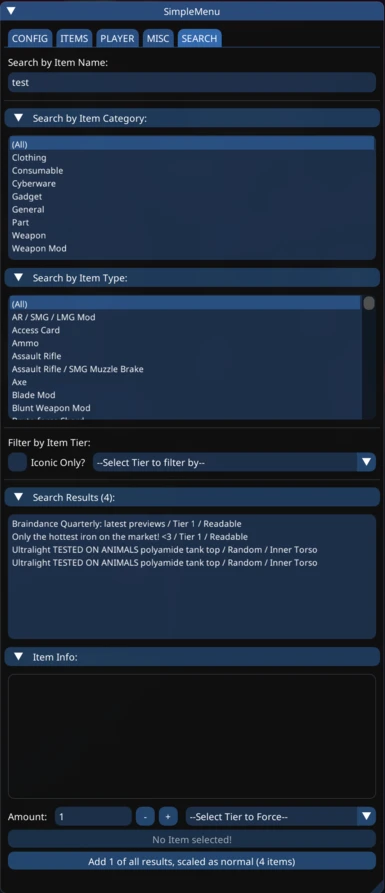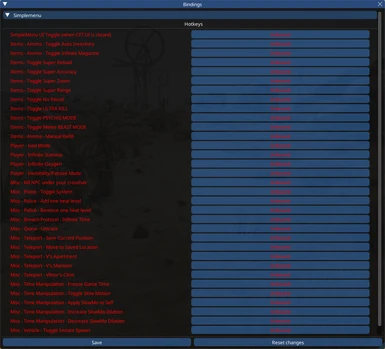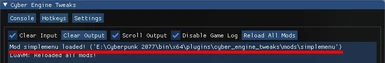Mod articles
-
SimpleMenu - Frequently Asked Questions
How do I report a bug?
Before you report a bug make sure you installed the mod properly and that your game, Cyber Engine Tweaks and Simple Menu are all up to date. If you installed it via Vortex you must set Vortex's Deployment Method to Hardlink as described in the Install and Usage Instructions and on CET's page. Then you could disable all your other mods to rule out potential unintended interactions and conflicts between them.
If you can't find a similar report in the Bugs section, please use common sense and provide some details about your problem. A one-liner like "something isn't working" renders us unable to help and we'll most likely ignore and/or remove the report.
We need the following information:
Bug Description: If possible, also list the steps r... -
SimpleMenu - V47 (and later) Translation Guide
Grab the latest translation file difference report here
How to create a new translation for SimpleMenu
As of V47, SimpleMenu provides a new way to create translations, that does not require overwriting the main "labels" file.
In the mod base directory, you should see a "translation" folder:
Within this, there are two folders, "meta" and "labels"
To create a new translation, first create a new json file in the "meta" folder (contents should look something like this):
As a base, create a copy of "default-en-meta.json" and rename it. Do not modify the default file.
Your filename MUST start with "language-" but otherwise there are no restrictions (though, do please try to follow the format of "language-code... -
SimpleMenu - Install and Usage Instructions
Install
First you need to install Cyber Engine Tweaks if you haven't already. Check the Requirements drop down menu on Simple Menu's description page for the minimum version of CET required. If you don't know which version of CET you're running or in case something isn't working as expected always start with doing a clean reinstall of CET (delete all old files, then drop the new ones, preferably from the most recent CET version).
Then proceed with installing SimpleMenu. Either use Vortex Mod Manager (recommended) or install manually:
Vortex Mod Manager
I recommend using Vortex so you don't have to fiddle with the game's folders and sub-folders. That reduces the likelihood to mess up a mod install. Furthermore, it allows to check all you...