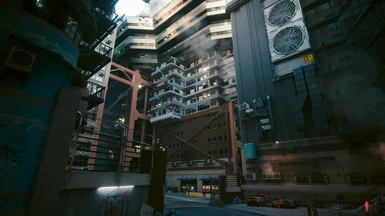About this mod
Latest upload works in 2.0
It's just a collection of a few simple presets I made using WolvenKit.&a
- Permissions and credits
Added to almost all presets 4 Bounces and 6 Rays in Photomode (default 2B 4R). This does not affect gameplay performance or external screenshots in photomode. It only activates when you press space to take a screenshot with cyberpunks tool.
Range of Presets:
1B1R = 1 bounce 1 ray (best performance but some reflection issues)
1B2R = 1 bounce 2 rays (better performance than default game and minimal quality loss - some areas darker)
1B 3-6R increases rays and theoretically things like reflections (yet untested by me)
2B1R yet again reflection issues due to 1 bounce but slightly better color accuracy than 1B (and a bit better performance over vanilla)
2B2R (vanilla) doesn't exist because it's the default game value
....
more bounces more rays etc..
the more the worse performance but better image quality
not all scenes are affected by the same degree and expect diminishing returns
...
4B6R will set your place on fire
==============
To install simply copy the xByR.archive file to CyberpunkFolder /archive/pc/mod .
If the mod folder doesn't exist simply make one.
Only one file can be installed at a time!!!
I have uploaded a video to showcase some results.
Cheers!
==============
New Screenshot Preset added. It only works when using in game screen shot mechanic (photo mode and space to capture).
Screen Shots are saved by default in documents/CD Projekt Red/Cyberpunk 2077/screenshots (at least on GOG but I assume it goes for steam as well)
!! 1 Ray can cause issues with reflections and generally reduces accuracy - that's why I haven't added it to all Bounce numbers as it's a last resort to gain FPS
!! Will conflict with other mods altering cp2077_master_env_ep1_v006.env (cp2077_master_env_nge_v002 for pre 2.0) like NCL for example
==============================
How to make a mod like this yourself:
1. download and install WolvenKit Nightly (Nightly is important - at least rn)
2. create a project
3. View > Asset Browser
4. search for cp2077_master_env_ep1_v006.env
5. double click to add to project
6. open the file from Project Explorer
7. go to worldRenderSettings > areaParameters > 29 PathTracingSettings
8. Change bounceNumber / bounceNumberScreenshot and rayNumber / rayNumberScreenshot to your liking
9. Save
10. Pack Mod
11. in the project Folder open the zip file untill you reach the ProjectName.archive file
12. rename it to what preset it has and drop it in your CP2077 mod folder
Done!
/this can be done as a modification to other mods that use the cp2077_master_env_nge_v002 / cp2077_master_env_ep1_v006.env file as well
Simply from step 3. follow:
4. select the ModBrowser Tab in AssetBrowser
5. open the desired mod folder and add the cp2077_master_env_ep1_v006.env file to the project
continue from step 6. as before
13. extra: delete the old mod that you modified from the mod folder and only leave this new file
!!dont forget to save before packing the mod and close the zip file if you are making a new one beforehand
===========================
EDIT
now probably just use ini Mods like "More pathtracing rays and bounces for Cyberpunk 2077 2.0 and Phantom Liberty" by Schreedr or E3roKK's "Raytracing Overdrive Optimizations" and config it for you
it kinda makes this mod pointless
===========================