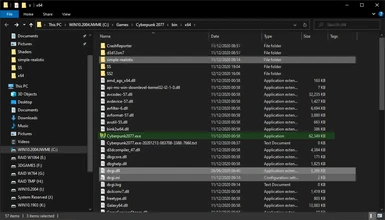About this mod
A simple Reshade custom shaders pack for Cyberpunk 2077
This shading makes Cyberpunk 2077 become slightly brighter but with better shading, details and lighting effects.
- Permissions and credits
- Donations
CD Projekt RED (for created this great game)
Timothy Lottes (EPIC)
Reshade Team (Crosire, CeeJay, Marty McFly, Thalixte, Ganossa/Hawk, Bacondither, Ioxa, Otis, Jose Negrete, et al. ~ https://reshade.me )
What is this?
A simple Reshade custom shaders for Cyberpunk 2077
This shading makes Cyberpunk 2077 slightly brighter but with better shading, details and lighting effects.





Side by side Comparison (from this Lite version)
https://imgsli.com/MzMwMzE
https://imgsli.com/MzMwMzI
https://imgsli.com/MzMwMzM
* image comparison service is provided by imgSLI
NOTE:
- It's based on Reshade 4.7.x framework, but may not work properly with other Reshade version; therefore please clean-up your previous Reshade files before apply this mod. You don't have to run Reshade installer, just extract all folder and files to proper location as shown on the screenshot below.
- for the best result please turn OFF Noise Grain, Chromatic Aberration and Motion Blur inside in-game Graphic Settings. If you have Turing card or newer, then you may set DLSS to "auto"
How to install:
- Clean-up your previous all Reshade files and configuration (if you already installed it) from Cyberpunk2077 folder before install this mod
- Extract these files into where your game executable (Cyberpunk2077.exe) resides.
The files and folder structure are as shown in this screenshot example below. Where green high-lighted is Cyberpunk exe file, and grey high-lighted are my mod folders and files :
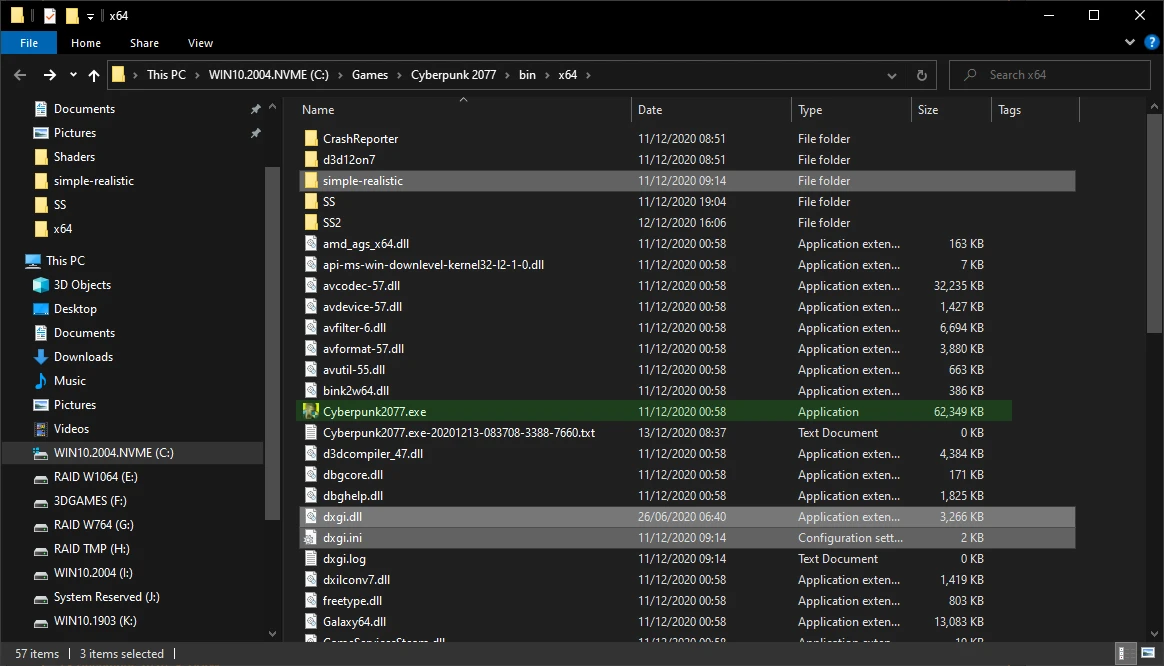
Command Keys:
- INSERT : Toggle Effects ON/OFF (default: ON)
- END : to Show up Reshade UI, so you can adjust Color Saturation, Light Intensity, and Dark Level to fit your monitor/your liking.

I hope you like it! :)
Cheers,
Chris Rubino
https://kupang.org
Buy me a glass of beer:
https://paypal.me/crubino7
Buy me a coffee:
https://www.buymeacoffee.com/chrisrubino
Support me on patron:
https://www.patreon.com/crubino
My YouTube Channel:
https://goo.gl/J6Qib3
Bitcoin (BTC) donate:
12jQgojxpvd7V4xcRSfADFnyoAWYPfYPpD
---------------------------------------------------------------- ** Epilog ** -----------------------------------------------------------------------------------
The preview of the full version** (with complete shaders passes: GI LightBoost**, 3D Stereoscopic***, etc.):
https://imgsli.com/MzMwMzQ
https://imgsli.com/MzMwMzU
https://imgsli.com/MzMwMzY
https://imgsli.com/MzMwMzc
Preview of V1.05 :
https://imgsli.com/MzU4NzY
https://imgsli.com/MzU4Nzg
https://imgsli.com/MzU5MDI
https://imgsli.com/MzU5MDM
** The full-version is only available through my Patreon for some selected member with adequate hardware spec.
** Keep in mind the full version designed for RTX cards (RTX 3060 Ti or better) as the GI LightBoost actually is NOT created real GI/RT its self. It just makes the GI/RT effects from original game become stronger/pop-up.
*** 3D Stereoscopic mode designed and optimized for LG 3D Cinema screens (Passive line-interlaced 3D).
update 01012021:
Now you can download and try the preview of version 1.05 from here:
https://www.nexusmods.com/cyberpunk2077/mods/633
please keep in mind this version is still under beta version (1.05b, b = beta) and not the final version, still need to be clean and optimize.