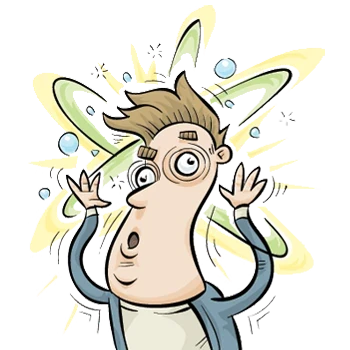About this mod
Removes some of the annoying camera shaking when shooting guns and head-bobbing, DOES NOT remove it on melee weapons. Best used with weapon mod "countermass" , as that nullifies the camera moving upwards as well, making it perfectly stable.
WORK IN PROGRESS
Confirmed working on gog 1.06.
- Permissions and credits
This mod removes some of the annoying camera shaking when shooting guns and remaining head-bobbing that sometimes occurs when walking around even with "Additive camera motions" on "OFF". Doesn't work for all weapons (see list below). Currently it seems there is no way to remove camera shake on the rest of the weapons until cp77tools is capable of re-packing those files, or CET (cyberpunk engine tweaks) is able to dump functions & edit them.
THIS MOD DOES NOT REMOVE RECOIL, JUST THE CAMERA SHAKE, which means that recoil-related camera movements are still there. Also, the mod does not remove camera shake on reloading and weapon swapping, which is impossible to do with current cp77tools version.
Recommended use together with the in-game "countermass" [Eliminates vertical recoil while aiming] weapon mod in order to make the camera perfectly (vertically) stable when aiming down sights, completely eliminating the shake.
Removes tech weapon camera shake, but not the weapon & crosshair shake on charging them.
Works on following weapon types (file names -> manufacturer_weaponName):
base_handgun
kenshin_arasaka
arasaka_yukimura
budget_slaughtomatic
constitutional_liberty
constitutional_unity
kangtao_chao
malorian_silverhand
militech_lexington
militech_omaha
tsunami_nue
base_rifle_assault
arasaka_masamune
militech_ajax
nokota_copperhead
nokota_sidewinder
base_rifle_precision
midnight_sor22
militech_achilles
base_rifle_sniper
techtronika_grad
tsunami_ashura
tsunami_nekomata
base_shotgun
budget_carnage
constitutional_tactician
base_shotgun_dual
rostovic_igla
rostovic_palica
rostovic_satara
rostovic_testera
base_smg
arasaka_shingen
darra_pulsar
militech_saratoga
Doesn't work on following weapons (file names -> manufacturer_weaponName):
base_revolver -- revolvers can be done through hex editing - guide below.
darra_nova (Doom Doom, Nova)
darra_quasar (Quasar)
militech_crusher (Crusher)
techtronika_burya (Comrade's Hammer, Burya)
malorian_overture (Cassidy, Overture, Archangel, Amnesty, Crash)
base_special
kangtao_dian (Yinglong)
kangtao_zhuo (Ba Xing Chong)
militech_hmg (Mk.31 HMG)
base_lmg
constitutional_defender (defender, heavy machinegun)
base_melee
melee_fists (fists)
katana (all katanas)
baton (all batons)
knife (all knives)
one_handed_blunt (all 1h clubs)
two_handed_blunt (all 2h clubs/bats)
How to install:
Step 1: download the wanted configuration, 1 file is used when "Additive camera motions" setting is OFF [No cam shake when running], and 2nd when it's set as "Reduced" or "Full" [cam shake when running] - If your camera is twisting when you start running with no weapon out, you chose the wrong file, so either turn ACM setting OFF, or download the other version!
Step 2: unzip the downloaded content
Step 3: copy the archive folder into game folder (eg. C:\Program Files (x86)\GOG Galaxy\Games\Cyberpunk 2077)
Step 4: verify that "basegame_camera_recoil_shake.archive" is in the correct path (eg gamepath\Cyberpunk 2077\archive\pc\mod)
How to uninstall:
Step 1: go to your game folder (eg. C:\Program Files (x86)\GOG Galaxy\Games\Cyberpunk 2077)
Step 2: open archive\pc\mod
Step 3: delete basegame_camera_recoil_shake.archive
Why would someone use this?
"Additive Camera Motions" in-game setting only turns off camera shake when walking, running, jumping, climbing etc., known as head-bobbing, which happen when the character model is moving around. However, it does NOT remove the camera shake when shooting a gun, attacking with a melee weapon, driving at high speeds, reloading a gun, changing weapons etc. All of those camera shakes remain even when the setting is set to "OFF" hence why there's this mod, which disables some of the remaining camera shakes, more will be added when possible.
Why does it not work for melee, reloading, overture etc.? Currently, only way to edit these is with use of cp77tools and hex editing. Cp77tools still have a lot of issues with re-packing unpacked files, so they become unusable and cause the game to crash on launch. Because of that, only some files can be modified. So until more reverse engineering is done, nothing can be done about said files.
As soon as we have better tools I'll be updating this to remove all camera shaking. :)
Revolver cam shake remove guide:
If you have any experience with hex editors:
Step 1: Go to "PATH TO CYBERPUNK\Cyberpunk 2077\archive\pc\content".
Step 2: Make backup of basegame_4_animation.archive anywhere outside of Cyberpunk path.
Step 3: Open basegame_4_animation.archive with your favorite hex editor.
Step 4: Find these blocks:
start offset: 251365D , end offset: 2513660
start offset: 259DA4C , end offset: 259DA4F
and change 4 byte values (22 22 22 3F) into (00 00 00 00) on both.
If you have no experience with hex editors:
Step 1: Download HxD.
Step 2: Install HxD.
Step 3: Go to "PATH TO CYBERPUNK\Cyberpunk 2077\archive\pc\content".
Step 4: Make backup of basegame_4_animation.archive anywhere outside of Cyberpunk path.
Step 5: Open HxD.
Step 6: Drag & drop basegame_4_animation.archive into HxD to open it.
Step 7: Click Ctrl + E to open "Select block" window
Step 8: With "Hex" checked on the bottom input these:
Start-offset: 251365D
End-offset: 2513660
Step 9: Click Ok
Step 10: On the highlighted area (blue), you will find these bytes: 22 22 22 3F . Change them into 00 00 00 00 , the way you would change them in any text editor (click in front of first and type 00 00 00 00).
Step 11: Repeat from Step 7 with the following offsets:
Start-offset: 259DA4C
End-offset: 259DA4F
Step 12: Click save (top left corner of HxD), and close HxD
Step 13: Go to "PATH TO CYBERPUNK\Cyberpunk 2077\archive\pc\content" and delete basegame_4_animation.archive.bak - the backup file made by HxD, as you already have a full backup of the file elsewhere on your computer.
Special thanks to:
rfuzzo for CP77Tools