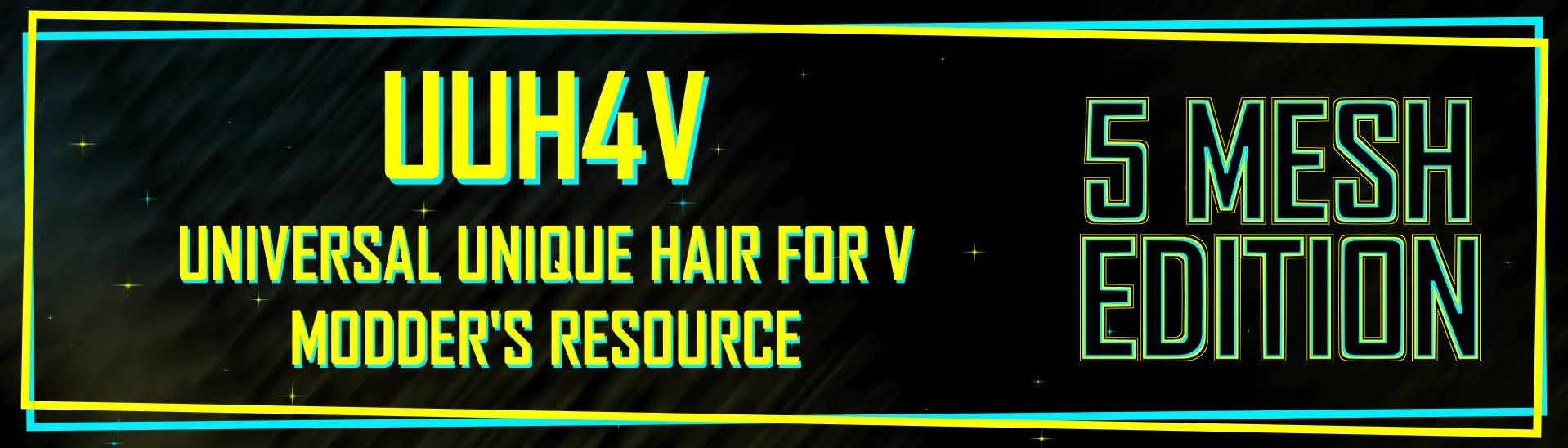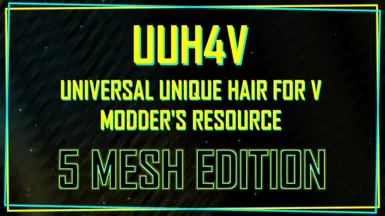About this mod
This resource makes it quick and easy to use the app-swap method to make your hair mod, thereby sidestepping a number of issues with mesh-swapped hair mods. Your mod can now load up to 5 hair meshes, 5 animgraph/rig pairs, an accessory mesh, and a shadow mesh in any of V's hair slots.
- Requirements
- Permissions and credits
- Donations
Universal Unique Hair 4 (For) V - A Modder’s Resource
5 Mesh Edition
What is UUH4V?
UUH4V is a modder’s resource designed to make it quick and easy for mod creators to create hair mods for V via app-swapping instead of the usual/traditional method of mesh/rig/animgraph swapping.
Why is app-swapping preferable?
While swapping the mesh, rig, and animgraph of a hair is an effective way of getting a hairstyle to display on the player character, there are a number of downsides and issues that can result from this method. A brief list:
- Interference with NPC hair meshes, either drastically changing the appearance of an NPC or ‘breaking’ their appearance in situations where a rig/animgraph swap leaves the NPC without an appropriate hair rig/animgraph
- ‘Broken’ or ‘melted’-looking hair in cases where NPC cookedapp files partially load over and/or interfere and cause a mismatch between the loaded mesh and the loaded rig/animgraph
- Lingering/floating accessory/hair band meshes caused by NPC cookedapp files
- ‘Broken’ or ‘melted’-looking hair on prop/pre-deceased NPCs
- Inability to swap physics-enabled/rigged hairs in to replace static default hairs
No hair slot is truly "safe" and problem free with regards to mesh-swapping. App-swapping eliminates these issues. App-swapped hair mods created using these resources will:
- Only be applied to the player character, and thus will never break or change NPC appearances
- Load the specified meshes, not extra/old cookedapp mesh data
- Enable you to swap a static or physics-enabled/rigged hair into any hairstyle slot (aside from 51)
- Enable you to load five designated hair meshes which will change color appropriately
- Enable you to load five rig/animgraph pairs, making it easy to combine multiple physics-enabled hair parts
- Enable you to load an additional mesh, whether that’s another hair mesh or an accessory, or leave this mesh slot open for use with other compatible accessories
- Enable you to easily designate an appropriate shadow mesh for creating FPP shadows
How do I use UUH4V?
As a Mod User:
You do not need to download any of the UUH4V files directly from the resource page; they will already be packaged into the hair mod downloads that utilize them. If you are using a hair mod that denotes that it was made with the UUH4V system, you may be able to utilize that hair mod with other UUH4V-compatible accessory mods. Check the mod page descriptions of mods you are interested in using for further details.
An Incomplete List of Some App-Swapped Hair Mods:
As a Mod Creator:
Note 2: I would like to be able to recommend app-swapped hairs to mod users - if you contact me when you upload a mod that uses the UUH4V files (or other hair app edits that make the mod truly unique to V), I will add it to the list maintained here.
Building Your Mod:
1. Download and unzip the UUH4V - 5 Mesh Edition - Resource Files for either FV or MV (or both).
2. Open the folders and find the folder that corresponds to the hair slot number that you are looking to replace.
a. For example, if I wanted my hair mod to replace FV’s Hair 08 option, I would find the UUH4V_5_FV08 folder.
3. Copy the folder of interest and its contents to the location where you normally assemble your mod projects.
a. I would copy the UUH4V_5_FV08 folder into my Mod WIPs (or similar) folder.
4. Rename the folder to reflect your mod file’s name.
5. Open that folder and navigate to base\uuh4v_framework.
6. Inside the uuh4v_framework folder, replace the placeholder files with your hairstyle’s files.
a. In this case, to replace a file means to delete the original file and put yours in its place,
renamed to match the original file's filename.
b. [m or f]hair[##]_pt[#].mesh - These are the hair mesh files.
i. You can use these apps to put up to five hair .mesh files into a hair slot, but you do not
need to have five hair .mesh files that you would like to use in order to use this resource.
ii. Replace the [m or f]hair[##]_pt1.mesh file first. If you have more than one hair .mesh you
would like to use in your hairstyle, you may then proceed to replace the
other [m or f]hair[##]_pt[#].mesh files.
iii. If you do not need all five hair meshes, you can simply leave the other placeholder .mesh
files in the folder.
c. [m or f]hair[##]_pt[#].rig AND [m or f]hair[##]_pt[#].animgraph - These are the rig
and animgraph files.
i. You can use these apps to put up to five hair .rig and .animgraph pairs into a hair slot, but you do not
need to have five such pairs that you would like to use in order to use this resource.
ii. Replace these pairs with the appropriate files for your hairstyle as needed.
iii. Do NOT pack a mod with less than the full five pairs of rig/animgraph files in place. If you do not need
all (or any) of them, simply leave the placeholder .rig and .animgraph files as they are.
d. [m or f]hair[##]_shadow.mesh - This is the hair’s shadow mesh, used to produce first
person perspective shadows for the hair.
i. Replace this file with your hairstyle’s shadow mesh. If you do not have one, you may wish to create
one, or choose an existing one from a similar hairstyle. The game’s hair shadow meshes can be
found here in base\characters\common\hair\shadow_meshes.
7. If you wish to pack an additional hair mesh or an accessory mesh with your mod, you may add it to
the uuh4v_framework folder and name it in a similar convention to the files already in the folder.
The additional/accessory mesh’s file name must be [m or f]hair[##]_acc.mesh.
a. In my above-mentioned example mod, I would name an accessory file fhair08_acc.mesh.
b. To improve modularity, you may wish to pack any accessory meshes as a separate mod file.
You must still place it in the base\uuh4v_framework folder and name it correctly.
c. As is implied by the naming scheme, these files will only apply to hairstyle [##] for either FV or MV.
If you wish to create a mod that is consistent across all of V’s wardrobe changes, it may be
preferable to make use of Nim’s More Head Meshes.
d. If an additional hair mesh is loaded in this way, it will correctly use the assigned hair color for the player character.
8. Pack your mod as per usual.
* If you experience strange deformation of the hair, check the comments for how to fix it. This is due to a conflict between the placeholder animgraphs/rigs and a select few hairs.
Credits
Thanks first and foremost to Silverlags, whose teamwork was essential in creating the first iteration of UUH4V.
Thanks also to AnruiMurasaki, for helping me to keep on track of the first UUH4V's bugs and for motivating me to work on the update, and to jsilverhvnd for helping me to check on the hair apps (and listening to me whine when things didn't quite line up as they ought to).
And of course, finally, thanks to Rfuzzo and the entire WKit team for making this resource relatively easy to create and update.
If you find this resource useful, you can support me on Ko-fi.