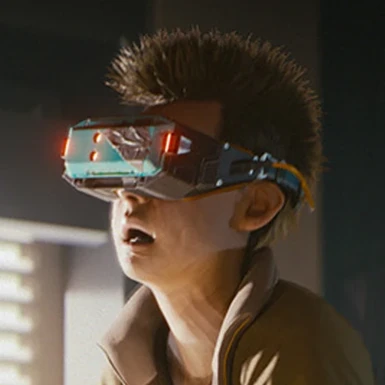About this mod
This is a higher quality shortcut icon (based on Steam version) fixing the original blurry shortcut.
- Permissions and credits
- Changelogs
12/9/2020
Installation:
- Extract an icon file (.ico) anywhere you want
- Right click Cyberpunk 2077's shortcut and go to: Properties/Web Document/Change Icon.../Browse...
- Then find the location where you extracted the icon (ex: "CP2077.ico") and open it.
- Apply the changes and click "OK"
- Done
IMPORTANT NOTE: Don't change the location of the "CP2077.ico" file because the shortcut is using it all the time.
If you change it, it will reset to the default blurry icon.
Description:
This is a higher quality shortcut icon for Cyberpunk 2077 (Steam version, I don't know about GOG or Epic Games).
The original icon is blurry so I recreated it with the Cyberpunk wallpaper. This icon can only be applied to the shortcut. NOT the .exe file.
I know that this is something simple but some people may appreciate it. I'm going to be active in Cyberpunk modding if there is enough
tools to work with.
Are you interested in Cyberpunk 2077 mods?
You can join the officialCyberpunk Modding Discord server where you can stay updated about the latest changes in the modding scene and the game in general.
Join my Patreon
For news regarding the progress of my mod updates you can join my Patreon page where you can get a closer look on what I'm working on at the moment. You can find my Patreon here.
Support me by:
Joining my Patreon
Following me on Twitter
Subscribing to my YouTube channel