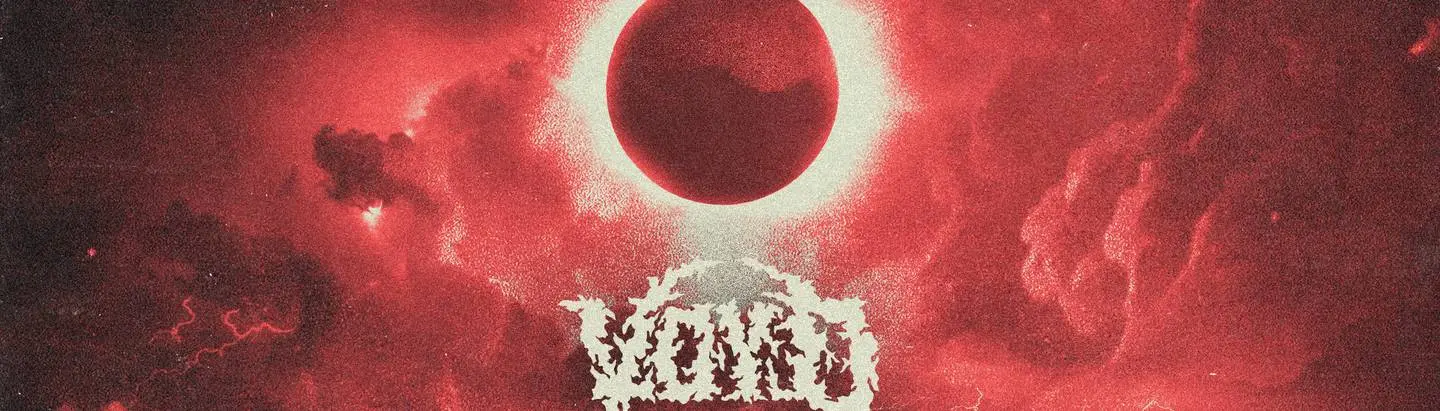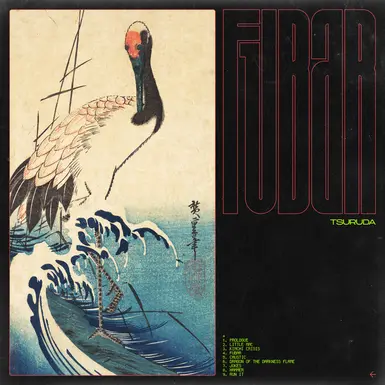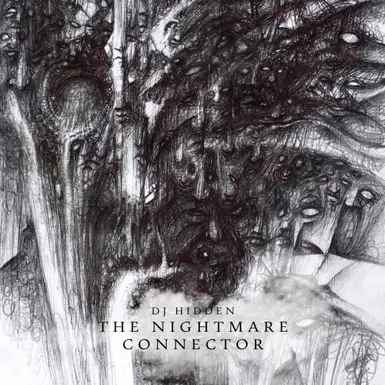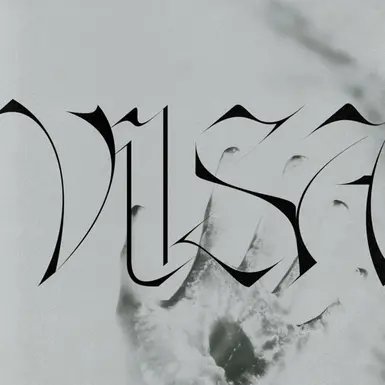About this mod
Another radio mod for Cyberpunk 2077, whoopie.
You've got your Phonk stations, your D&B stations. Where's the Dubstep & Leftfieldbass love?
Here it is! Time for a Deep Dark & Dangerous sound to Night City. over 4hrs of hand selected music
- Requirements
- Permissions and credits
- Changelogs
The dubstep in this mod isn't brostep. It's more an original UK style mixed with some heavier stuff. Get your bass face ready.
New Tracks v0.5:
IMANU & The Caracal Project - La Fournaise
Noisia & Former - Cleansing (Mat Zo Remix)
K Motionz & Emily Makis - Only You
Monty & Visages - Démon
A.way - Take Me Home
ANNIX - Depth Charge
Subfiltronik - Passout
Skrillex & Fred again.. - Rumble
Skrillex, Joker, & Sleepnet - Tears
Aweminus - Sea Shanty (MAD DUBZ Remix)
Scroll to the bottom for example tracks from the lot that encapsulate the others quite well. Just so you've an idea.
How to install
Make sure you have RadioExt installed
Once done either download via Vortex or manually
Vortex:
Once downloaded click install. After that, enable the mod & click deploy mods (towards the top of the screen).
Manual:
Navigate to your Cyberpunk 2077 install folder, then find the 'radios' folder (Cyberpunk 2077\bin\x64\plugins\cyber_engine_tweaks\mods\radioExt\radios)
Once in extract the radio mod 'Voyd' from the .zip and place it in the radio folder. Now you should be good to go!
Genre in order of amount: Deep/Dubstep, Garage, Midtempo, Downtempo, Leftfieldbass, D&B, Trap, & 3 Bass House tracks. 4hrs and 10mins of music
If you don't like any of the tracks then you can always dig through the files and delete them, it's easier than you might think.
The way to do this is open Vortex, right click the mod, select 'Open in File Manager' aka explorer, click through the only available folders till you arrive at the .mp3s then meddle away.
If you installed manually then I shouldn't have to explain how to find the mod ;)
=