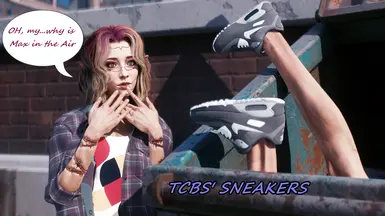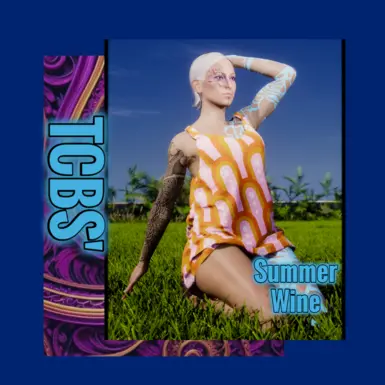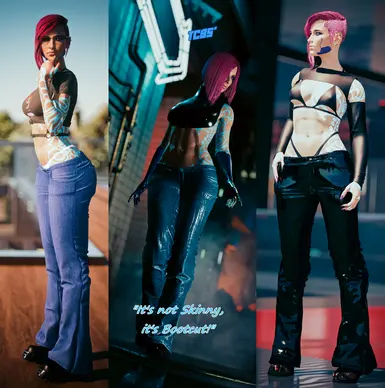About this mod
Virtual Atelier for my ARCHIVE XL mods.
- Requirements
- Permissions and credits
- Donations
- Rosslin Stirrup Socks FemV - Archive XL
- Rosslin Leather Jackets FemV - Archive XL
- Rosslin Leather Jacket MascV - Archive XL
- Rosslin's Collar Jacket for Masc V - Archive XL
- Rosslin's Suspender Shorts - Archive XL
- Ross' Winter Sweaters - Archive XL
- Bellbottom Jeans Masc V - Archive XL
- Evelyn Booties - Archive XL
- Glossy Pants Masc V - Archive XL
- Glossy Pants Fem V Vanilla - Archive XL
- Glossy Mini Dress Fem V - Archive XL
- Glossy Pants Fem V VHyst RB - Archive XL
- President Myers' Shoes - Archive XL
- TCBS' 'It's not skinny - it's bootcut' - Archivel XL
- TCBS' Saaga's Song jeans - Archive XL
- TCBS' 'Supergabber' Button-up tracksuit bottoms
- TCBS' 'Summer Wine' Summer dress
- TCBS' 'Sneakers' AXL FemV MascV GS
- TCBS' 'Naval Force Two' AXL FemV MascV GS
- TCBS' 'Lose Yourself' Boots - AXL GS
More coming up
- Installation:
1. Download Virtual Atelier and install it.
2. Download my atelier and the clothing mods that are supported, extract them and install them by dropping them in your game root folder OR putting the files directly in their designated locations, for example the ".archive" file goes into your "*\Steam\steamapps\common\Cyberpunk 2077\archive\pc\mod\" folder (in case you bought your game on Steam) and the ".reds" file goes to "*Steam\steamapps\common\Cyberpunk 2077\r6\scripts\" folder. - Uninstallation
1. Delete the files I just mentioned
And special thank you for Nola, for helping me set this up :)
Buy me a Ko-fi if you think this is cool ;)