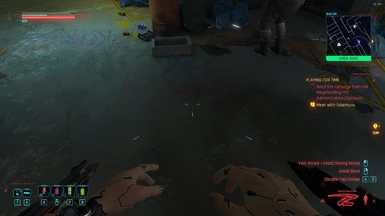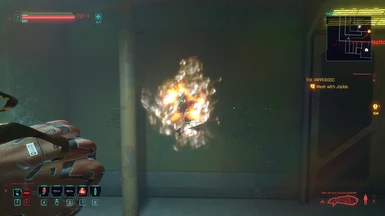About this mod
Tired of your ripper taking your arms to replace them with someone else's arms? Want to wield cyberarms but don't want to change your aesthetic? Well, come on down to Unique V's Cyberarms! We got Old Arms!! We got New Arms! We got Erebus Arms! We got arms for all genders!!!
- Requirements
- Permissions and credits
- Changelogs
Material edits to cyberarms using Unique V Texture Framework and/or UV Default or Old Arms Patch by Royalgore-Valentine.
ATM most of these cyberarms are base game material and/or UV map edits. Erebus Arms are available in Optional Files.
Arasaka Type 2 and Edgerunner(Experimental) Old Arms texures Included with Old Arms fomod installation.
If you're confused about the No Shadows vs Red Sleeves gorilla arms, these are based off of the modified vanilla arms from Arasaka Cyberarms. No Shadows are vanilla arms converted for UVTF support without shadow casting. Red Sleeves are the same but the forearms are red similar to Erebus Arms.
Installation
- Note for manual installation: Do not install folders. Do install archives. Wanted archives are to be extracted to <CP77 Dir>\archive\pc\mod\
Old Arms (Femm V only; [does not work with overlays])
- Make sure all requirements (as well as their own requirements) are installed. The UV Old or Default Arms Patch by Royalgore-Valentine and UV Framework (Classic-Install or Redmod) are absolutely necessary (without them all arms [including normal arms] will appear invisible).
- Install the main package via Vortex(or any mod manager that supports FOMOD installation) and pick whichever options (Saka type 2 Old Arms Tex, Monowire, Gorilla [red or normal], etc.) you want in your game.
- You can, of course, install this mod manually. Just make sure that all wanted archives wind up in <CP77 Dir>/archive/pc/mod
New Arms (Version 2.0+ male, V2.1+ for all genders; [works with overlays])
- Make sure all requirements (as well as their own requirements) are installed. Unique V Texture Framework is absolutely necessary for this to work(without it all arms [including right normal arm if launcher archive is installed] will appear invisible).
- Install the main package via Vortex(or any mod manager that support FOMOD installation) and pick whichever options(Monowire, Gorilla [red or normal], etc.) you want in your game.
- You can, of course, install this mod manually. Just make sure that all wanted archives wind up in <CP77 Dir>/archive/pc/mod
- Do not install the loose Femme archives in New Arms package v2.0. They are bugged placeholders.
Erebus Arms (All genders - Male and Full UVTF[works with overlays]; Femme Old Arms[overlays not supported])
- Make sure all requirements (as well as their own requirements) are installed. The UV Old or Default Arms Patch by Royalgore-Valentine(required only for Old Arms) and/or Unique V Texture Framework(Classic-Install or Redmod) are absolutely necessary (without them/it, all arms [including normal arms] will appear invisible).
- Install the Erebus Arms package via Vortex(or any mod manager that supports FOMOD installation) and pick whichever options (Mantis Blades, Gorilla, Laucher, Material type) you want in your game.
- There is now an optional category in Mantis Materials step called Vanilla Mechanism. You still need to install an option from Mantis Materials category, Vanilla Mechanism option does not include the rest of the materials (only the vanilla mechanism mlsetups).
- You can, of course, install this mod manually. Just make sure that all wanted archives wind up in <CP77 Dir>/archive/pc/mod
If you are experiencing the Erebus gorilla skintone bug DL and install Unique V's Erebus Gorilla Hotfix AKA Kala Patch v2.2.103.11.01-hotfix4. Read "Known Issues" for more details concerning mismatched materials when using Erebus Mantis Materials(hotfix4 has now been integrated with Unique V's Erebus Arms v2.2.103.11.02)- if updating from v2.2.103.11.01, make sure all non-Old Arms Gorilla arms are no longer present from previous Unique V's Erebus Arms installation
Uninstallation
- Disable this mod in vortex
- Make sure that "000UV_" prefixed files, 001_UV_Saka_Arms.archive/001_UV_Edgrunner_Arms.archive, and BaseMaterialOverride_*cyberarmsType*_*materialColors*.archive are no longer present in <CP77 Dir>/archive/pc/mod
Load Order Guide
000_Overlays (vanilla tattoo replacers, makeup etc.)
----
00_Overrides (compatible cyber/gorilla arms for example Arasaka arms mod)
SP0 compatibility patches if you use them (usually have csv in filenames)
Complexions (face only, anything that doesn't touch body textures)
Unique Eyes should be here too, if using those.
----
001_sp0_PLAYER_f_bodtexd_xxxxxx.archive - Diffuse map, unique (from Better Body)
001_sp0_PLAYER_f_bodtexn_xxxxxx.archive - Normal map, unque (from Better Body)
001_sp0_PLAYER_f_bodtexs_xxxxxx.archive - Specular map, unique (from Better Body)
002_sp0_PLAYER_f_xxxxxxx.archive - Rig (body shape), unique (from Better Body, choose PLAYER file from Perfected Breasts)
003_SP0_PLAYER_f_HPbody_highfeet.archive - Mesh (body model), unique (from unique High Poly body)
003_SP0_PLAYER_f_sp0BC_feet2.archive - Feet for HP body mesh (looks best with Better Clothes)
004_UV Base Old Arms.archive - Arms (from -KS- UV mod, use default/old arms)
005_Unique V Framework.archive - Framework (make sure to grab latest update from -KS- UV mod above)
---
006-00X_non_unique_body (files that DO NOT have PLAYER in download section)
Non-Player Unique Textures/Rigs etc. (Unique Panam/Judy/etc. )
For Unique NPC same load order applies as above: framework lowest, rig, body, textures highest
(for example if you named textures for Judy: 006_Judy_Texture_32k_wow_amazing.archive, rig will be 007, framework 008 etc.)
Mods that change NPC complexions should be above mods that change their Body/Clothes.
In addition mods that change generic NPC (like NPC goes wild etc.) should be in this section below Unique NPC.
Generic NPC Rigs/Textures should be below Unique NPC Rigs/Textures.
---
---Non body related mods (cars/weather/crowds/lods/etc. just remember highest mod wins/takes priority.)
For example TPP mod will be here without any renaming needed.
---
zz_johnson_Framework_Unique_V_Body_Shape.archive (from Unique Rig mod, NOT the same as -KS- UV mod, get both)
zz_nullCookedApps.archive (needed for mods like Better Clothes)
zz_basegame_underwear_patch.archive (removes underwear, can be all the way below everything)
zz_RemoveWeaponGrip.archive (if you are not using it - ignore it)
These were taken straight from spawn0 - BODY MOD - better body shape... If you're using a different Body, LO as well as some of the archives might change a bit. I DO NOT RECOMMEND USING THIS BODY MOD EVEN THO IT DOES WORK SEAMLESSLY WITH MY MOD. THERE ARE JUST TOO MANY OTHER BUGS WITH THIS BODY TO RECOMMEND.
Compatibility
- Compatible with UVTF (and Old Arms Patch)
- Compatible with Arasaka Cyberarms
- Compatible with other modded cyberarms
- Should be compatible with mods that add "cyberarms" as clothing but do not change the meshes for actual in-game cyberarms. However, I have not tested this scenario and cannot fully recommend.
- Fully Compatible with body mods that change body mesh geometry by use of a rig (ex. spawn0's Body Mod)
- Compatible with Solo Body, Stock UVTF Body, Lion's Lush Body (THO NOT SEAMLESSLY in photomode and TPP)
- Compatible all texture mods for cyberarms; save those made for non-vanilla or npc cyberarms, these are for different meshes and will not work for mine
- NOT compatible with body mods that change arm geometry (will need to be refitted to be compatible, see permissions)
- NOT compatible with 008_UV_Cyberarms.archive from UV Framework (includes UV_Cyberarms.archive from UVTF Redmod; responsible for 2 sets of mantis blades arms bug)
- NOT compatible with Arasaka Arms' closed mantis blade type (these will hide mantis mechanism meshes)
- Old Arms are not compatible with UV Overlays. This is a limitation with how UV overlays work and not a bug. Overlays only work with meshes that utilize UVTF materials and body UV maps, of which New Arms are a suitable option.
Note on modded cyberarms: if you have a mod that replaces both arms (left and right) load my cyberarm archives before it. If you have a mod that only replaces one arm at a time, make sure that you only have the opposite side from my mod installed or they might conflict (as seen with loading Arasaka Arms before Silverhand Arm Cyberware for Fem V[ie 2 cyberarm meshes simultaneously]).
Known Issues
Femme Mantis Blades have invisible mechanisms.Not an issue with my mod. If you are experiencing this "bug" uninstall mantis blade meshes made for closed arms such as those within supplied with Arasaka Cyberarms labeled "closed."Male Gorilla Arms have bugged upperarm submeshes. Waiting on reponse from the bug reporter as to my possible fix.Fixed in v2.2Right New Arms are UV mapped to Left Arm. Tattoo Overlays from Left arm show on Right arm.fixed in v2.2.1- Femme right arm sometimes will not show overlay when Launcher is equipped or without any cyberarms equipped. If you are using Double Cyberware Slots or a similar mod, best way to get around this is to have your first arm slot filled with any other cyberarm. Looking into a fix for this issue in the meantime.
- Holstering mantis blades and gorilla arms after changing skintone results in arm meshes drooping to the floor. Can be fixed by reloading save or by saving and reloading. This is a game engine bug and happens with all Mantis and Gorilla arms modded and unmodded.
- Male gorilla cyberware meshes shift around on hand. Game engine bug that can be fixed with Cyberarms Patch.
- Some Skin textures will cause what the -KS- team has been calling "lizard skin" on some of the arms. We know what is causing these issues and are working fervently to fix them.
Erebus mantis and launcher arms do not, as of yet, apply finger materials. Looking into fix.Fixed in v2.2.103.11.01skintones on Erebus gorilla arms bug out on right side (right arms will appear a shade or two darker).Fixed in 2.2.103.11.01-hotfix4, now merged into v2.2.103.11.02- Masc and Femme Full UVTF Erebus Gorilla arms have glass elbows instead of my gorilla materials archive material. This is because the UV map has been changed to the body texture mapping. Cannot be fixed without reverting to Old Arms UV mapping for the entirity of all gorilla arm meshes.
- Photomode meshes do not line up properly to the body mesh, producing visible seams around shoulders in Photomode and TPP. Apparent on all femme body mods save for Better Body Mod(likely due to rig handling all refitting, DO NOT TAKE THIS AS AN ENDORSEMENT, Better Body Mod is far from perfect[causes some other bugs not related to my mod]).
Erebus Gorilla materials conflict with Erebus Mantis Materials when using hotfix4. No way to fix this aside from not using any Erebus Mantis Materialsapplicable to 2.2.103.11.01-hotfix4; fixed in v2.2.103.11.02
Future Plans
- Edit monowire whip decal to blend in better with Arasaka Type 2 textures, possibly by remapping the whip meshes skin to the body texture.
Mayhaps take another stab at remapping the male arms. Working on adding materials to point to male player old arms cuz I don't wanna remap everything... Seems like making a male old arms patch would be about as much work as remapping, if not more.Done!Add more UVTF types to choose from.Done!Add in Erebus cyberarm types (these mods have modification/modder's resource permissions)Now included in Optional DLs
Recommendations:
- Unique V Cyberware for Female - Combined ARASAKA cyberware type 2 and Edgerunners cyberware
- Arasaka Cyberarms
- Unique V Cyberware - Cyberpunk edgerunners
- Silverhand arm for Fem V - UVTF Compatible Arm
- spawn0 - BODY MOD - better body shape
- ARASAKA cyberware for Unique V
- Mantis Blade - Recolors
- Launcher - Recolors
- Gorilla forearm decals restored
Credits
KnowSo for creating the UV texture framework
RoyalGore for making the UV Old Arms Patch
Aanders for creating Arasaka Cyberarms, walking me through the process of cyberarm material editing, and giving sound advice
Spawn00000 for detailing proper Unique V load order
JJTurtle for helping me import textures in WolvenKit
Auska for giving me information regarding the exporting of textures from Photoshop
sedthsedthtananurak for allowing me to create an old arms texture from their UVTF edgerunners body texture
ErebusEquity for the Erebus Arms assets(mantis, gorilla, and launcher) used in optional DL