
- Games
- Cyberpunk 2077
- Mods
- Visuals and Graphics
- Cyberpunk 2077 Reshade by Sublime (RTGI HIGH PERFORMANCE)
Cyberpunk 2077 Reshade by Sublime (RTGI HIGH PERFORMANCE)
-
Endorsements
-
Unique DLs--
-
Total DLs--
-
Total views--
-
Version5.0.0
File information
Last updated
Original upload
Created by
SublimeUploaded by
gSublimeVirus scan
Safe to use























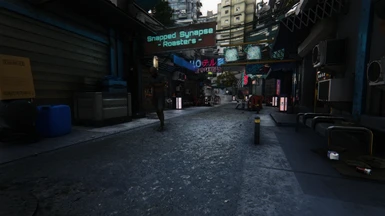













































































51 comments
And you should set the game gamut to 90% because there are areas of the game (default) that are much darker than others.
also i got the ingame menu to pop up but it says
"Some shaders failed to compile: Magic Lens.fx
Some Textures failed to load: V_Panda_FX NoiseTex"
it looks like i might be missing some colors or something idk what i did wrong?
When you have done this, go back to the file you downloaded and replace the "shaders / textures" folder that was generated in the game with the ones you downloaded in the mod.
Finally you just have to enter the game and select the preset "Cyberpunk 2077 by Sublime".
Don't worry if some shaders appear red, just use the ones specified in the description of each version.
Try this if it still doesn't work. https://mega.nz/file/GxwAAAYR#_9Vg_4uV9fpsDesUKT617Do281mHj6T5eNmIZ08QAGo
If it still gives an error, try deleting the "Reshade.ini" file.