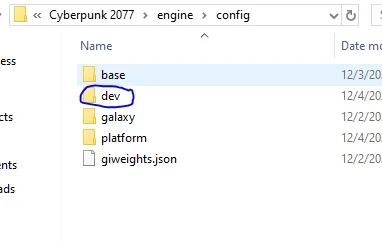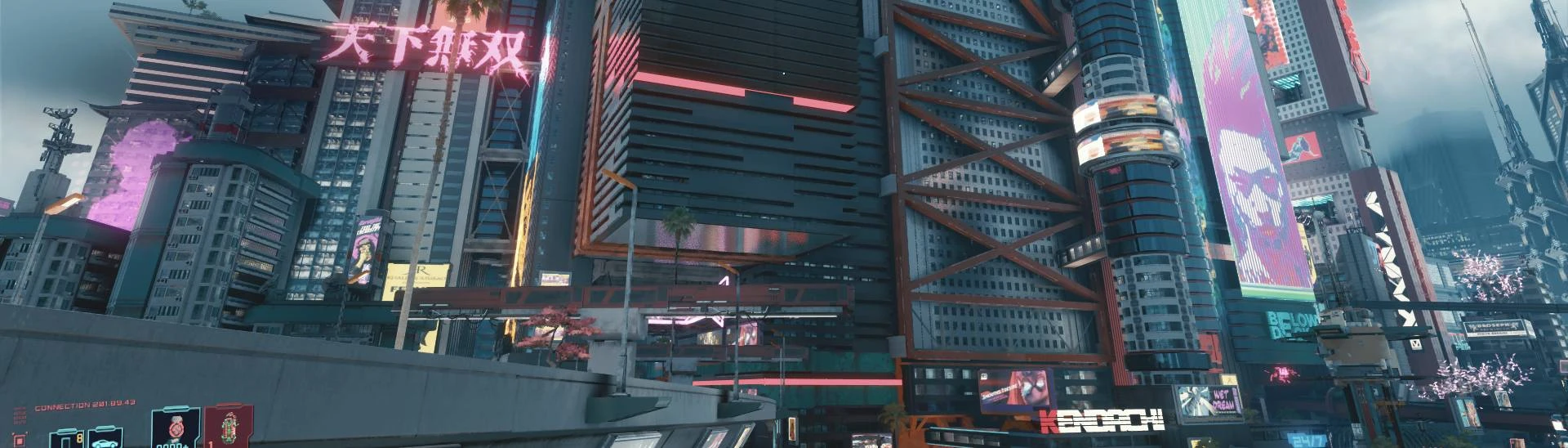
World Detail ( Experimentz ) config 2077
-
Endorsements
-
Unique DLs--
-
Total DLs--
-
Total views--
-
Versiontracksv1
File information
Created by
Wind SpiritUploaded by
Wspirit82Virus scan
Mod articles
-
Just another Tamper Monkey script This time with button states.
This script is for expanding and collapsing the drop down buttons at https://rootpunk.com/mod/
The other one I have works. But for fun this one adds a smaller button with different visual states.
So now it reads collapse or expanded, orange or green etc.
// ==UserScript==
// @name Press All Drop-Down Buttons on Demand
// @namespace http://tampermonkey.net/
// @version 0.3
// @description Adds a button to expand/collapse all drop-downs on a specific page.
// @author Your Name
// @match https://rootpunk.com/mod/*
// @match https://web.archive.org/web/20231015153127/https://rootpunk.com/mod/*
// @grant none
// ==/UserScript==
(function() {... -
Tampermonkey BETA chrome extension Open all dropdown menus at rootpunk com
// ==UserScript==
// @name Press All Drop-Down Buttons on Demand
// @namespace http://tampermonkey.net/
// @version 0.1
// @description Adds a button to expand all drop-downs on a specific page.
// @author Your Name
// @match https://rootpunk.com/mod/*
// @match https://web.archive.org/web/20231015153127/https://rootpunk.com/mod/*
// @grant none
// ==/UserScript==
(function() {
'use strict';
// Function to add a button to the page
function addButton() {
const button = document.createElement('button');
button.innerText = 'Expand Drop-Downs';
button.style.position = 'fixed'; <... -
This tamper-monkey runs Only at rootpunk, and will expand the dropdown soon as the site loads.
There is no button it just works on the site. https://rootpunk.com/mod/
Official site seems bugged. Here is backup https://web.archive.org/web/20231015153127/https://rootpunk.com/mod
// ==UserScript==
// @name Auto-Expand Drop-Downs
// @namespace http://tampermonkey.net/
// @version 1.0 (mini)
// @description Automatically expands all drop-downs on a specific page.
// @author Your Name
// @match https://rootpunk.com/mod/*
// @match https://web.archive.org/web/20231015153127/https://rootpunk.com/mod/*
// @grant none
// ==/UserScript== <... -
Chat GPT and Claude Opus for basic editing
Chat GPT version 3 is free. https://platform.openai.com/login?launch version 4 is paid. By Open Ai.
Claude Ai Opus is paid ( has a little bit more conversation memory )
https://claude.ai their other models I think is free. By Anthropic.
its free and can do very basic editing. its memory is limited so dont ask it to do a long edit. and it cant handle much text. be clear and detailed and give it a idea of what you want to do, assume it knows nothing. At times you have to instruct it what not to do.
Copy paste the text in you want it to work on.
And try BingChat - a Chat gpt that can access the web for you.
[ needs Edge Browser which is bad. (A Chrome extension may allow it to work through Chrome).
However if you want to ... -
Disclaimer : Use this advice only if you are absolutely desperate.
And know I'm not responsible for any files that mess up.
Try to avoid deleting the game. But if you do, you can always install it again.
Good idea to make a system restore point, before proceeding.
If you're having stuttering on a 1050 ti,
consider uninstalling the driver using DDU v18.0.6.1.exe
(or the latest version from Guru3D.com).
( Don't use "safe-mode" as it will suggest because that gave me problems).
Then install this version of the gpu driver: updated.
https://www.nvidia.com/Download/driverResults.aspx/194176/en-us/NVIDIA
Or whatever driver version you want.
( the studio version; - but No Nvidia Experience .)... -
List of Config Categories and Values
( Maybe One day I'll make a default list for people. And divide them all up into individual files )..
List is found here, when you click the Plus Symbol for each.
http://rootpunk.com/mod/ Just tackle the important categories, and only one at a time
if you intend to follow my method here.
This is my method for editing the config values.
You can find a list at that website, of all the configs there and the allowed values.
There are other text files on the internet already organized for you into lists,
but I prefer to do it this way I describe below just incase of whatever.
You might want to get a software that pins windows. So you can pin a notepad++ file above the web browser
for easier copy pasting etc. I ... -
Engine Config Observations. Keep things seperate.
Okay some notes.
Dividing Categories :
Its important to keep definitions to separate ini files.
The order in which they are listed in the ini config seems to count too.
And if there are too many definitions along the bottom of the file those values wont register.
So for the config values to be the most functional you need to use multiple config files.
Example: streaming stuff should be in its own config.
All rendering stuff, in its own config. And so forth.
You also should separate sub-categories.
to its own file.
to its own file.
Some values at the top were only being read . And the stuff lower down was not.
So it can give you a false impression you are doing somethi...




















![V3 Alpha test [needs performance tweaking and fixing] V3 Alpha test [needs performance tweaking and fixing]](https://staticdelivery.nexusmods.com/mods/3333/images/thumbnails/5341/5341-1664585262-999465223.png)