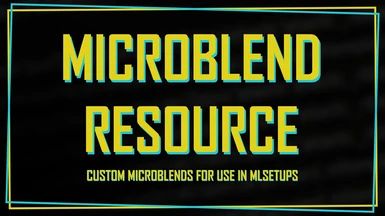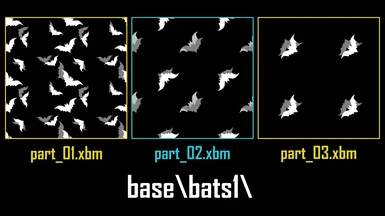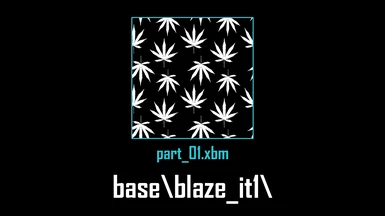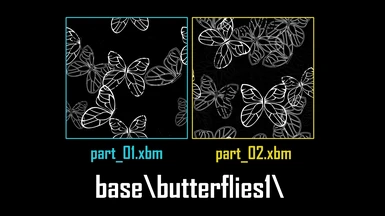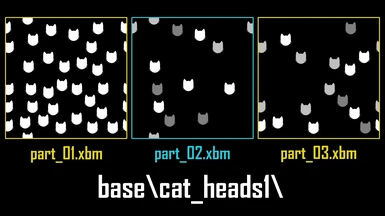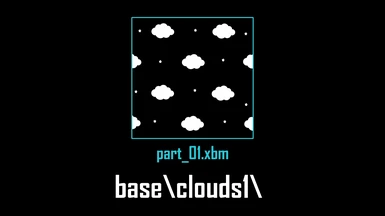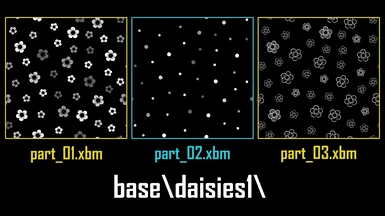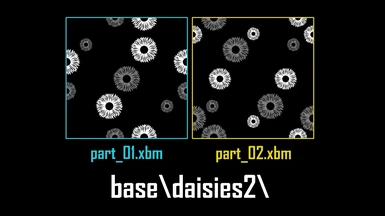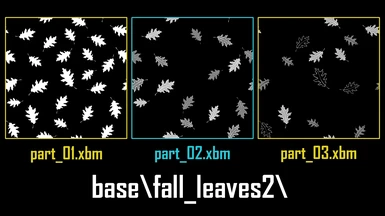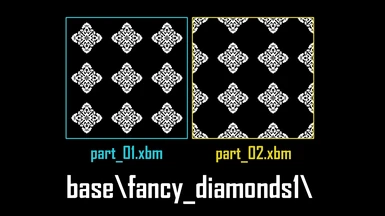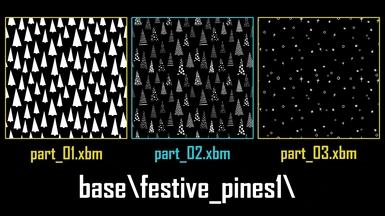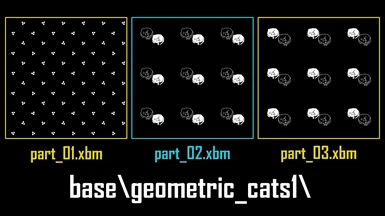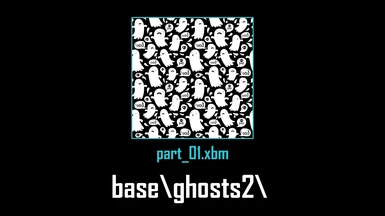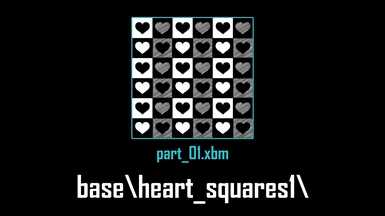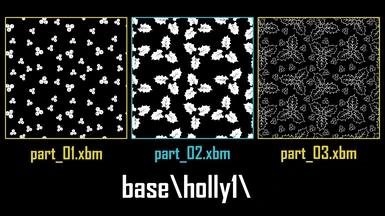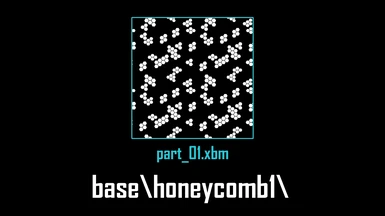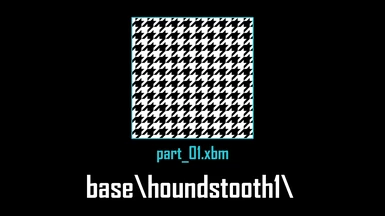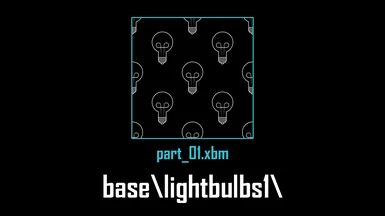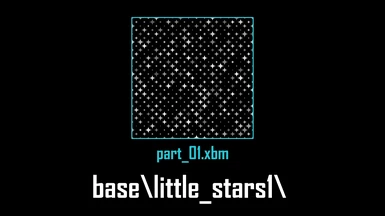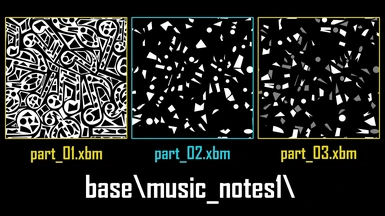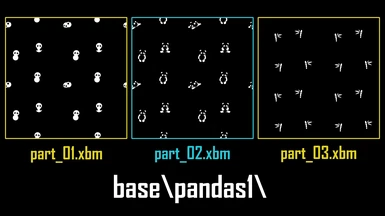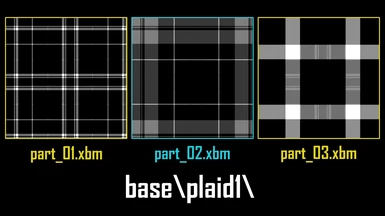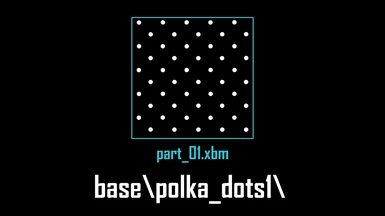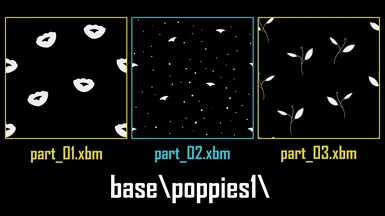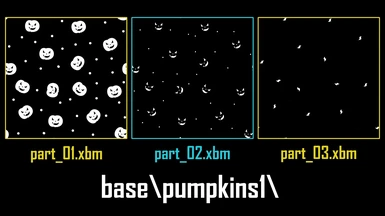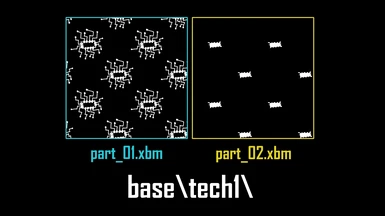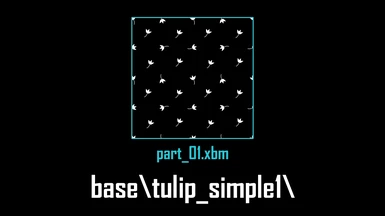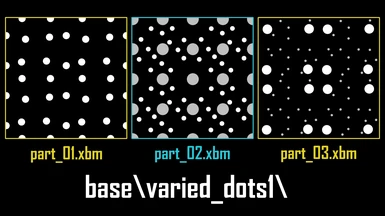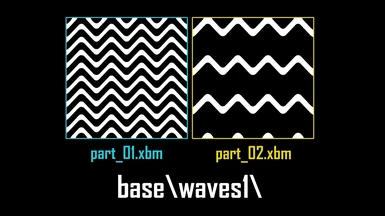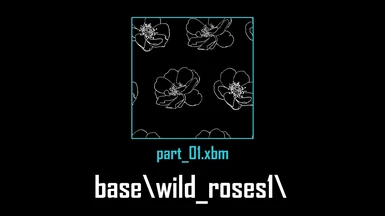About this mod
This is a collection of custom microblends that can be used when recoloring objects and clothing using mlsetups.
- Requirements
- Permissions and credits
- Donations
How to Use - Mod Users
If you were directed here by another mod that uses this resource as a dependency, all you need to do with this file is install it.
Installation:
- Download the 00_Microblend_Resource.zip file and unzip it.
- Place the 00_Microblend_Resource.archive file in your Cyberpunk 2077\archive\pc\mod folder. If you do not have this folder, create it.
- Enjoy!
Uninstallation:
- Delete the 00_Microblend_Resource.archive file from your Cyberpunk 2077\archive\pc\mod folder.
-----
How to Use - Mod Creators
If you wish to use these microblends to pattern clothing or other recolors that you are creating for Cyberpunk 2077, you're welcome to! In fact, that's their whole purpose. Depending on your workflow, they can be a touch finicky to use, so I've typed up some tips and observations as well as the list of file paths for the microblends.
File Paths:
base\argyle1\part_02.xbm
base\argyle1\part_03.xbm
base\bats1\part_01.xbm
base\bats1\part_02.xbm
base\bats1\part_03.xbm
base\bedtime_cat1\part_01.xbm
base\bedtime_cat1\part_02.xbm
base\blaze_it1\part_01.xbm
base\butterflies1\part_01.xbm
base\butterflies1\part_02.xbm
base\cat_heads1\part_01.xbm
base\cat_heads1\part_02.xbm
base\cat_heads1\part_03.xbm
base\cat_heads2\part_01.xbm
base\cat_heads2\part_02.xbm
base\cat_heads2\part_03.xbm
base\cherries1\part_01.xbm
base\cherries1\part_02.xbm
base\cherries1\part_03.xbm
base\coffee1\part_01.xbm
base\coffee1\part_02.xbm
base\coffee1\part_03.xbm
base\daisies1\part_01.xbm
base\daisies1\part_02.xbm
base\daisies1\part_03.xbm
base\daisies2\part_01.xbm
base\daisies2\part_02.xbm
base\diamonds1\part_01.xbm
base\dogwoods1\part_01.xbm
base\dogwoods1\part_02.xbm
base\fall_leaves1\part_01.xbm
base\fall_leaves1\part_02.xbm
base\fall_leaves1\part_03.xbm
base\fall_leaves2\part_01.xbm
base\fall_leaves2\part_02.xbm
base\fall_leaves2\part_03.xbm
base\fancy_diamonds1\part_01.xbm
base\fancy_diamonds1\part_02.xbm
base\filled_stars1\part_01.xbm
base\filled_stars1\part_02.xbm
base\fleur_de_lis1\part_01.xbm
base\fleur_de_lis1\part_02.xbm
base\floral_garland1\part_01.xbm
base\floral_garland1\part_02.xbm
base\floral_paint1\part_01.xbm
base\floral_paint1\part_02.xbm
base\geometric_cats1\part_01.xbm
base\geometric_cats1\part_02.xbm
base\geometric_cats1\part_03.xbm
base\ghosts1\part_01.xbm
base\ghosts2\part_01.xbm
base\gingham1\part_01.xbm
base\hanukkah1\part_01.xbm
base\hanukkah1\part_02.xbm
base\heart_squares1\part_01.xbm
base\hearts1\part_01.xbm
base\hearts1\part_02.xbm
base\hibiscus1\part_01.xbm
base\hibiscus1\part_02.xbm
base\hibiscus1\part_03.xbm
base\honeycomb1\part_01.xbm
base\houndstooth1\part_01.xbm
base\lightbulbs1\part_01.xbm
base\lined_leaves1\part_01.xbm
base\lined_leaves1\part_02.xbm
base\lined_leaves2\part_01.xbm
base\lined_leaves2\part_02.xbm
base\lined_leaves3\part_01.xbm
base\lined_leaves3\part_02.xbm
base\magnolias1\part_01.xbm
base\magnolias1\part_02.xbm
base\magnolias1\part_03.xbm
base\moon_and_stars1\part_01.xbm
base\moon_and_stars1\part_02.xbm
base\music_notes1\part_01.xbm
base\music_notes1\part_02.xbm
base\music_notes1\part_03.xbm
base\pandas1\part_01.xbm
base\pandas1\part_02.xbm
base\pandas1\part_03.xbm
base\pineapple1\part_01.xbm
base\plaid1\part_01.xbm
base\plaid1\part_02.xbm
base\plaid1\part_03.xbm
base\polka_dots1\part_01.xbm
base\polka_dots2\part_01.xbm
base\poppies1\part_01.xbm
base\poppies1\part_02.xbm
base\poppies1\part_03.xbm
base\pumpkins1\part_01.xbm
base\pumpkins1\part_02.xbm
base\pumpkins1\part_03.xbm
base\quatrefoil1\part_01.xbm
base\rhombus_n_stars1\part_01.xbm
base\rhombus_n_stars1\part_02.xbm
base\skull_diamonds1\part_01.xbm
base\skulls1\part_01.xbm
base\skulls1\part_02.xbm
base\snow_day1\part_01.xbm
base\snowflakes1\part_01.xbm
base\summer_wine1\part_01.xbm
base\summer_wine1\part_02.xbm
base\tea_time1\part_01.xbm
base\tech1\part_01.xbm
base\tulip_simple1\part_01.xbm
base\waves1\part_01.xbm
base\waves1\part_02.xbm
base\wild_roses1\part_01.xbm
Tips & Notes:
1. Set up your mlsetup as you normally would and selecting either the dots_01.xbm, dots_02.xbm, and/or dots_03.xbm microblends for the mlsetup layers that you wish to apply these custom microblends to.
2. Convert your otherwise complete mlsetup into the proper .mlsetup format.
3. Open your .mlsetup file in WolvenKit.
4. Expand the 'layers' section.
5. For each layer that will utilize a custom microblend, change the existing microblend file path to match the file path of the custom microblend you wish to use.
>> If the mlmask for your mesh does not have sufficient layers to make use of a multi-layered microblend that you would like to use, Wolvenkit has functionality that can allow you to alter mlmasks, and thereby add layers for use with these microblends. beanchan2077 has created a guide for editing .mlmask files, available here.
Do not pack the microblends with your mod. Instead, refer mod users to download the microblends here as a dependency. This makes it simpler for all involved to update or fix any issues with the microblends in the future.
This resource will be added to over time. While I do not plan to specifically fill requests, mod authors are welcome to leave suggestions of what kinds of patterns they would find useful and these may be added in the future.
Credits:
Thanks to Rfuzzo and the entire team behind WKit for supplying the tools needed to make this mod, and also, to Neurolinked; while the MLSetupBuilder was not used to create this resource, its ease of use inspired me to meddle far more with mlsetups than I might have otherwise.
And of course, much love to jsilverhvnd and beanchan2077 for proving to me that these could be done, listening to me grumble, and providing invaluable insight in getting them to work in a reasonably usable manner.
The patterns used to create these microblends were sourced from Pixabay. While the site's licensing states that no attribution is needed, I have chosen to include a list of creators whose patterns were used, in case you would like to support them:
Mk_al - bedtime_cat1
REPIC_STUDIO - blaze_it1
yayangart - butterflies1, summer_wine1, daisies2, dogwoods1, lined_leaves1, lined_leaves2, lined_leaves3, moon_and_stars1, music_notes1
SushiHue - cat_heads1, cat_heads2
svetlanabar - cherries1
Atky - coffee1
Bikki - daisies1, fall_leaves2
AngelikeArts - diamonds1, rhombus_n_stars1
Andrey_and_Lesya - fall_leaves1
Aquamarine_song - fancy_diamonds1, houndstooth1
OpenClipart-Vectors - filled_stars1
msiuhong - floral_garland1, floral_paint1
jette55 - geometric_cats1
7089643 - ghosts1, ghosts2, skull_diamonds1
Emmie_Norfolk - gingham1
ooceey - hanukkah1
Deviser - heart_squares1
seesetgallery - hearts1
peri_priatna - hibiscus1
Manuchi - lighbulbs1
monstreh - magnolias1, wild_roses1
Xpatterntk - pandas1
Celinecreates - pineapple1, polka_dots1
Prawny - polka_dots2
Jayooon - plaid1
jjko - poppies1
Ministudio - pumpkins1
No-longer-here - quatrefoil1, waves1
drabbitod - skulls1, tulip_simple1, bats1, fleur_de_lis1
shinkareva444 - snow_day1
Kenajanna - snowflakes1
freetextbookimages - tea_time1
If you find this resource useful, you can support me on Ko-fi. <3