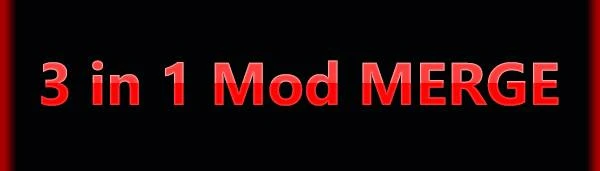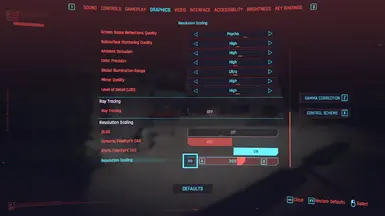About this mod
Customizable keybinds for dodge, slow walk. For 1.30
- Permissions and credits
- Changelogs
shoe7ess kindly passed the responsibility of this mod over to me. For now I will keep it up to date for you. -dtrail
I saw many people wanting to be able to use the mods mentioned in the brief overview, so I went ahead and merged them into one set of files. The original files can be found here:
Formally Unlock Hidden Graphics by srgamerio
Better Controls Menu by Nibrodooh
More Options by XxCRAZYPOTATOxX
Due to changes in version 1.30 the unlocked options don't take any effect anymore. Hence those options have been removed.
FEATURES FOR 1.30:
Keybinds For:
- Dodge key can be bind via controls menu
- Double-Tap Dodge still can be enabled in game options, but only works with arrow keys now, not with the jump key!
- Dialogue selection mouse support (mouse wheel for options, LMB for response)
- Dialogue selection with W, S keys
- Slow walk (hold)
FEATURES FOR 1.23:
Added/Tweaked Options:
Keybinds For:
- Dodge key can be bind via controls menu
- Double-Tap Dodge still can be enabled in game options, but only works with arrow keys now, not with the jump key!
- Use Quickhack (Default as LMB)
- Dialogue mouse support (mouse wheel for options, LMB for response)
- Rotate Character (Default as "A"/"D" to help with character creation)
- UI Back (Default to Backspace - Alternate version with UIBack bind to "R" available. See its file description for instructions about binding it to any key)
- The problem with UI Back keybind is that it doesn't update the keybind when changing it via menu. I don't know why it's behaving like this. For now there's nothing I can do about it.
Tweaks to Graphics Mod:
- Changed minimum to dynamic resolution to 25% from 50%
- Widened the X-Axis range for the mouse sensitivity.
Installation:
- Open the .rar file of your choosing.
- Copy the "r6" folder into your Cyberpunk 2077 root folder. I highly recommend to make a backup of your original r6 folder first!
- Reply "yes" to any over-write prompts.
- Enjoy extra key binds, graphic options, and more over-all options
If you enjoy this mod please take a second to endorse it. It helps tremendously in aggregate mod searches and allows more people to find it. I mod for fun, so the more people I see enjoying my mod the happier it makes me :)
Update History:
- Check CHANGELOG Tab on the top for latest changes
V 1.2
- Updated for game version 1.2
- Bindable dodge key + you can enable double-tap dodge in game options (works only with arrow keys. No jump key)
- Removed "Secondary Confirm" due to some conflicts with existing keys and new functions from the base game
- V1.0 Original Merge
- Added the Multi-Tap Dodge and QuickHack Keybind Versions
- V1.0.5
- Removed the "QuickHack Keybind" version and added the keybind to the main file
- Set anti-aliasing option to "isVisible=false", effictevly re-hiding the option in the menus (there's no option to change there anyways). Note: I have had issues with uploaded versions not matching the versions on my computer, so this option may still show up, will fix it in the next major update (character rotation keybinds)
- Set character rotation to A for left and G for right until I can get a keybind made specifically for that.
- Fixed the "Psycho" options from the graphics mod as it effectively downgraded your system and updated to srgamerio's latest build "1.05" with an FOV slider, dynamic resolution scaling options, etc.
- V1.0.5.1
- Added Character Rotation key-bindings (default A and D). You can now re-bind the character rotation keys and they won't be over-written by the menu change UI buttons.
- V1.0.6
- Updated version number to match current game version
- V1.1
- Updated version number to match current game version
- Found an issue where, depending on which key was entered for "Use" or "Confirm" that the default key showed up in the UI, causing it to show the default key instead of the customized one. Currently looking for a fix (specifically affects the "apply perk" command, default F key allows you to apply but the fixed key shows over the customized "Use" or "Confirm" ones.
- V1.1.01
- Created a workaround for an issue on character creation with LMB interaction. Changed the default "apply" button to show the keybinding for the primary use command and changed the default character rotate left/right from "A and D" and "Z and X" to allow those buttons to be used during character creation. The LMB still progresses the screen as if you have finished creating your character, as the apply button and use button aren't separated, so removing LMB from this option would also cause it to stop working in the rest of the game where it becomes more of a QoL change. For now it's getting left in unless too many other unknown issues are brought up by it. If you would like, you can open inputUserMappiings.xml and remove the hard-coded LMB yourself so it looks like this:
<mapping name="menu_click" type="Button" SIEJADependent="true" >I've also started working on a re-bindable "back" command for the UI, should come with the next rev unless CDPR beats me with a patch update first.
<button id="IK_F" overridableUI="choice1"/>
<button id="IK_Pad_A_CROSS"/>
<button id="IK_Enter" overridableUI="confirm"/>
</mapping>
- V1.1.1
- Added an alternate file with a key-binding for the "UI Back" button. Default is RMB, however it shows as a blank keybind in-game. The hard-coded key is still in-tact and useable as an alternate (which is the "Escape" key). Biggest issue I've had is on the map screen when tracking side-quests, it will track and then kick you out of the screen immediately after, so use it with that in mind.
- Increased MouseY sensitivity from 30 to 50, so max mouse sensitivity should be 50 across the board.
- Had to scrap the key-binding for character rotation as it seems they no longer work so the default keys for character rotation are now "Z" and "X" when in any menu where you can preview your character. I'll work out the kinks and get it up in the next rev.
- V1.1.2
- Finally got character preview left and right keys to be rebindable.
- V1.11
- Updated version info
- V1.12
- Updated version info as well as Main and Optional File descriptions to help make the differences more obvious.
- V1.12.1
- Main Merge + Dodge Enabled versions both now have UI-Back keybinding integrated now that tracking missions has a workaround