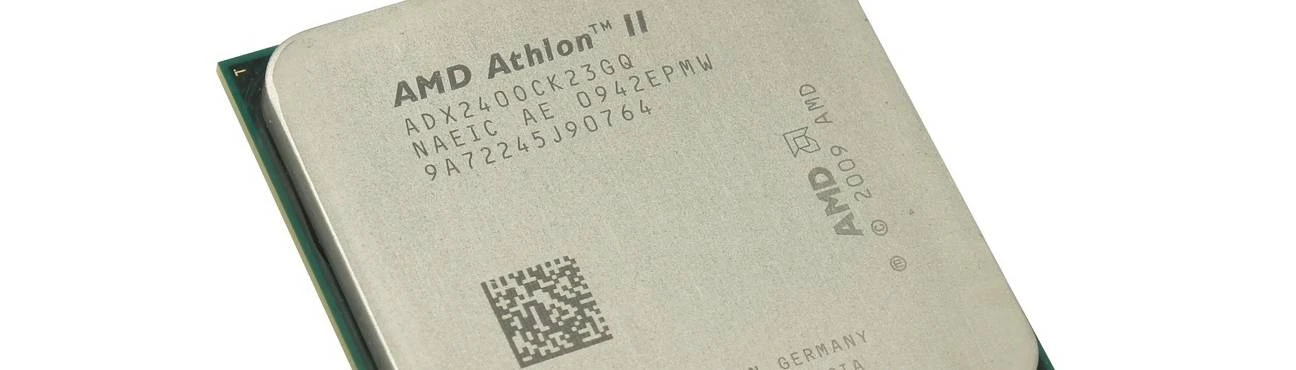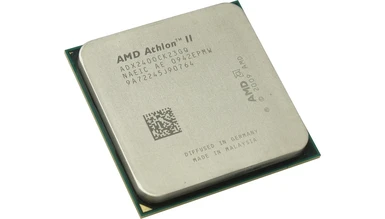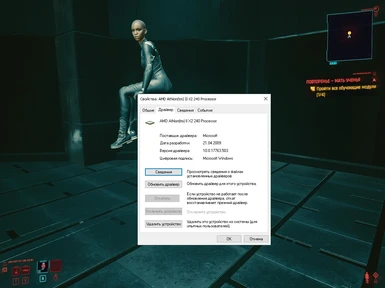About this mod
AMD Athlon II X2 is a duo-core processor without SSE 4.1 instructions. Can you play Cyberpunk 2077 on it? Yes, from now on!
- Permissions and credits
with continued support of 1.22, 1.30, 1.31, 1.52, 1.61, 1.62 and 2.10. One open-source script for several game verions, 3 basic tweak options, sunlight on/off as a separate option.
How to use:
First, make a backup of your Cyberpunk2077.exe file. Then see readme/patch.php, set the options you prefer and run the script. Necessarily restore the original EXE before updating the game to a new version when it arrives.
Notes:
Even if you select the minimal changes, the game won't look 100% as the original.
Even if you select the maximal tweaking, do not expect the game to be fast on a duo-core processor.
Known problems & decisions:
1) The game can hang/glitch when you exit the tutorial "Practice Makes Perfect" learning. Load a game saved before and select to skip the tutorial.
2) If something goes wrong during the tutorial (for example, your task is to block, but the enemy does not attack), loading a savegame can help here, but prepare for the glitch on exit, see p.1.
3) If you start a new story after you have returned from 3d world to the main menu, the game will be very slow. Relaunch the game to start a new story.
4) "Resolution Scaling" is not supported, and all the related options (DLSS, FidelityFX etc) should be turned off. Be careful with graphic presets that automatically turn it on and make the game to crash.
5) On pressing alt-F4 the game window closes, but the process stays in memory and takes about 1 hour to terminate by itself. Kill it in task manager. This situation is found when using together with other mods.