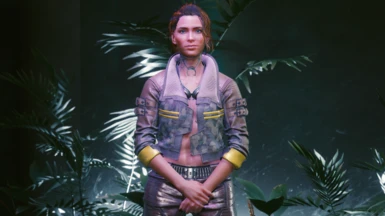About this mod
Visually wear up to 5 different items in the torso slots. Works with most modded and certain vanilla items. Female V only.
- Permissions and credits
HOW THIS MOD WORKS
----------------------------
Each archive from this mod swaps one of the clothing models shown by either johnny’s shirt, the duolayer nomad jacket, or the techie
harness. These items are special because they show multiple clothing models at the same time, as opposed to only a single one. For
example, johnny’s shirt is a combination of a regular tight tank and the dogtags. Because of this, they can be used to combine modded
clothing (and specific vanilla clothing, see limitations)
Each archive from this mod basically tells the game: go load this specific piece of clothing instead of the original. For example, CMTC_F_JohnnyShirt_Dogtags_to_AramidCollar.archive tells the game to load the aramid collar instead of the dogtags. As a result, Johnny’s shirt will now show the tight tank and the aramid collar. If you have another mod installed that replaces the aramid collar,
Johnny’s shirt will now show the tight tank and the installed mod.
For the same mod concept used for face items see Combine Modded Accessories - Wear Masks and Glasses or CMAv2.
--------------------------
INSTALLATION STEPS
--------------------------
- Install an inner/outer torso clothing mod as you normally would.
- Check the mod page or download of the clothing mod to find the ID/CET code of the item it replaces. It will look something like Game.AddToInventory("Items.Tshirt_03_basic_01",1). From this example Tshirt_03 is the important part.
- Check the IDs List for Mod Compatibility.txt file included in the download of my mod to see which archives load the mentioned ID code (the important part).
- Choose whether you want to swap part of Johnny’s shirt, the duolayer nomad jacket, or the techie harness
- Install the corresponding archive to swap one of the clothing models for the item you chose
- Equip the item(s) you chose in-game
- Optional: Repeat the above steps for more clothing mods
To clarify step 5: for the example Game.AddToInventory("Items.Tshirt_03_basic_01",1), the ID code Tshirt_03 is loaded by the archives that end with CasualTank.
To swap part of Johnny’s shirt install either of these archives:
- CMTC_F_JohnnyShirt_Dogtags_to_CasualTank.archive (to swap the dogtags)
- CMTC_F_JohnnyShirt_Shirt_to_CasualTank.archive (to swap the shirt)
To swap part of the duolayer nomad jacket install either of these archives:
- CMTC_F_NomadJacket_Goggles_to_CasualTank.archive (to swap the neck goggles)
- CMTC_F_NomadJacket_Jacket_to_CasualTank.archive (to swap the jacket)
To swap part of the techie harness install either of these archives:
- CMTC_F_TechieHarness_Collar_to_CasualTank.archive (to swap the collar)
- CMTC_F_TechieHarness_Devices_to_CasualTank.archive (to swap the tech devices)
- CMTC_F_TechieHarness_Harness_to_CasualTank.archive (to swap the harness)
These archives exist for all of the ID/CET codes.
If this seems confusing to you feel free to experiment a bit. You can just install a single archive from this mod. Don’t even think about combining yet. Just install one of the archives that swap the dogtags, load up the game, and see what changes on Johnny’s shirt. It won’t leave a trace on your save.
----------------------------
USAGE WITH MY MODS
----------------------------
Almost all of my clothing mods replace the same files this mod replaces. As such they can conflict. In most of my clothing mods I specifically included replacer archives that swap Johnny’s shirt, the dogtags, the duolayer nomad jacket, the neck goggles, etc. You can use these files instead of an archive from this mod.
The same goes for other mods that directly replace Johnny’s shirt, the nomad jacket, etc. There’s no need to need to install an archive from this mod if the clothing mod you’re using directly replaces one of the clothing models this mod uses.
-------------------------------
AVAILABLE TORSO ITEMS
-------------------------------
Johnny's Shirt (inner torso)
Game.AddToInventory("Items.Q005_Johnny_Shirt",1)
In-game: acquired during main story.
2 separate clothing models: dogtags, shirt.
Duolayer microplate-mesh nomad jacket (outer torso)
Game.AddToInventory("Items.Nomad_01_Set_Jacket",1)
In-game: found near the border crossing in the badlands south of the city, requires 13 body.
2 separate clothing models: goggles, jacket.
Hides sleeves of inner torso (only for unmodded inner torso items).
Polycarbonate nanoweave techie harness (outer torso)
Game.AddToInventory("Items.Techie_01_Set_Vest",1)
In-game: unobtainable, have to add via console.
3 separate clothing models: collar, devices, harness.
Anything that is swapped with the collar will NOT be visible in first person. Because of this, the collar can also display face items.
----------------
LIMITATIONS
----------------
Vanilla items that are swapped in will have their first default appearance, usually old_01. Long sleeves of vanilla items will be broken and will always be down, also in first person. The cuff model that is used to hide the part where the sleeve is cut off in first person will also always be visible. It will have a blue-white striped texture, this particular model’s first appearance.
When using this mod the modded models and textures of other mods will remain intact. The exception is recolors that swap multiple appearances of an item. Because this mod only displays the first listed appearance of an item, this type of recolor mods will only have at most 1 of the recolors working. And possibly none if the first appearance is unchanged by the mod.
------------------------------
INSTALLATION EXAMPLE
------------------------------
If you’re unsure how to install this mod, here’s a more elaborate example that goes through the installation steps described above.
Let’s say you want to merge the holsters from STRAPPED with the leather bolero from Jinguji Custom Atelier.
STRAPPED
- Download one of the options and place it in the mod folder. I used the first option; armour short.
- On the mod page Game.AddToInventory("Items.Vest_04_basic_02",1) is listed as the replaced item. Vest_04 is the important part.
- The IDs List for Mod Compatibility.txt file included in my mod shows Vest_04 is loaded by the CombatVest archives.
- Because the holsters are an outer torso item I choose to swap parts of the nomad jacket.
- I choose to swap the neck goggles of the nomad jacket first, and place CMTC_F_NomadJacket_Goggles_to_CombatVest.archive in the mod folder. It's located in NomadJacket\Goggles.
- You can now launch the game to see the changes. The nomad jacket will display the jacket with the holsters from STRAPPED instead of the neck goggles.
Jinguji Custom Atelier
- Download one of the leather bolero files and place it in the mod folder. I used BikerToBoleroJacketRed.
- On the mod page Game.AddToInventory("Items.Jacket_05_old_01", 1) is listed as the replaced item. Jacket_05 is the important part.
- The IDs List for Mod Compatibility.txt file included in my mod shows Jacket_05 is loaded by the BodyguardJacket archives.
- Because I swapped a part of the nomad jacket previously I will use it again.
- After swapping the neck goggles previously, the jacket is left. Place CMTC_F_NomadJacket_Jacket_to_BodyguardJacket.archive in the mod folder. It's located in NomadJacket\Jacket.
- Launch the game again to see the changes. The nomad jacket now displays the red bolero jacket from Jinguji Custom Atelier and the holsters from STRAPPED.
The final installed archives are:
- basegame_Pistol Harness ArmrShrt.archive
- Jinguji_BikerToBoleroJacketRed.archive
- CMTC_F_NomadJacket_Goggles_to_CombatVest.archive
- CMTC_F_NomadJacket_Jacket_to_BodyguardJacket.archive
----------------------------
INSTALLATION FOLDER
----------------------------
Extract the .7z and place the archive(s) you want to use in the mod folder.
Default mod folder location:
Steam: C:\program files (86x)\steam\steamapps\common\cyberpunk 2077\archive\pc\mod
GOG: C:\program files (86x)\GOG Galaxy\Games\Cyberpunk 2077\archive\pc\mod
If the mod folder does not exist you can simply create it.
To uninstall remove the archive(s) from the mod folder.
-------------------
COMPATIBILITY
-------------------
- Not compatible with other mods that change the entity files of Johnny's shirt, the duolayer nomad jacket, or the techie harness. You can recognize these if a mod displays more than 3 meshes in a single clothing slot.
- Installing multiple archives that swap the same clothing model will overwrite each other. For example, if you install both CMTC_F_JohnnyShirt_Dogtags_to_BodyguardJacket.archive and CMTC_F_JohnnyShirt_Dogtags_to_CorporateBlazer.archive only one of these archives will work. In this case it is the BodyguardJacket file, the first one in alphabetical order.
------------------
FOR MODDERS
------------------
For retextures or mesh swaps you don't have to worry about anything.
The only mods that need a compatibility patch are those dealing with .ent files. If you want your mod to be compatible, just make sure you're swapping the following ent files:
Johnny's Shirt
Shirt: base\characters\garment\player_equipment\torso\t1_090_pwa_tank__johnny.ent
Dogtags: base\characters\garment\player_equipment\item\i1_114_pwa_neck__dogtag_johnny.ent
Duolayer Nomad Jacket
Jacket: base\characters\garment\player_equipment\torso\t2_093_pwa_jacket__collar.ent
Goggles: base\characters\garment\player_equipment\item\i1_020_pwa_neck__goggles.ent
Techie Harness
Collar: base\characters\garment\player_equipment\torso\t2_064_pwa_jacket__t2_player_heavy_collar.ent
Devices: base\characters\garment\player_equipment\item\i1_122_pwa_full__devices.ent
Harness: base\characters\garment\player_equipment\torso\t2_090_pwa_vest__harness_basic.ent
--------------
THANKS TO
--------------
Johnson for Combine Modded Accessories, the original mod that allows for combining multiple clothing items
Bluecheese 1985 for Cyber fashion, which allowed me to easily match the clothing items with their IDs
alphaZomega for the Noesis plugin
Rfuzzo and the Wolvenkit Team for CP77Tools
The Cyberpunk 2077 Modding Discord for their amazing tutorials