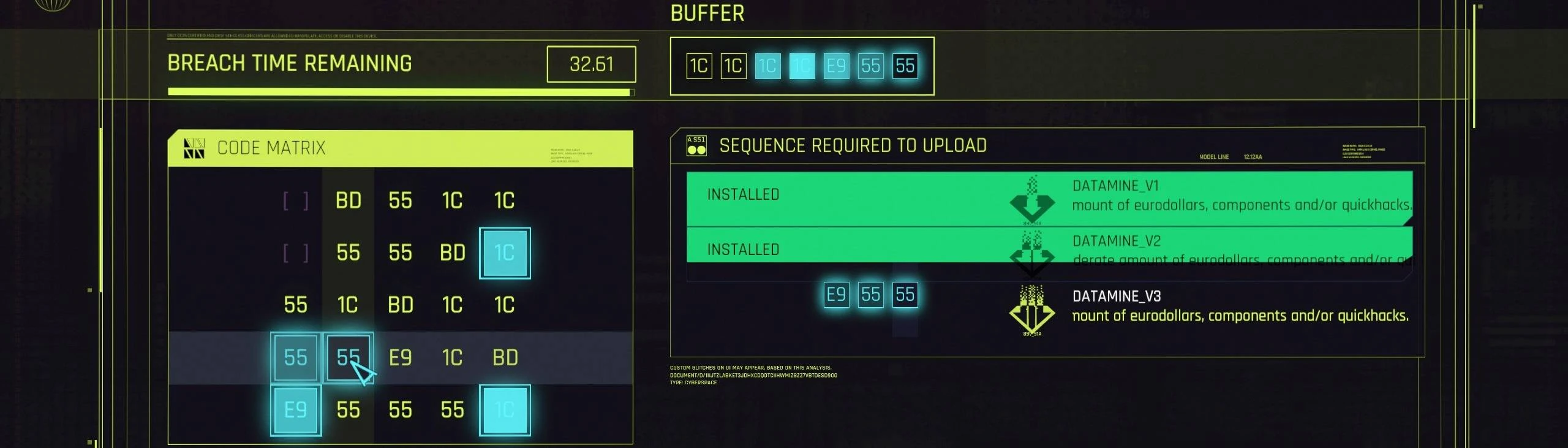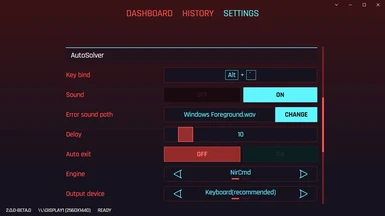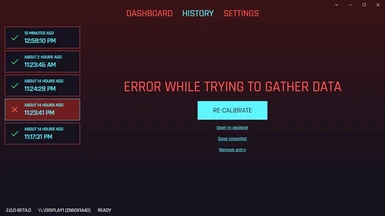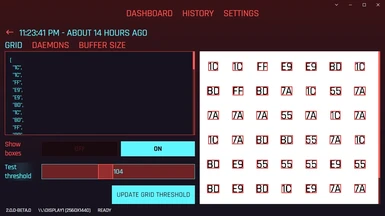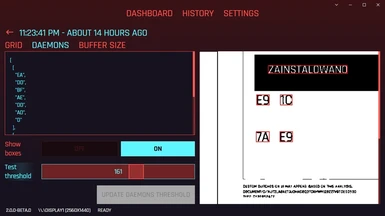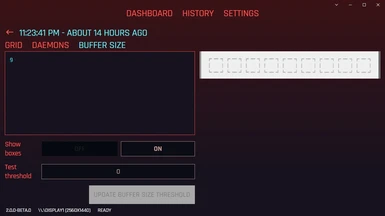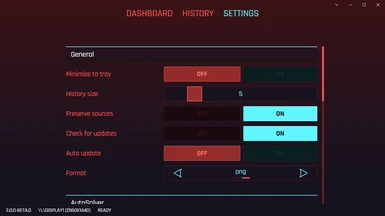About this mod
Solve breach protocol minigame in second(s). Windows/Linux/GeForce Now/Google Stadia. Every language.
- Requirements
- Permissions and credits
- Mirrors
- Changelogs
Please ensure that:
- QWERY keyboard layout is used in the autosolver;
- Correct monitor is selected in the autosolver settings;
- Autosolver is run as administrator ONLY IF you run Cyberpunk as administrator (that includes any mod that elevates the game);
Features:
- client for Windows and Linux
- support for GeForce Now and Google Stadia
- support for every language in Cyberpunk 2077
- support for every aspect ratio
- GUI calibration for users with non standard settings
- auto updates
- configurable behaviour
- stats and history viewer
How it works
BPA takes screenshot, read data through optical character recognition, and simulate mouse or keyboard input.
Troubleshooting
Pressing key bind doesn't do anything!
There are 2 main reasons why key binds might not work:
Firstly, due to how global shortcuts work in electron.js, selected keys will be mapped to their values. If you are using non-standard keyboard layout, this means that the selected key bind will not match the value displayed in the settings. To ensure that key binds work as expected, please use QWERTY keyboard layout in the autosolver. Keyboard layout can be changed in the settings of your operating system. In most operating systems it can be changed per application.
For Windows 10 please see: https://answers.microsoft.com/en-us/windows/forum/all/how-to-set-a-keyboard-input-language-for-a/1f5ce55c-26ef-485d-b40c-43e19d35d1de
Secondly, please ensure that the selected key bind doesn't collide with anything else(system key binds, 3rd party programs, etc.).
Additionally, key binds will not work is when the worker is disabled. In that case, there will be an appropriate message on the status bar. Worker can become temporarily disabled when changing some settings (like key binds or engine) and permanently disabled, when some dependency is not present (Linux only). In the latter case, install missing dependencies and restart the app.
Key bind works, but recognition doesn't work!
This can be quite common behavior, and may depend on variety of factors:
- Selected display is not the one Cyberpunk 2077 is running on. This only applies to users with multiple monitors.
- Your "visual" settings(resolution, gamma, reshades, mods, language in some cases and other things) might cause invalid characters to be recognized. Set fixed threshold for invalid fragments to resolve that issue.
- You hovered mouse over any BP fragment, causing invalid characters to be recognized. Move cursor out of the way(to the corner) before pressing key bind. Depending on platform and engine moving mouse away might be automatic.
- BP you are trying to solve has already started.
- You are trying to solve something that isn't a BP.
Recognition works, but Cyberpunk 2077 did not receive any input commands!
This is caused most likely by selecting incorrect engine/input device to the platform you are running Cyberpunk 2077 on.
- If playing through streaming service on Windows, use AutoHotkey as the engine, with keyboard as input device.
- If you changed default UI navigation keys(either by settings in game or other mods), set the same keys in BPA settings. By default BPA is using Enter for selecting code, Escape for exiting BP and arrow keys Up, Down, Left, Right for navigation on the grid.
- Prior to version 2.1.0, AutoHotkey must be installed in default directory(C:/Program Files/AutoHotkey/AutoHotkey.exe).
- When using 1360x768 resolution, there is a bizzare bug in BP where keyboard doesn't work while cursor is at the top of the screen. To fix it, change resolution to 1366x768.
- Setting BPA and AutoHotkey or NirCmd to "run as administrator" might help. There is known issue were AutoHotkey can't send input to elevated windows, until itself is elevated.
To spawn elevated processes BPA must be run as administrator.
NirCmd comes bundled with BPA, default path is: %LocalAppData%\Programs\breach-protocol-autosolver\resources\win32\nircmd\nircmd.exeMouse clicks are all over the place!
Use keyboard as input device, mouse input is discouraged, as it's tricky to work around system scaling, multiple monitors, diffrent platforms and how they handle mouse events.
Simulated sequence is not correct!
This can be caused by:
- using your peripherals(mouse, keyboard, gamepad) while BPA is working;
- starting BPA to quickly. For more information consult Breach Protocol bugs section;
- setting delay to very low value(this might be more likely on platforms with high latency/low fps like streaming).
Frequently Asked Questions
Windows is telling me that this file is dangerous!
That's because installer is not signed. If you are willing to pay for code signing certificate, I can consider adding it.
If code is not signed, how can I know this program is secure?
It's open source.
How do I change default key bind?
- go to the settings;
- find key bind input and click on it;
- press desired key combination;
- confirm your choice with Enter.
I changed UI navigation keybindings in the game, will BPA work with it?
You must set the same navigation keys in BPA and in Cyberpunk 2077. Otherwise BP will not be solved.
- go to the settings;
- in AutoSolver section find key bind inputs and click on desired field;
- press key that you selected in the game.
I'm playing on gamepad, is it possible to bind BPA to it?
Yes, although not directly. You must use external tool like AntiMicro for gamepad, or X-Mouse Button Control for mouse. Simply bind gamepad/mouse to output BPA's key bind. Just make sure that selected gamepad/mouse bind does not interfere with Breach Protocol!
What is the difference between "solve" and "solve with priority"?
Both will solve BP, but the difference is which daemons will be solved.
"solve" will order daemons by their index, meaning that those are at the bottom of the list will be more valuable than those at the top.
"solve with priority" will prioritize on one specific daemon and then fallback to index for anything else.
Please note that indexes are counted without daemon solved by "Head Start" perk!
Example:BD BD<- index: none, already solved by "Head Start" perk
7A 7A BD <- index: 1, "solve with priority 1" will focus this daemon
BD 7A 1C <- index: 2, "solve with priority 2" will focus this daemon
I have found a bug! How do I report it?
Report it on NexusMods page, or in github repository.
Depending of the issue type, you should provide information that will help resolving the issue as fast as possible.
these informations should include:
- Operating System;
- Cyberpunk 2077 platform(native/Proton/Google Stadia/GeForce Now);
- BPA version;
- relevant BPA settings.
Attaching failed BP snapshot is recommended if applicable.
How to make it work on streaming services?
On Windows use AutoHotkey as engine, as NirCmd can't send input to streaming services. On Linux it should work out of the box.
There are other tools like this. How this differs from the rest?
BPA works on Windows, Linux, streaming services and on every supported language by Cyberpunk 2077.
What about macOS version?
macOS version is theoretically possible, but I can't commit to it because I don't have a mac to test it on.
If you are interested in creating macOS distribution, open new issue in github repository.
I would like to propose a new feature!
Post it on NexusMods page, or in github repository with relavant information.
Breach Protocol bugs
In a spirit of Cyberpunk 2077 even BP is not free of bugs. Here are few of them and how to resolve them:
1360x768 bug
This bug makes input device unresponsive when mouse is at the top of the screen while in BP. This can cause BPA to not resolve BP because by default cursor is moved to top left corner to prevent it from interfering with fragments.
As a workaround change resolution to 1366x768.
This bug also applies when downscaling your resolution!
Speedy Gonzales bug
This bug makes input device unresponsive when BP is starting. Even though UI looks ready, it's impossible to select any square in a grid. Only after daemons do a little "jump" it looks like BP is ready to receive input.
Depending on settings(and user's reaction time), BPA can be really fast and try to resolve BP before it's ready. This will cause invalid sequence to be selected.
As a workaround either:
- stop being Speedy Gonzales and chill a bit.
- go to settings > performance > resolve delay and set it to around 1 second. This will make sure that there is enough time for BP to properly initialize.