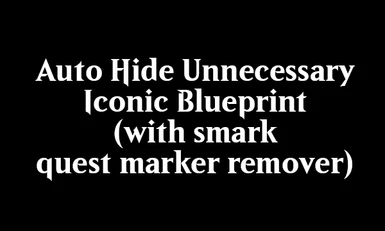About this mod
Iconic upgrade recipes become hidden when unnecessary. Made for OCD like me. Also includes a smart quest marker remover.
- Permissions and credits
I'm annoyed that so many iconic upgrade recipes take up my space, but none of them serve anything after crafted. Why not just hide them away and make my crafting view clean?
This mod made it so that, if a recipe has an ingredient entry that asks for an equipment that you don't have, the recipe is hidden.
- If you upgrade your uncommon Dying Night into rare, the rare upgrade recipe will be hidden, because the uncommon Dying Night it's asking for is absent.
- If you put your rare Dying Night into your stash, the epic upgrade recipe will be hidden, because the rare Dying Night it's asking for is absent.
- If you pick your rare Dying Night from your stash, the epic upgrade recipe will appear again.
- If you discard, sell, or dismantle your Dying Night, all upgrade recipes will be hidden forever.
In addition, there are some BONUS features.
- Upgrading an iconic equipment with a quest marker removes the quest marker before consuming it, preventing duplication. The crafting result will also have its quest marker removed, if it would have been marked in vanilla.
- Unequipping an equipment with a quest marker removes the quest marker, because if you are able to unequip it, it shouldn't be a quest item by any mean.
I know there is a typo in the image and I'm pretending not noticing it.
This is a script based mod and requires redscript that works for your game version.
- For game version v1.23, you need redscript 0.2.4
- For game version v1.3, you need rescript 0.3.0 (if you don't find this version in nexus, you can download it from github)
FAQ
Q: Not working?
A1: You need to be sure you have the redscript that works for your game version.
A2: Redscript keeps the last successful compile result if any reds file causes compile error. This means, any bugged reds file prevents any further reds file to be loaded. Check your r6/scripts/*.log and you should see which reds file is causing compile error.
A3: If you are playing with game version v1.3, you must be aware that many mods that have not been updated for now. You need to be sure that every mod you installed has been confirmed to work for v1.3.