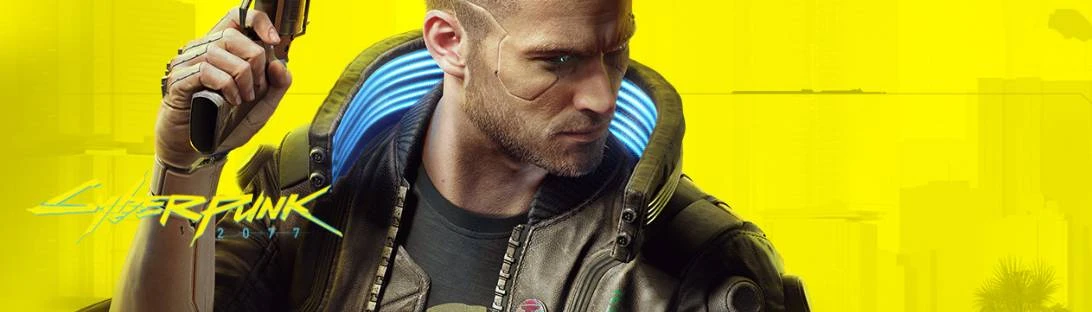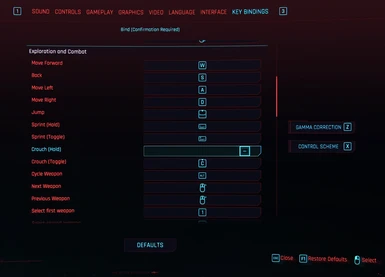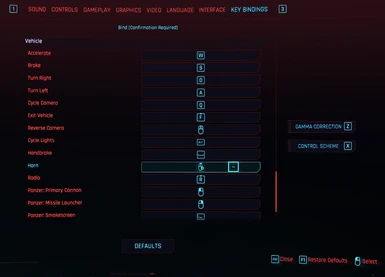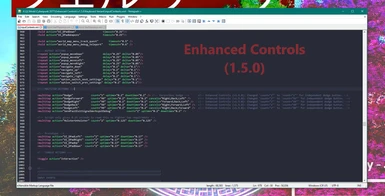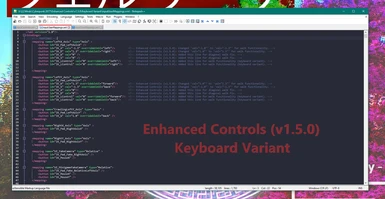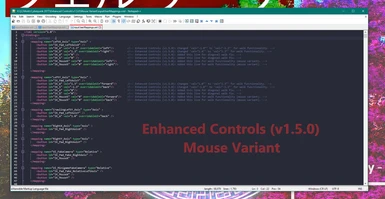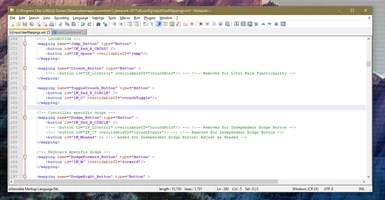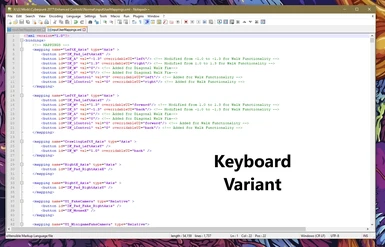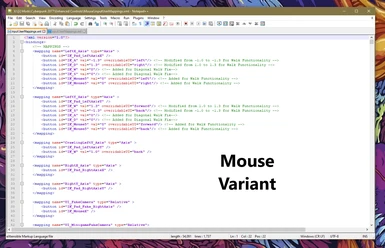About this mod
Two different versions for improved controls. Modified controls include: walking button (in all directions), slow driving button, independent dodge button, scroll wheel dialogue selection, spacebar to accept dialogue choices, etc.
- Permissions and credits
- Changelogs
Tested on Steam version of Cyberpunk 2077 (v1.04, v1.05, v1.31).
Changes:
- Added a designated walk button (Left Ctrl). This works in every direction, however holding down two directions at once (e.g., W + S) will speed up the walk.
- Disabled Left Ctrl crouch hold (assumes you're using a crouch toggle that's NOT Left Ctrl; in my case 'C').
- Disabled double tapping movement keys (W, A, S, D) to dodge.
- Set an independent dodge button (currently using Mouse4 because I use a Logitech G703, however this is easily configurable).
- Enables scrolling up and down in dialogue selection instances.
- Version 1.3.7: Enables the spacebar for dialogue confirmation (ONLY dialogue, not menu selection. Also, can't jump if a dialogue choice is on the screen).
- Version 1.3.7: Added a slow drive button (Left Ctrl). This is independent of the walk button, and can be changed to whatever you want.
- Version 1.4.9: Fixed diagonal walking speed.
- Version 1.4.9: Made the slow driving feature even slower.
- Version 1.4.9: Created two versions: one utilizing Mouse4 / Mouse5, and one only utilizing a keyboard.
- Version 1.5.0: Ported mod over to v1.31 of Cyberpunk 2077 after updates changed vanilla game scripts.
Note 1: EVERY change is commented in the two files, so it's easy to find what is changed and make adjustments if you desire.
Note 2: If you want to keep crouch hold as Left Control, just change the designated walk button and remove the comment from the crouch hold section.
Note 3: The keyboard version used CapsLock to dodge, thus disabling that button for Scan toggle. Changing this will require some custom adjustment.
Note 4: Apologies for the mod being broken for so long. I haven't played Cyberpunk 2077 since February 2020, so I never bothered fixing this mod until now.
Binding Differences:
Keyboard Variant
- Left Ctrl = Walk / Slow Drive
- CapsLock = Dodge
- Mouse5 = Walk / Slow Drive
- Mouse4 = Dodge
How to Customize:
All adjustments are made in the 'inputUserMappings.xml' file. Remember to add 'IK_' before the desired key. (Example: G key = 'IK_G')
If you don't like designated dodge button, you can easily change this by...
- Finding the added 'IK_CapsLock' / 'IK_Mouse4' button under the '<!-- Controller specific dodge -->' section.
- Change this value to whatever key you like.
If you don't like designated walk button walk button, you can change this by...
- Finding the 4 added 'IK_LControl' / 'IK_Mouse5' buttons under the '<!-- MAPPINGS -->' sections (VERY TOP).
- Change these values to whatever key you like. Be careful not to select a key that's already in use.
If you don't like Left Ctrl being the slow drive button, you can change this by...
- Finding the added 'IK_LControl' button under the '<mapping name="Acceleration_Axis" type="Axis" >' mapping.
- Change this value to whatever key you like.
If you miss being able to jump when a dialogue choice is on the screen....
- Find and remove the '<button id="IK_Space"/> <!-- Enhanced Controls (v1.5.0): Added this line for spacebar dialogue confirmation. -->' line.
Installation:
- Drag and drop the two files ('inputContexts.xml' and 'inputUserMappings.xml') into your '..\Cyberpunk 2077\r6\config\' directory.
- Launch the game. Go to SETTINGS --> KEY BINDINGS.
- Keyboard Variant: Make sure 'Crouch (Hold)' is rebinded to something besides Left Ctrl (default). In my case I have it unbinded entirely.
- Keyboard Variant: Make sure 'Horn" is rebinded to something besides Left Ctrl (default).
Note: Feel free to make a backup of the original 'inputContexts.xml' and 'inputUserMappings.xml' files in case you don't like the changes.
If you found this mod useful please remember to endorse it so that it might reach more people.
If you hated it then definitely make sure to leave a mean comment.