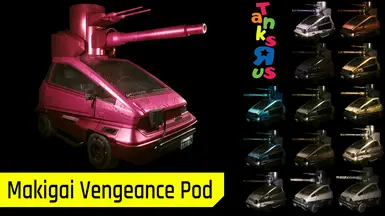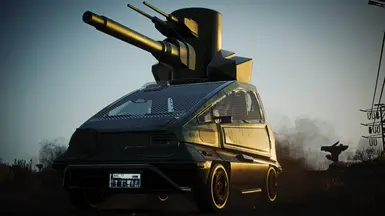About this mod
The Makigai Vengeance Pod - now equipped with TWO fully functioning heavy guns and an auto-targeting turret! Never-seen-before(*) speed thanks to the new Reverse Recoil Propulsion technology! Size only matters in terms of explosions!
- Requirements
- Permissions and credits
- Donations
Reverse Recoil Propulsion technology! Size only matters in terms of
explosions!
*on a MaiMai
All guns are fully functional.
This mod is dedicated to The Magnificent Doctor Presto!, who is not dead and will stay that way if he knows what's good for him.
make your own mods — buy me a coffee — join us on Discord — 3d-print the little guy

- psiberx, who fixed turret recolours in the latest ArchiveXL
- oranje3, Loomy and MisterChedda, who helped me with Vehicle Stuff (and retaining a shred of sanity)
- Simarilius for creating the printable 3d model
- Everyone who hyped me on for this. Cars are hard and not fun!

The turret is invisible!
Please update ArchiveXL
The mod makes the game crash on exit!
I have no idea how to fix this (yet), it's something to do with physics. You can install No Crash Reporter to get rid of the report.
I can't aim the guns / the turret is not moving!
Known issue - I hope to fix that in a future release :)
It has insane amounts of recoil!
Yes, that's a feature. If you don't want the recoil (spoilsport), simply delete the .reds file:
Cyberpunk 2077\r6\scripts\manavortex\maimai_combat_car__recoil.reds

This mod does not have dynamic appearances, but you can have your own decal:
- Download the optional file
- Extract the folder somewhere and open the included Wolvenkit project
- In the project's raw section, find the custom_decal.png
- Replace it with your own icon, with an alpha mask for transparency. (See the wiki on how to do that)
- Import the texture, and select "Install and launch" from the toolbar at the top of Wolvenkit
Planned future appearances:
- Dalek
- NCPD
- Something with racing stripes
- Ribbons?

Install via Vortex/MO2, or simply extract the archive directly into the Cyberpunk game directory.
To get the car, either buy it from the Virtual Car Dealer, or use one of the item codes:
Game.GetVehicleSystem():EnablePlayerVehicle('Vehicle.maimai_combat_car_blue', true, false)
Game.GetVehicleSystem():EnablePlayerVehicle('Vehicle.maimai_combat_car_green',
true, false)
Game.GetVehicleSystem():EnablePlayerVehicle('Vehicle.maimai_combat_car_turquoise', true, false)
Game.GetVehicleSystem():EnablePlayerVehicle('Vehicle.maimai_combat_car_red', true, false)
Game.GetVehicleSystem():EnablePlayerVehicle('Vehicle.maimai_combat_car_pink', true, false)
Game.GetVehicleSystem():EnablePlayerVehicle('Vehicle.maimai_combat_car_purple', true, false)
Game.GetVehicleSystem():EnablePlayerVehicle('Vehicle.maimai_combat_car_white', true, false)
Game.GetVehicleSystem():EnablePlayerVehicle('Vehicle.maimai_combat_car_black', true, false)
Game.GetVehicleSystem():EnablePlayerVehicle('Vehicle.maimai_combat_car_cyan', true, false)
Game.GetVehicleSystem():EnablePlayerVehicle('Vehicle.maimai_combat_car_yellow', true, false)
Game.GetVehicleSystem():EnablePlayerVehicle('Vehicle.maimai_combat_car_gold', true, false)
Game.GetVehicleSystem():EnablePlayerVehicle('Vehicle.maimai_combat_car_silver', true, false)
Game.GetVehicleSystem():EnablePlayerVehicle('Vehicle.maimai_combat_car_orange', true, false)
Game.GetVehicleSystem():EnablePlayerVehicle('Vehicle.maimai_combat_car_oil', true, false)
Game.GetVehicleSystem():EnablePlayerVehicle('Vehicle.maimai_combat_car_mother_of_pearl', true, false)