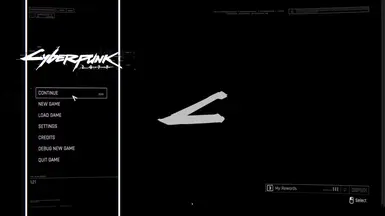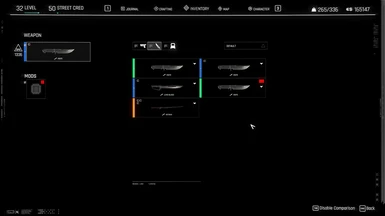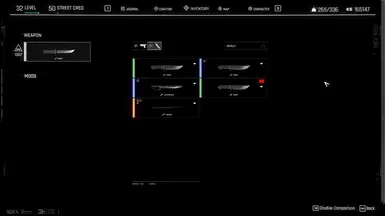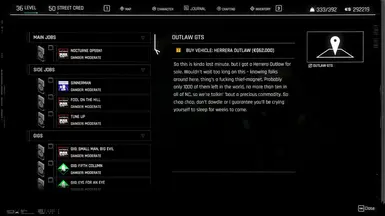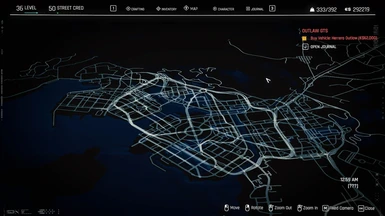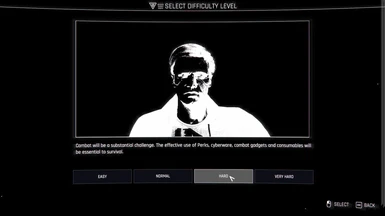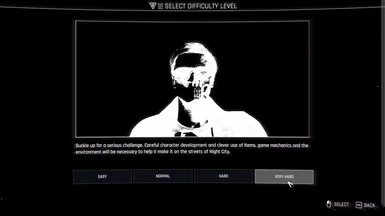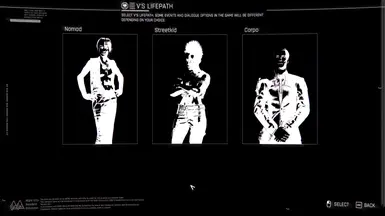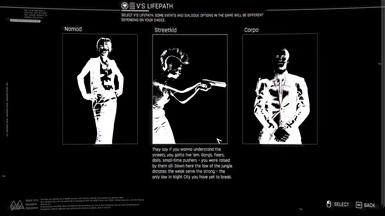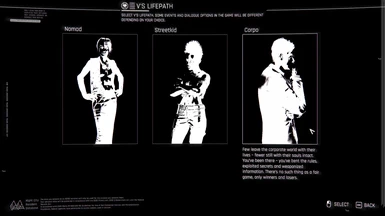About this mod
A larger-than-usual-scale recolor with UI shape changes and a recolored 3D world map.
- Requirements
- Permissions and credits
and if i have to remake the whole damn thing again, ya'll don't wanna know what will happen
The majority of UI elements have been recolored to a more simple white-on-black scheme, plus many UI shapes have been redone to fit the general "line" aesthetic.
The world map is also no longer a pain to look at and has 3 different variants: dark buildings, white buildings, and no buildings. I've also included a no buildings + vanilla UI version.
It is a very nice UI, and you will like it. Or else.
INSTALLATION
Pick a .archive file of your choice and drop it in "Cyberpunk 2077\archive\pc\mod"
CHANGELOG
1.35 -
-Fixed UI colors where text on sliders, map filters, etc. would be unreadable, all credits to Hetzabot
- This patch is not built into the main mod itself. It is located in the "OPTIONAL" folder (or in the Superior UI Optionals Standalone file)
as 00_SUI_1.61ColorFix.archive
1.34 -
- Compatibility patch for Hide Your Gear by djkovrik
- Fixed the new crosshair added to the world map specific to users playing on a gamepad
1.33 -
- Minimap hotfix
1.32 -
- Fixed for patch 1.5
- Previous versions of the mod are still available if you are still playing on earlier versions of the game
- IMPORTANT!!! Names for all files have been changed for the sake of organization, cleanliness, and structure. Do NOT alter the file naming scheme.
1.31 -
- Fixed for patch 1.3. Yay
- IF YOU'RE STILL ON 1.23, the old mod files are still available under "Old Files"
- Fixed the mouse pointer (optional file), as well as made it smaller and more precise
- Minimap roads restoration file moved to "Old Files" because CDPR borked a certain file and I have not found any workarounds
1.3 -
- New custom title screen
- Voices no longer play when first loading a save upon booting the game
- Replaced difficulty images when starting a new game
- Replaced lifepath portraits and preview videos when starting a new game
- There is now a red star indicating an item is "Iconic"
1.21-
- Fixed caller window (it was too small in 1.2 and the caller portraits would clip through)
- Unaware enemies on the minimap now appear light blue. Aware and hostile enemies appear red. The minimap turns light red while in combat.
- Crouch/standing indicator icon removed
- "Superior UI - Item Rarity Colros Intact" file removed. Now there's just one main file, and item rarity colors have been made an optional file to put on top of that.
- "Rarity Colors - Alternate" file added
1.2 -
- Changed weapon wheel
- Changed character/perk menu UI
- Improved scanning/camera/quickhack UI
- B&W caller avatars + portrait shapes
- Changed character creation shapes
- Advancing dialogue options changed from salmon red to normal red
- Added new optional file: Green Scanner Tint Remover
1.14 - Black menu background fixed for users playing in 4K. Dark buildings/rarity colors now updated properly (wasn't included in 1.13 for whatever reason)
1.13 - Adjusted more colors, changed more UI shapes
1.1 - Restored removed elements, mod is now fully compatible with patch 1.2. Some colors were fixed. Added new mouse pointer (optional file).
1.01? - Added a temporary fix version of the mod that works with patch 1.2. Removes some elements that will be restored once a new version of CP77Tools comes out.
1.01 - Health bar made more readable
1.0 - Release
CREDITS
Thanks to Spicy for figuring out how to remove the scanlines