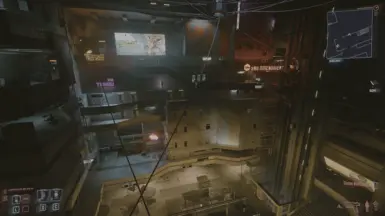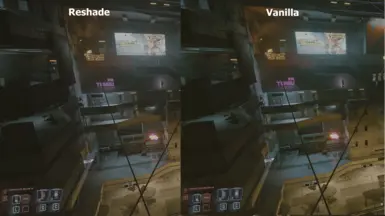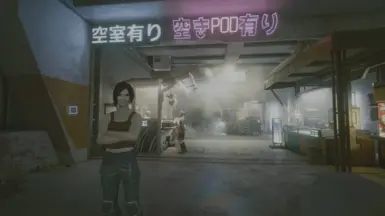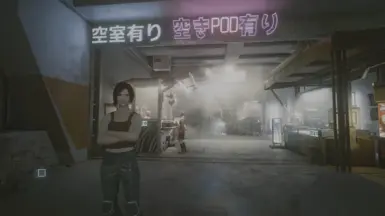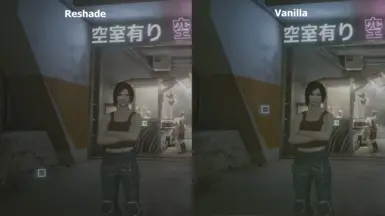About this mod
A ReShade Preset for people who are using DLSS and want to remove the blurryness that comes with DLSS and TAA, which is forced turned on while using DLSS.
This makes the overall picture sharper, while maintaining a natural, more realistic look.
- Requirements
- Permissions and credits
The pictures I uploaded look washed out, because I use HDR and I'm too stupid to make screenshots and capture the HDR effect with it, so don't be confused, it has nothing to do with the color desaturation I used in the preset. The game won't look washed out when you use the preset!
Sorry for the inconvenience!
--------------------------------------------------------------------------------------------------------------------------------------------------------------------------------------------------------------
I just made a fairly basic ReShade Preset, because I was annoyed with the forced on TAA while using DLSS, which made the game look extremely blurry and turning off TAA was not an option for me.
I thought I might share that preset with you!
What does the preset do?
- Makes the game sharper, perfect for using DLSS in Quality, Balanced and Performance Mode.
- Enhanced Lighting: Light now looks a tiny bit more natural.
- Removed that weird "Cyberpunk 2077-Green" so colors look more natural now, since I removed that greenish filter, the game uses.
- Color desaturation: Cyberpunk is a very bright and colorful game, especially in daylight, but for a more common and natural look, I desaturated the colors to make Night City look more like an actual city and not like an amusement park.
- Performance Impact around is 5 FPS loss. It's meant to be played with DLSS on, so I would not recommend using my preset if you don't use DLSS. If you play with DLSS, you will probably still stay high over 60 FPS, even with my preset :)
Version 1.1 with less "Ambient Light Effect"
I realized that some users, that don't use HDR, experienced a washed out look with my preset. I came to the conclusion that's because of the Ambient Light I put into the preset.
So I tweaked some sliders to make the Ambient Light Enhancement way more subtle for people, that either don't use HDR, or simply dislike the lighting effect I used in my preset, so you are free to choose now! :)
How to use Reshade
- Download Reshade here: https://reshade.me/
- Open the Reshade Setup .exe
- In the setup, locate Cyberpunk 2077 in your GOG or Steam Folder
- Download my preset
- Unzip and put the .ini data inside your Cyberpunk2077/bin/x64 Folder
- Start the game
- Press the "home" key to open the Reshade Overlay
- (Do or skip the Reshade tutorial)
- Select my Preset in the drop down menu and apply
- Done! :)
I hope you like my preset and enjoy your time in Night City! :)